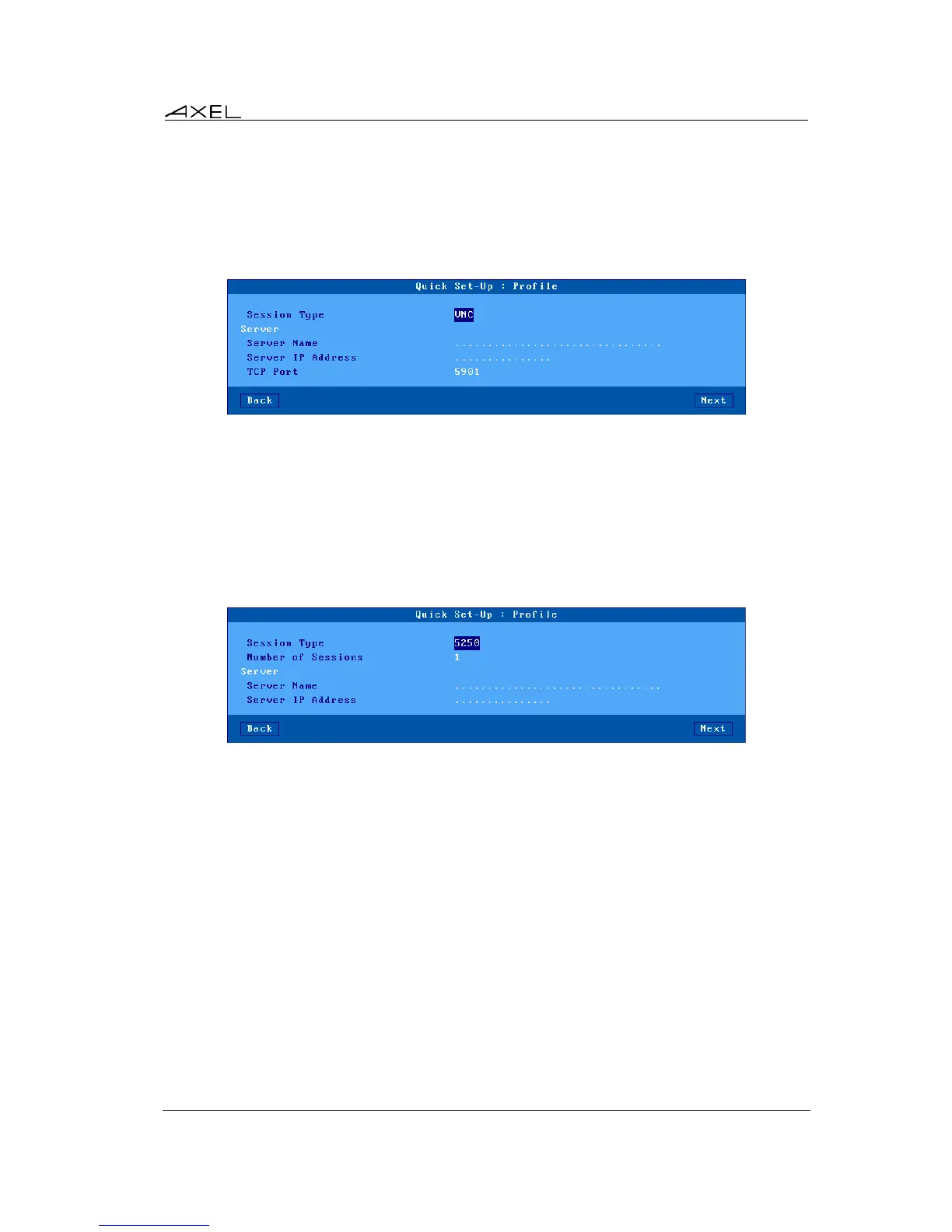Initial Power-On
AX3000 Models 80 and 85 - User's Manual 17
- server: DNS name of IP address of VIEW server
- port: optional TCP port (default: 80 for http and 443 for https)
i) VNC
A predefined VNC session will be connected to a Linux server (identified by its name or IP
address):
These parameters are:
- Server Name: DNS name or simple mnemonic.
- Server IP Address: leave blank when using a DNS name
- TCP Port: 5901 by default
j) 5250 or 3270
A predefined 5250 (or 3270) session will be connected to an iSeries (or zSeries) server (identified
by its name or IP address):
These parameters are:
- Number of Sessions: from 1 to 6 identical sessions can be created
- Server Name: DNS name or simple mnemonic.
- Server IP Address: leave blank when using a DNS name
- TCP Port: 5901 by default