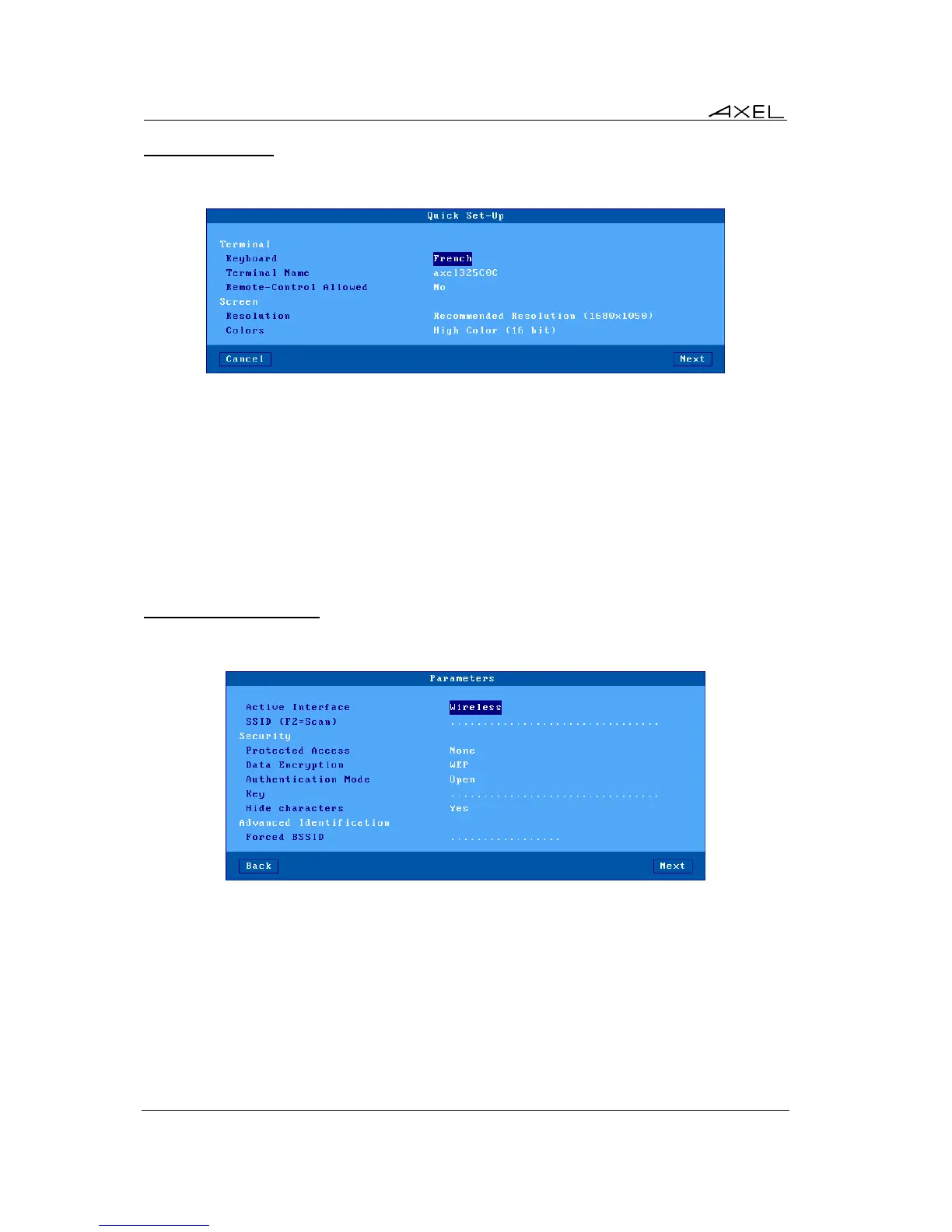Initial Power-On
12 AX3000 Models 80 and 85 - User's Manual
2.1.1 - First Screen
This first screen allows the session type to be selected:
These parameters are:
- Keyboard: keyboard nationality. The value selected is used from there on.
- Terminal Name: See appendix A.4.3
- Remote control Allowed: allows thin client to be controlled over the network. (See Chapter
10.2)
- Resolution: the default value is monitor-dependent (auto-detection of the recommended
resolution). The available resolutions vary depending on the thin client model. See Chapter
3.2.2.
- Colors: see Chapter 3.2.2.
Note: when exiting the dialog box the graphical settings (resolution and frequency) may be tested.
2.1.2 - Interface Selection
The Interface Selection box is shown below:
The parameters are:
- Active Interface: Two possible values:
- Ethernet: The rest of the parameters are disabled
- Wireless: Connection and security settings are requested.
- Other parameters: See Chapter 3.1.3 for more information.