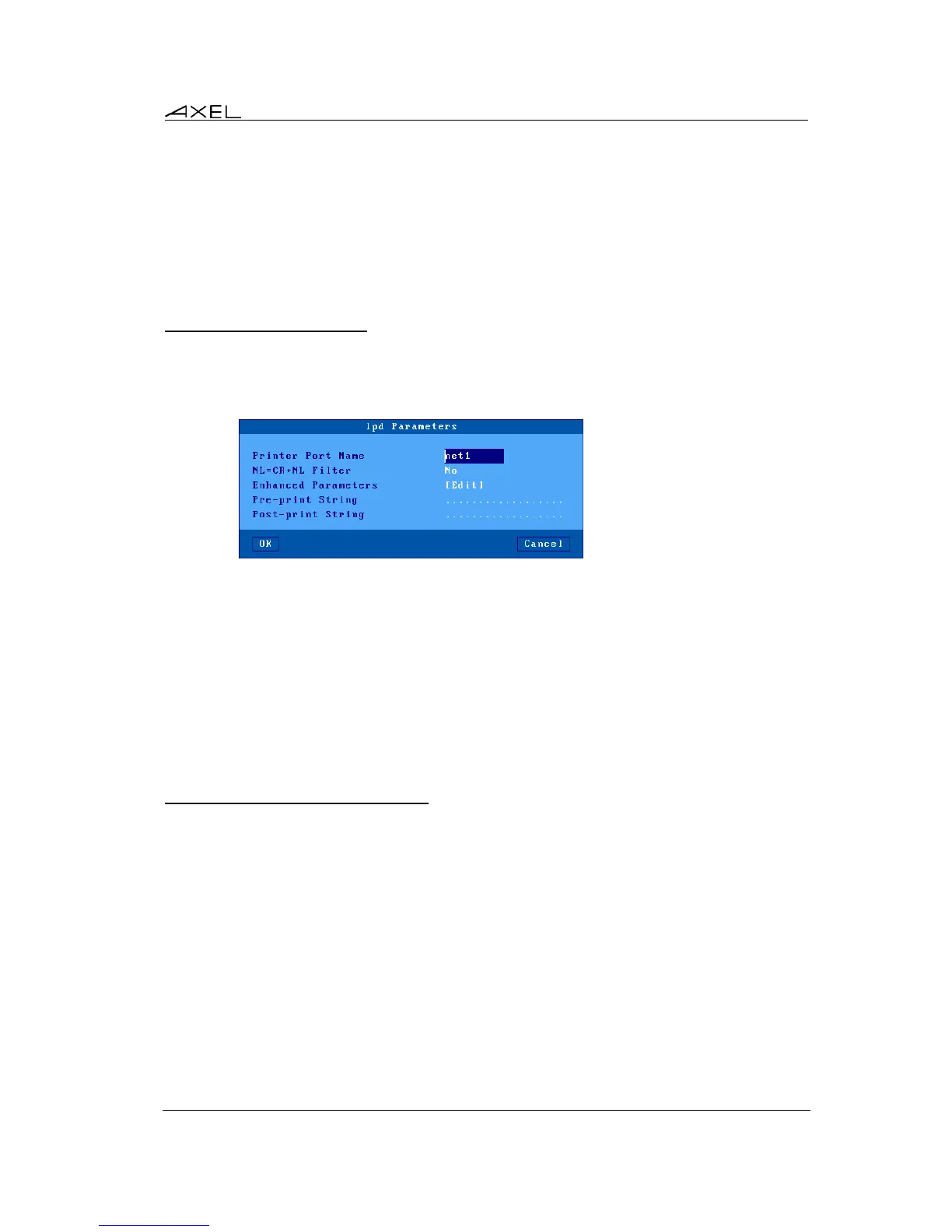Installing under Windows
AX3000 Models 80 and 85 - User's Manual 115
- The printer name is static: "terminal name / printer name / session X" (the session number
can varied).
- The printer is only available when the session is established. This printer is the user default
printer. This printer is not "seen" by other users.
- The printer dataflow can be compressed.
- The display and printer data flows are multiplexed by TSE.
The following applies only with LPD printer configuration. For an RDP printer see Chapter 5.1.6 and
for an ICA see Chapter 5.2.8.
5.5.1 - Setting-Up the AX3000
To set the LPD service on the thin client port, select the [Configuration]-[Ports aux.]-[xxx]-[yyy]
dialog and enter the following parameters:
- Associated Service: select lpd.
- Net Service Parameters:
- Printer Port Name: this is the port identifier. Sometimes the same name is used for
the printer at the operating system level.
- NL=CR+NL Filter: set to "no",
- Enhanced parameters: see Appendix A.7.3.
- Pre-print String: normally not used.
- Post-print String: normally not used.
Note 1: If "Choose Portrait/Landscape" is enabled (see Appendix A.7.2), the parameter "Pre-print
String" is replaced by the two parameters "Portrait Pre-print String" and "Landscape Pre-print
String".
Note 2: if the auxiliary port used for printing is a serial port, set the 'Printer' operating mode.
5.5.2 - Setting-Up the Windows Server
To add a printer, select the 'Add printer' icon. Within the displayed dialog box, select 'Local
printer' (Disable the Plug-And-Play detection). Click on 'Next'.
Within the next dialog box, select 'Create a new port' and select 'LPR Port'. Click on 'Next'.
Note: if 'LPR Port' is not available, you need to install 'Print Services for Unix' from the Windows
CD-Rom.
Finally within the next dialog box, enter the two parameters requested:
- Name or address of the server providing LPD: AX3000 IP address
- Name of printer or print queue of that server: this is the 'Printer Port Name' AX3000 Set-Up
parameter (see Chapter 2.2).
When this printer is added, all print jobs sent to this printer are automatically redirected to the
AX3000.