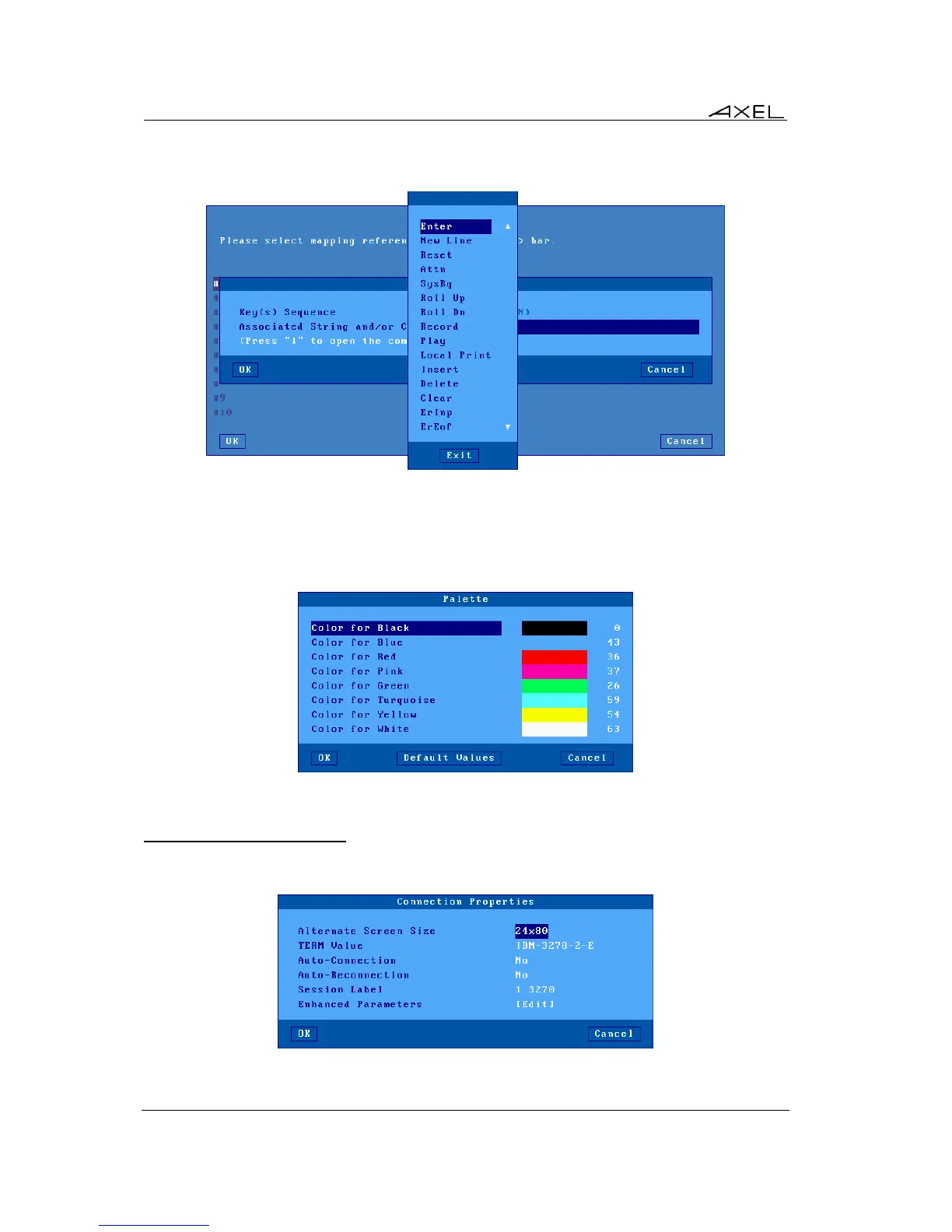Installing under OS/390
140 AX3000 Models 80 and 85 - User's Manual
Enter the keystroke to be remapped. Then enter a character string and/or press <Down Arrow> to
select through a list the associated 3270 function.
c) Palette
This allows default emulation colors to be remapped to any color.
The following box is displayed:
Select one of the 8 emulation colors and associate it with another color.
7.1.4 - Connection Properties
The following box is displayed: