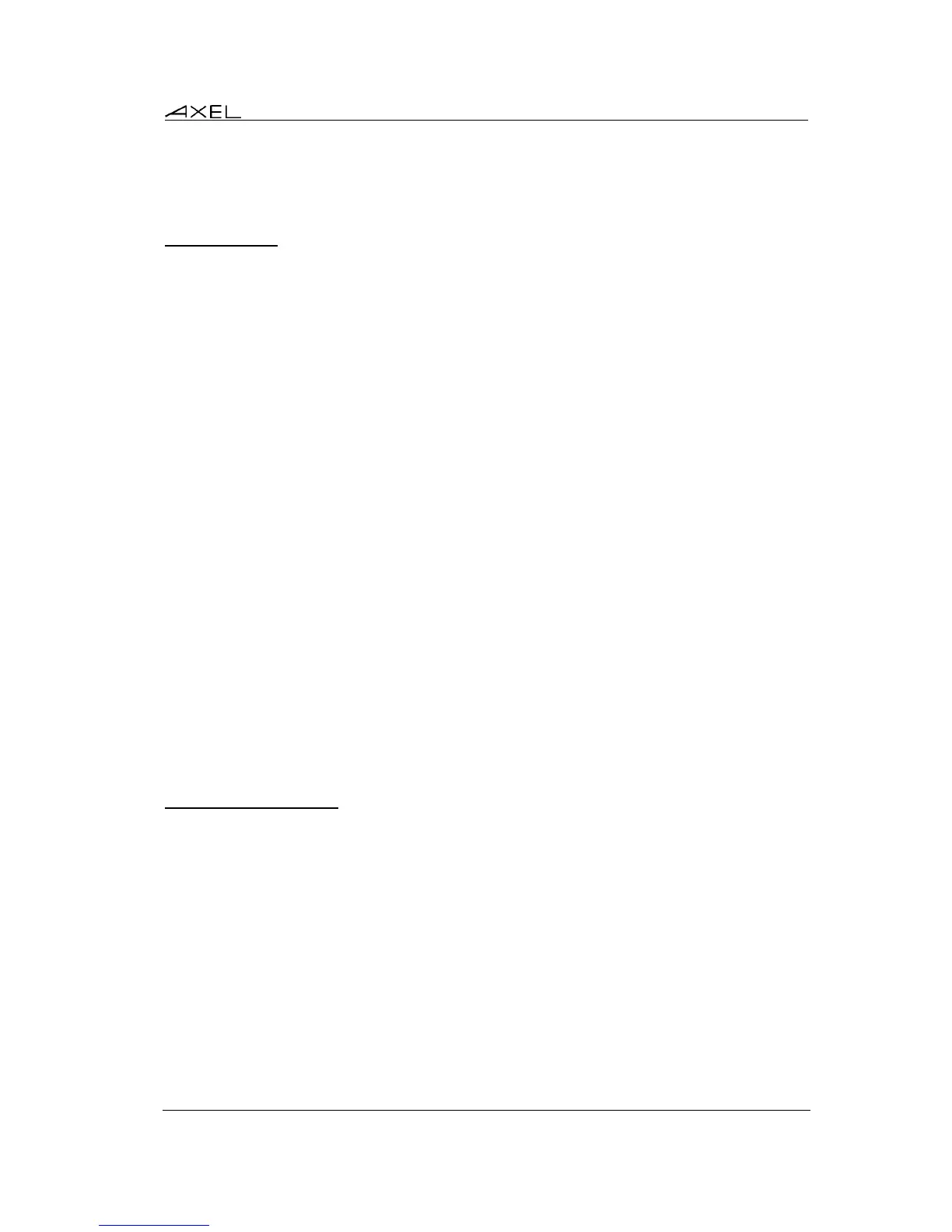Appendix
AX3000 Models 80 and 85 - User's Manual 193
A.4 - THE DNS PROTOCOL
The DNS protocol (Domain Name System) allows names to be 'resolved' by the AX3000. Resolving
is retrieving an IP address associated with a name.
A.4.1 - Overview
A domain (computer network) can be considered as a tree, with branches (nodes) such as hubs,
switches, routers, print servers etc, and leafs, for example PCs, thin clients and printers.
The domain system makes no distinction between the use of interior nodes and leafs, and this
documentation uses the term "nodes" to refer to both. (I.e. any network resource).
Each node has a name (Label) which must be unique to other nodes at the same level, but not
necessarily unique within the whole network.
Label syntax:
- Permissible characters are letters (a..z to A..Z), numbers (0..9) and the hyphen (-).
- A Label must begin by a letter and be ended by a letter or a number.
- The resolution is not case-sensitive.
The domain name of a node is the list of the labels on the path from the node to the root of the tree.
A dot is used to separate each label. Two types of host names can be distinguished within the
AX3000:
- A full name: one or more dots are included in the name.
Example: "www.axel.com"
- An incomplete name: no dots are used. The resolution procedure concatenates another
character string to this name (the default DNS domain name). For more information see
Chapter 3.1.2.
Example: "as400" is concatenated with "servers.axel.com" to create a full name of
"as400.servers.axel.com"
A host name is only resolved if the IP address is needed. (i.e. to open a session or to ping).
Note: a name is resolved for each connection attempt, even if its IP address has been obtained by
a previous resolution.
A.4.2 - Resolving a Name
a) Resolution Strategy
To resolve a name, a DNS request is sent by the AX3000. A DNS request contains the destination
DNS server IP address and the name to be resolved.
To resolve a name possibly more than one DNS request is needed (if one or more default DNS
domains are defined). The resolution process is stopped either when the AX3000 receives a
positive response from a DNS server (success: an IP address is associate to this name) or when all
the DNS requests has been sent and no positive response has been received (failure: the name is
not resolved).
The order of the requests sent to resolve a hostname is called the resolution strategy.
The resolution strategy depends on both:
- Whether or not a domain name is declared,