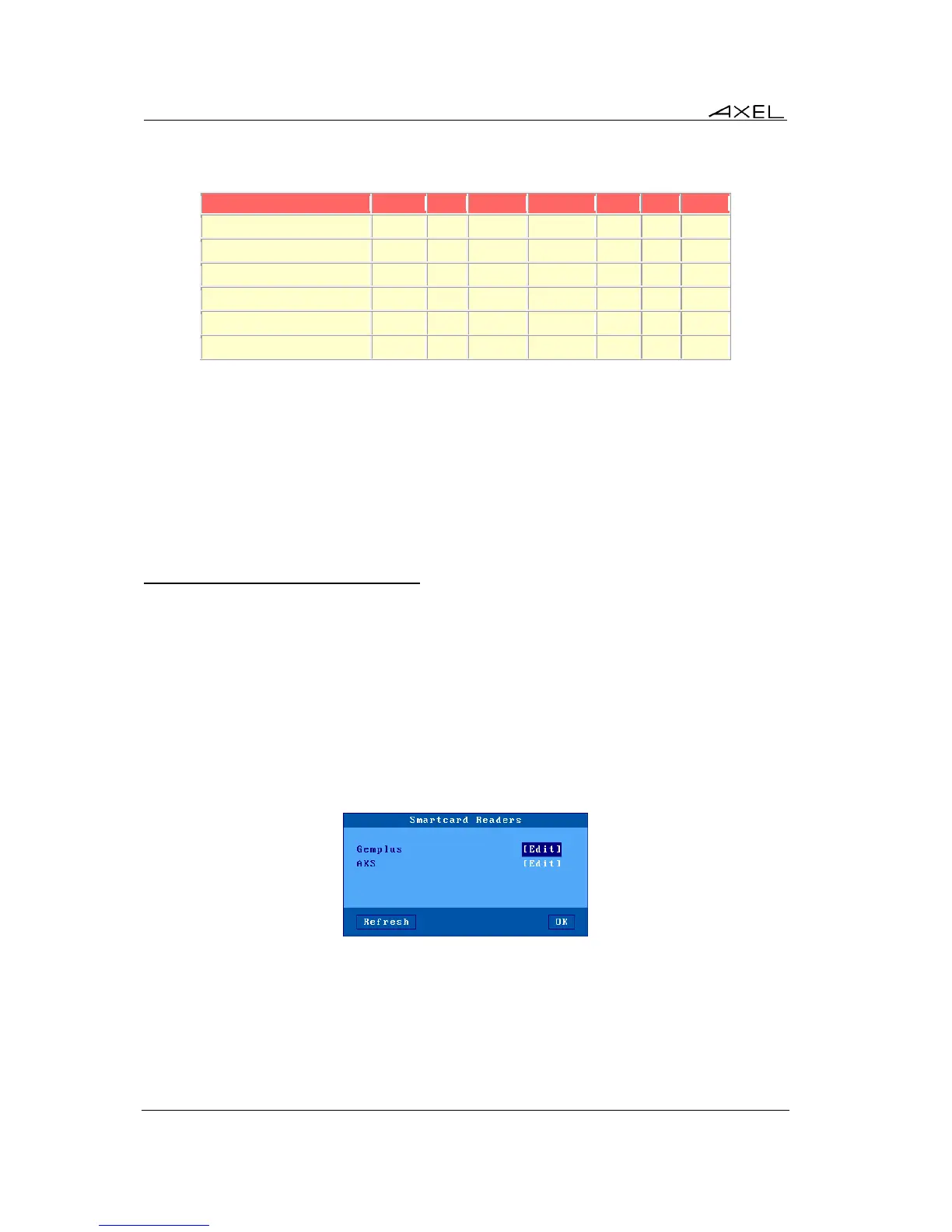Interactive Set-Up
56 AX3000 Models 80 and 85 - User's Manual
For your information the following table lists the most common file systems for each device type (√:
supported by a PC or Axel, ○: supported only by a PC):
Mass storage devices must be setup at two levels:
- General: see Chapter 3.2.5
- Per Session: see Chapters 5.1.6 and 5.2.8
Note: The taskbar (see Chapter 3.6.2) gives an indicator showing when the device is being
accessed
It's strictly forbidden to remove a device currently in use as the file system could be
damaged and the integrity of the storage device lost.
3.4.10 - Connecting a Smartcard Reader
This function is designed for PC/SC-compliant smartcard readers. Two readers are supported by
the Axel thin client:
- CCID readers,
- Aladdin eToken.
Note: Some "non-PC/SC" readers are also supported. This is achieved with the RDP/ICA COM
port redirection (or by the tty protocol for Unix/Linux). In this case RS232 devices or USB-RS232
devices must be used (see Chapter 3.4.7).
For the PC/SC devices, a "reader store" is maintained by the thin client. This store is accessed by
the [Configuration]-[Advanced]-[Smartcard Readers] menu: