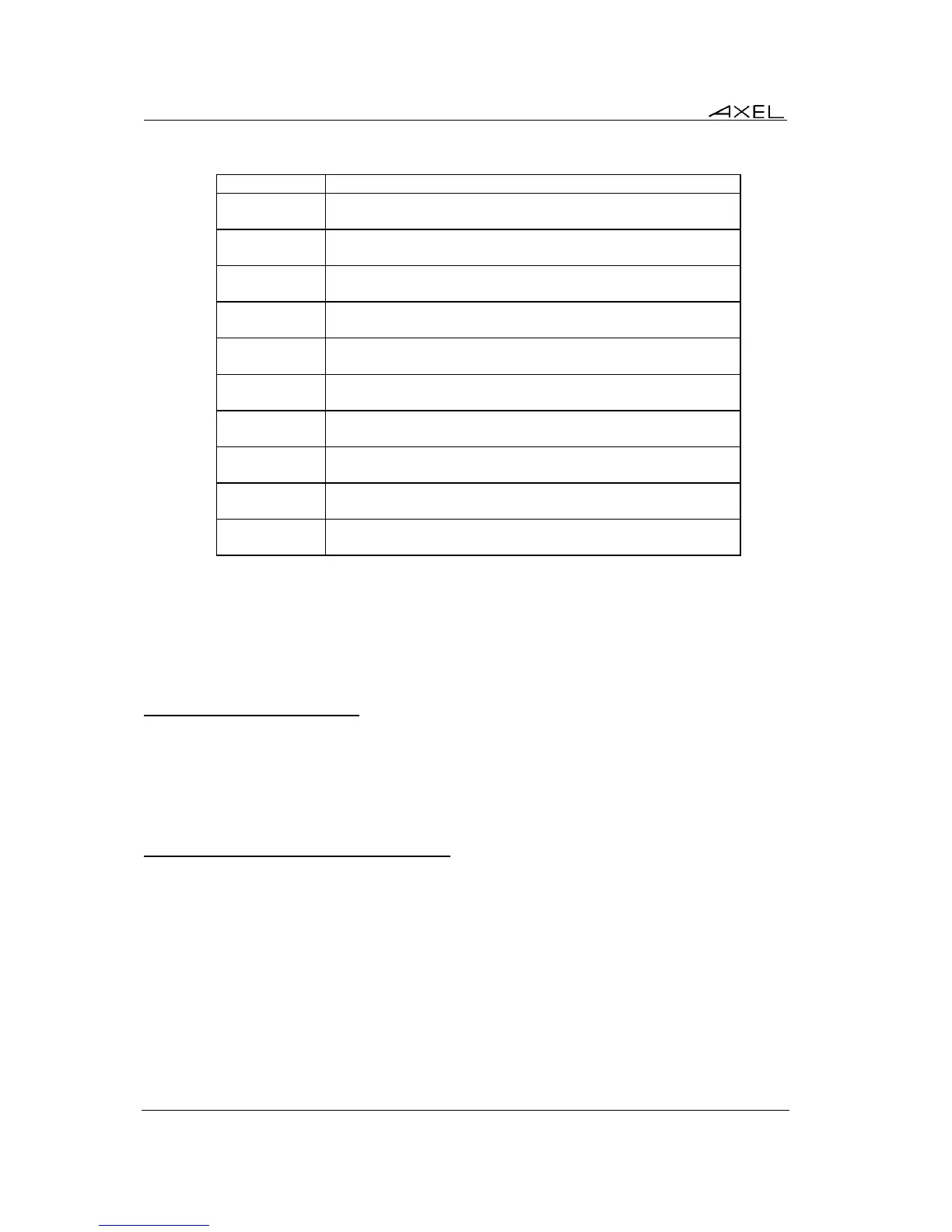Appendix
198 AX3000 Models 80 and 85 - User's Manual
The following table lists the available AX3000 administration commands:
Rebooting the AX3000.
Example: rsh ax3000 ax_reboot [password]
Resetting an AX3000 resource (screen session or aux. port)
Example: rsh ax3000 ax_sinit [password] sess1
Requesting the AX3000 Full Set-Up.
Example: rsh ax3000 setup_get > file
Requesting the AX3000 Set-Up with only significant options.
Example: rsh ax3000 setup_get > file
Requesting the AX3000 Set-Up.
Example: rsh ax3000 setup_get > file
Setting-up the AX3000 through a text file.
Example: rsh ax3000 setup_send [password] < file
Requesting an AX3000 firmware downloading.
Example: rsh ax3000 ax_download [password] 192.1.1.1 file
Requesting the AX3000 firmware revision.
Example: rsh ax3000 ax_version
Requesting the AX3000 statistics.
Example: rsh ax3000 ax_getstat
Switching to a screen session.
Example: rsh ax3000 ax_switch sess1
Note: these commands are also available with uppercase characters (ax_version and
AX_VERSION are the same command).
A.7 – MORE INFORMATION...
A.7.1 - Reload Factory Settings
The menu [Configuration]-[Advanced]-[Factory Settings] allows, after confirmation, thin client
factory settings to be reloaded. The current configuration is lost.
On next boot, the Quick Set-Up will be displayed and the Auto-Configuration service will be started
(see Chapter 2).
A.7.2 - General Level: Advanced Parameters
This chapter describes special AX3000 operating parameters. Usually the default values are
suitable.