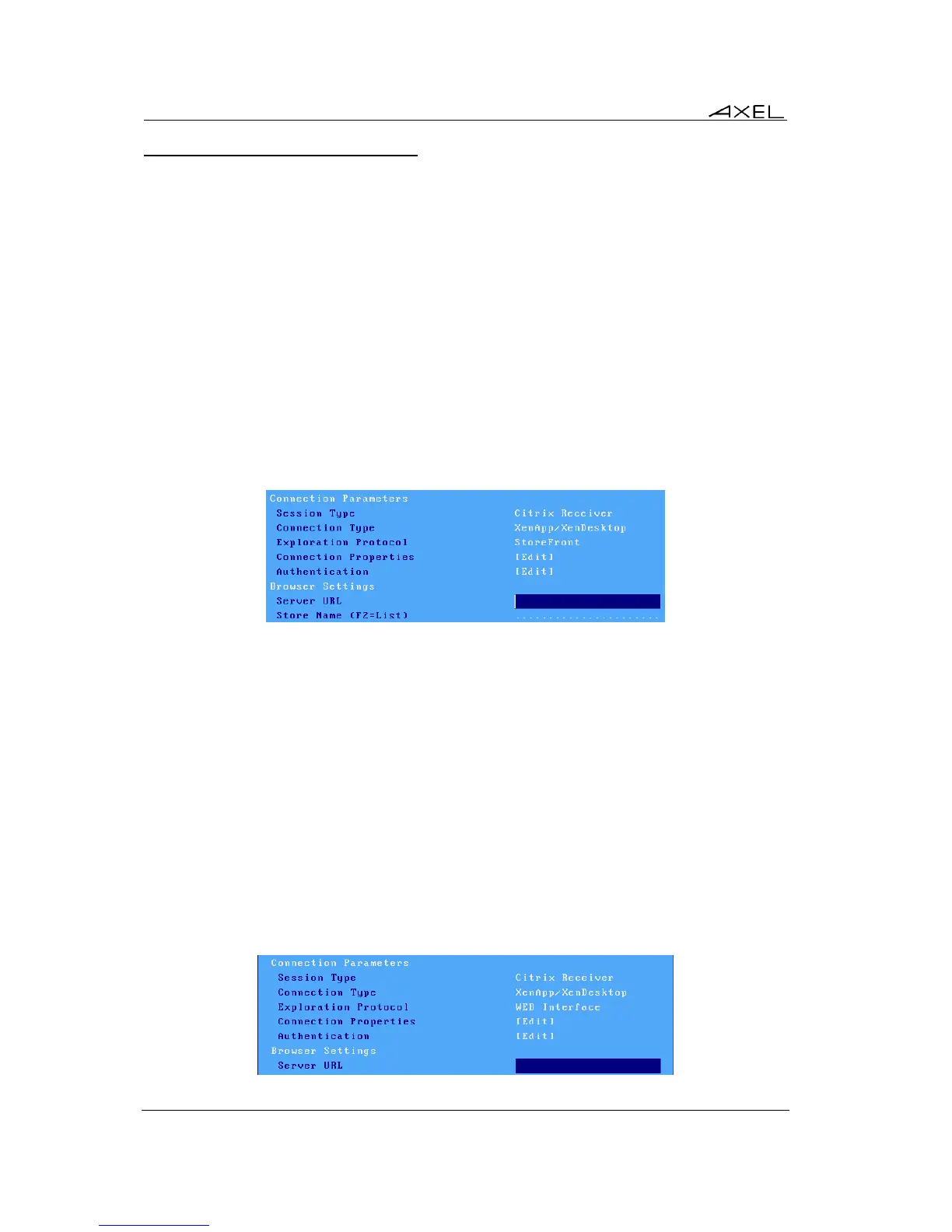Installing under Windows
96 AX3000 Models 80 and 85 - User's Manual
5.2.1 - 'Connection Parameters' Section
A Citrix Receiver session is associated with one of the following connection types:
- XenApp/XenDesktop: the published resources are managed via the 'StoreFront', 'WEB
Interface' or 'TCP/IP + HTTP' exploration protocols.
- MetaFrame: the published resources are managed via the 'WEB Interface' or 'TCP/IP +
HTTP' exploration protocols.
- VDI-in-a-Box: the published desktops are managed via the 'WEB Interface' exploration
protocol.
- Direct Access: connection to a server (DNS Name or IP address).
The following deal with the 3 exploration protocols and the Direct Access. Other options are
described later:
- Connection Properties: see Chapter 5.2.4.
- Authentication: see Chapter 5.2.5.
a) StoreFront Protocol
This is a part of the dialog box:
Server URL: syntax is [https://]server[:port]
- https: optional use (default: http)
- server: DNS name of IP address of StoreFront server
- port: optional TCP port (default: 80 for http and 443 for https)
Store Name: multiple stores can be hosted by a StoreFront server. The Store name can be
entered or picked up from a list. If this field is left blank the first store will be used.
Note: being authenticated (username, password and domain) could be required before
enumerating and launching published applications. See Chapter 5.2.2.
b) WEB Interface Protocol
At the Citrix farm level, a 'PNAgent site' must be added to the WEB Interface server. The resource
management (enumerating / launching) is controlled by an authentication process.
This is a part of the dialog box: