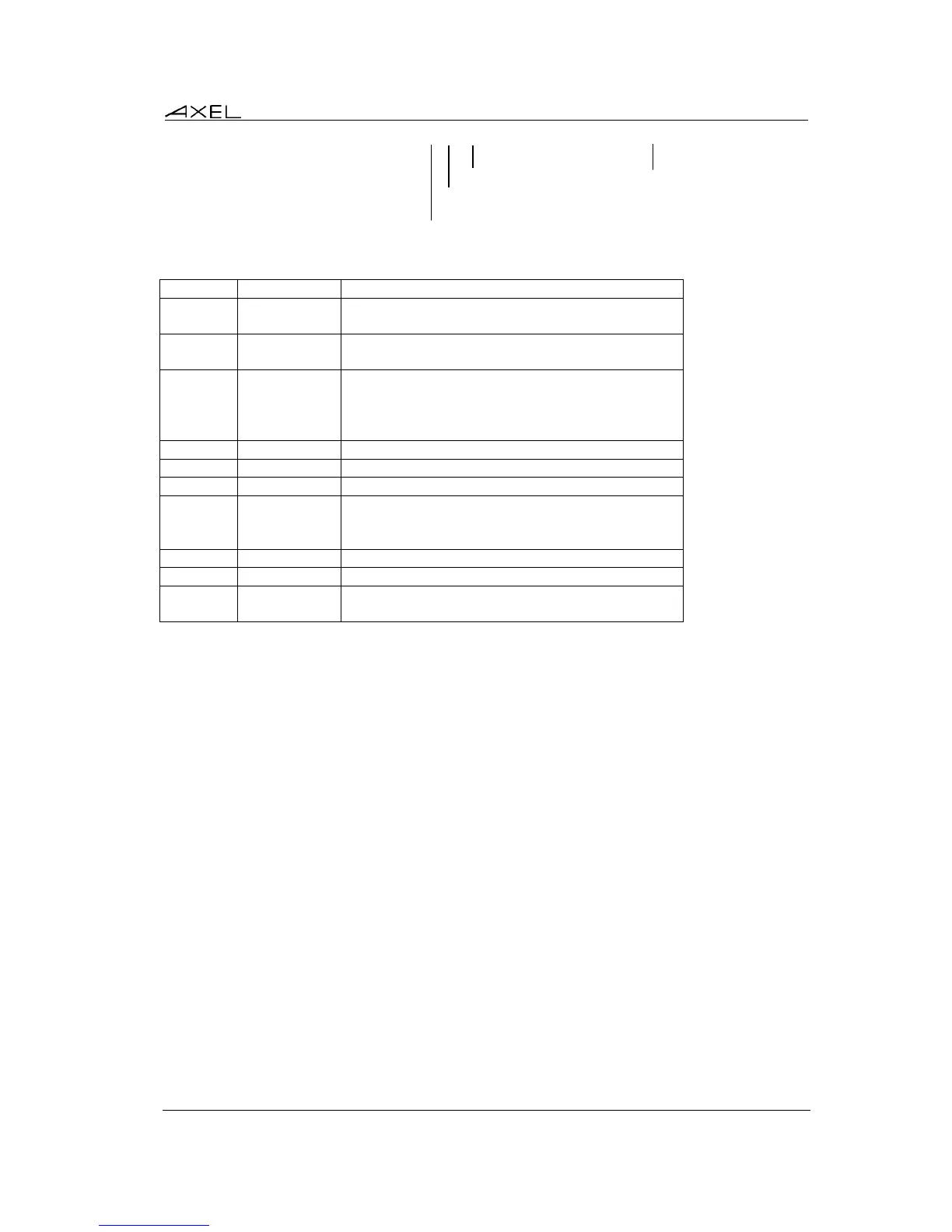Installing under OS/400
AX3000 Models 80 and 85 - User's Manual 125
Available Keystrokes Cursor
Mode: R (Record) Locator
P (Process)
Diacritic Mode
The status symbols are described in the following table.
The host system is operating and available
This symbol, and a beep, indicate the host system
has one or more messages for the thin client.
This symbol is displayed when:
- the host system is processing the last input
- the host system is very busy
- the host system detects an error condition
<Shift> is currently pressed
The keyboard is in Caps Lock mode
The insert mode is enabled (<Inser> key)
This symbol is displayed when the diacritic mode is
enabled. This mode is automatically set when a
composed character is currently entered (^ + e = ê)
The "Record" mode is set (see Chapter 6.2.3)
The "Process" mode is set (see Chapter 6.2.3)
LL and CC indicate the row and column where the
cursor is located