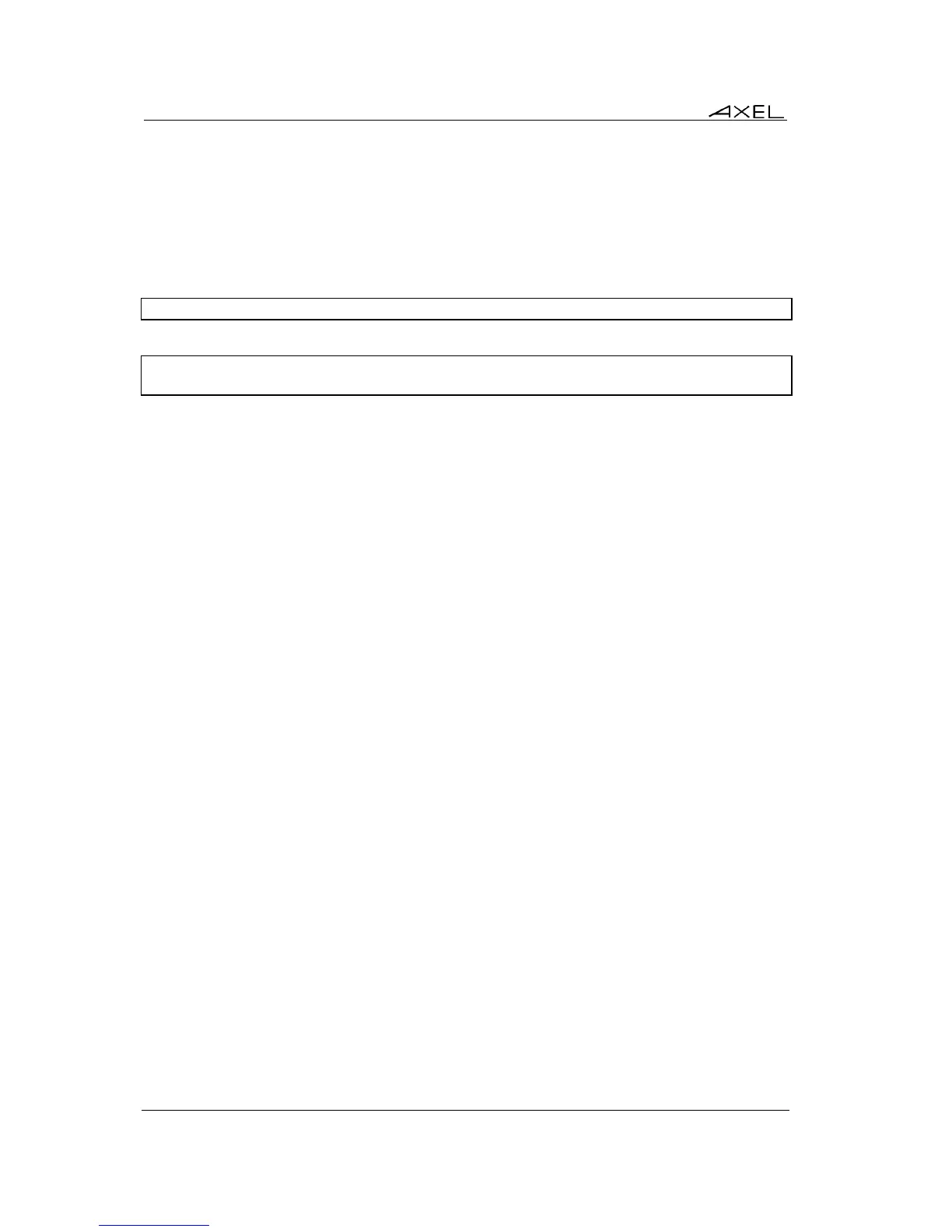Installing under OS/400
134 AX3000 Models 80 and 85 - User's Manual
automatically sent by the OS/400 host when a connection has been idle for a specified time. If the
TCP/IP peripheral does not respond, the connection is dropped. The socket is released and
applications associated with the connection are killed.
Note: to check the status of sockets, use the OS/400 netstat command.
By default, the keepalive time out value is very high (sometimes infinite). So this value must be
decreased to allow the OS/400 to check regularly the TCP/IP connection status. Invoke the
following command to change this value (xxx are seconds):
===> CHGTELNA TIMMRKTIMO(xxx)
This modification will take effect after restarting the telnet server:
===> ENDTCPSVR SERVER(*TELNET)
===> STRTCPSVR SERVER(*TELNET)
IMPORTANT: using a small keepalive value can prevent routers from dropping the ISDN line and
cause high connection bills.