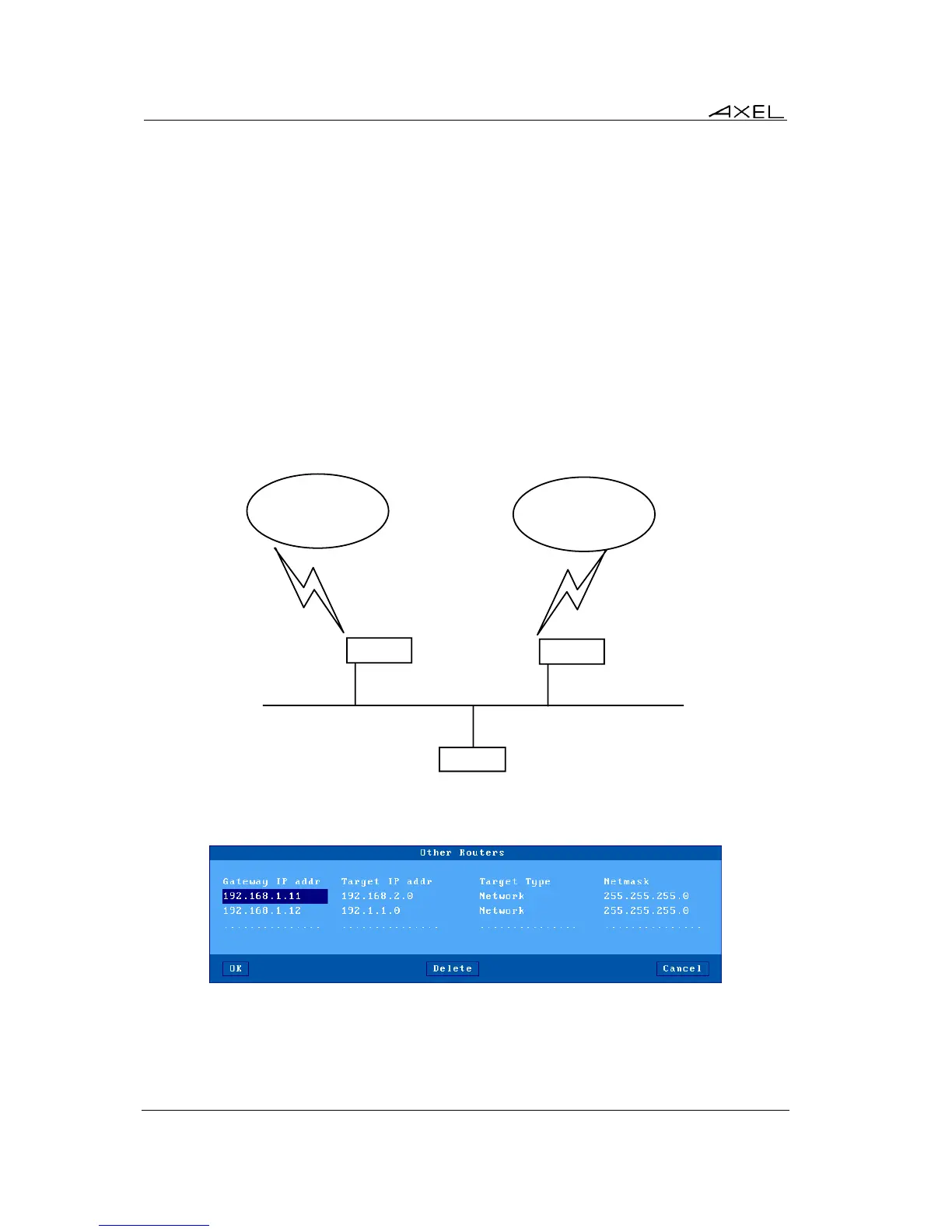Appendix
190 AX3000 Models 80 and 85 - User's Manual
The default router is only identified by an IP address.
The specific routers are identified by the following parameters:
- Router IP address: this router must be connected to the same network as the AX3000.
- Destination IP Address: IP address of the host or the network to be reached.
- Destination Type: two values:
- Host: the destination is a single host,
- Network: the destination is a whole local network (the class mask is applied to this IP
address).
Notes:
- At the AX3000 level, the routing algorithm uses a specific router to reach the destination. If
no specific router fits, the default router is used.
- The AX3000 doesn't support ICMP REDIRECT requests (dynamic routers are not
supported).
Example 1: router 1 is used to reach the 192.168.2.xxx network and router 2 is used to reach the
192.1.1.xxx network:
The AX3000 route table will show the following:
Example 2: router 1 is used to reach both networks (192.168.2.xxx and 192.1.1.xxx):