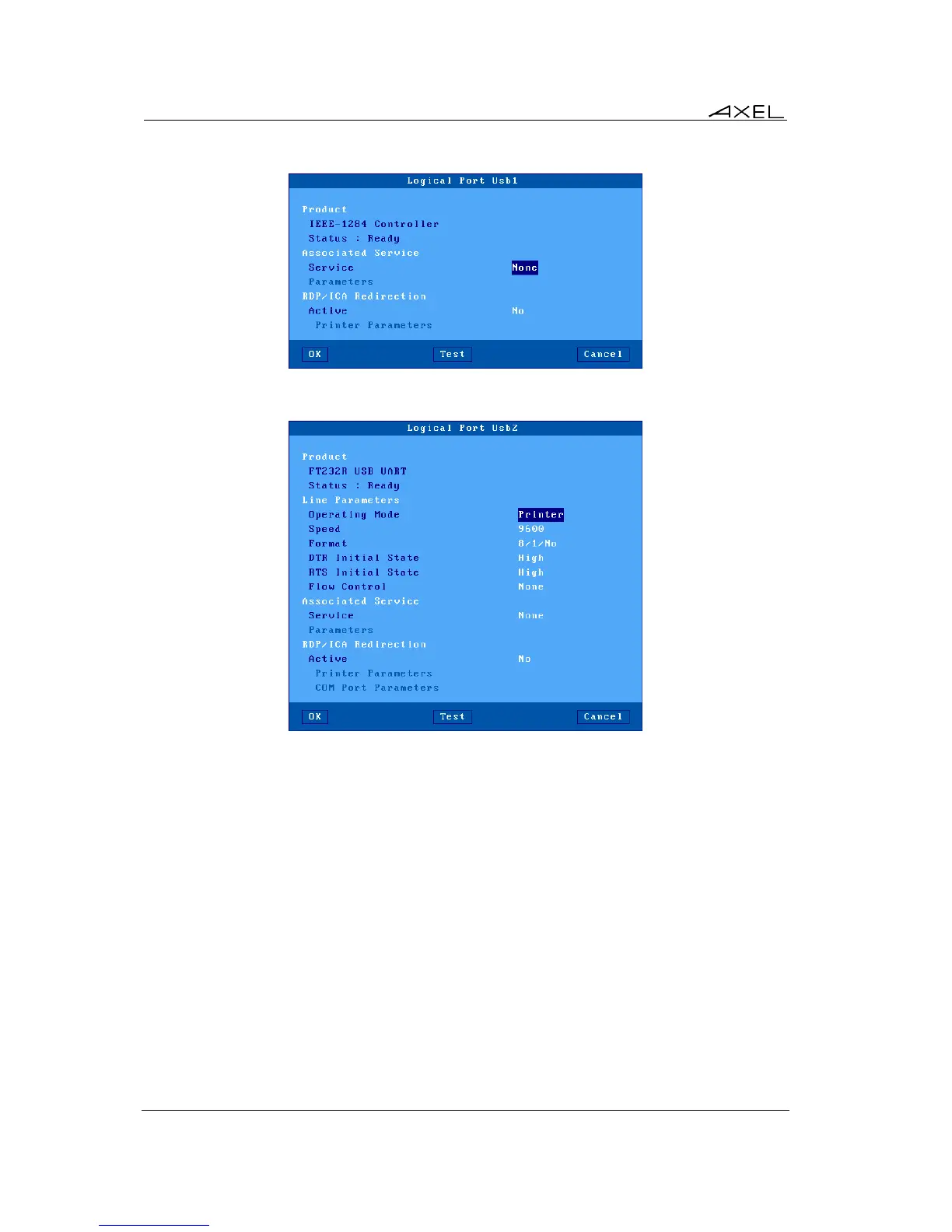Interactive Set-Up
60 AX3000 Models 80 and 85 - User's Manual
Example of a dialog box for a USB printer:
Example of a dialog box for a USB-RS232 adaptor:
The dialog box parameters are:
- Line Parameters (USB-RS232 adaptor only): see the serial ports Chapter.
- Associated Service (ldp, prt5250, tty...): see Chapter 3.5.2 and following.
- RDP/ICA Redirection: see Chapter 5.