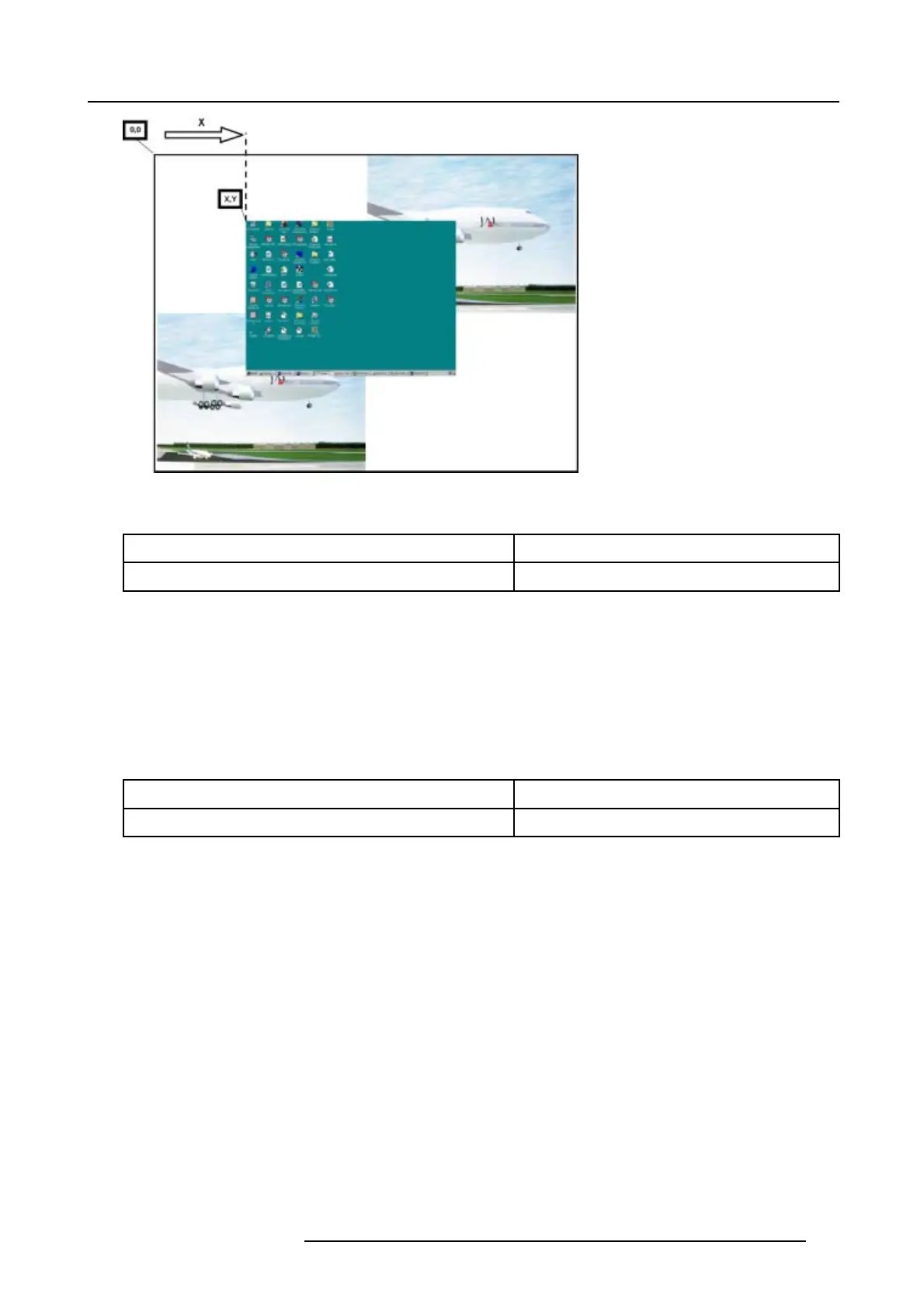3. Advanced Commands
Image 3-3
PiP : data window is repositionned
Command
Command [0]
\x20
Command [1]
\x94
Data
Data [0]...Data[3] = signed double word
3.2.24 Window horizontal position, Read
Description
This command returns the horizontal position of the active window.
Command
Command [0]
\x21
Command [1]
\x94
Returned Data
Data [0]...Data[3] = signed double word
3.2.25 Window vertical position, Write
Description
This command sets the vertical position of the active window.
R5976884 RLM SERIES 04/04/2006
107
