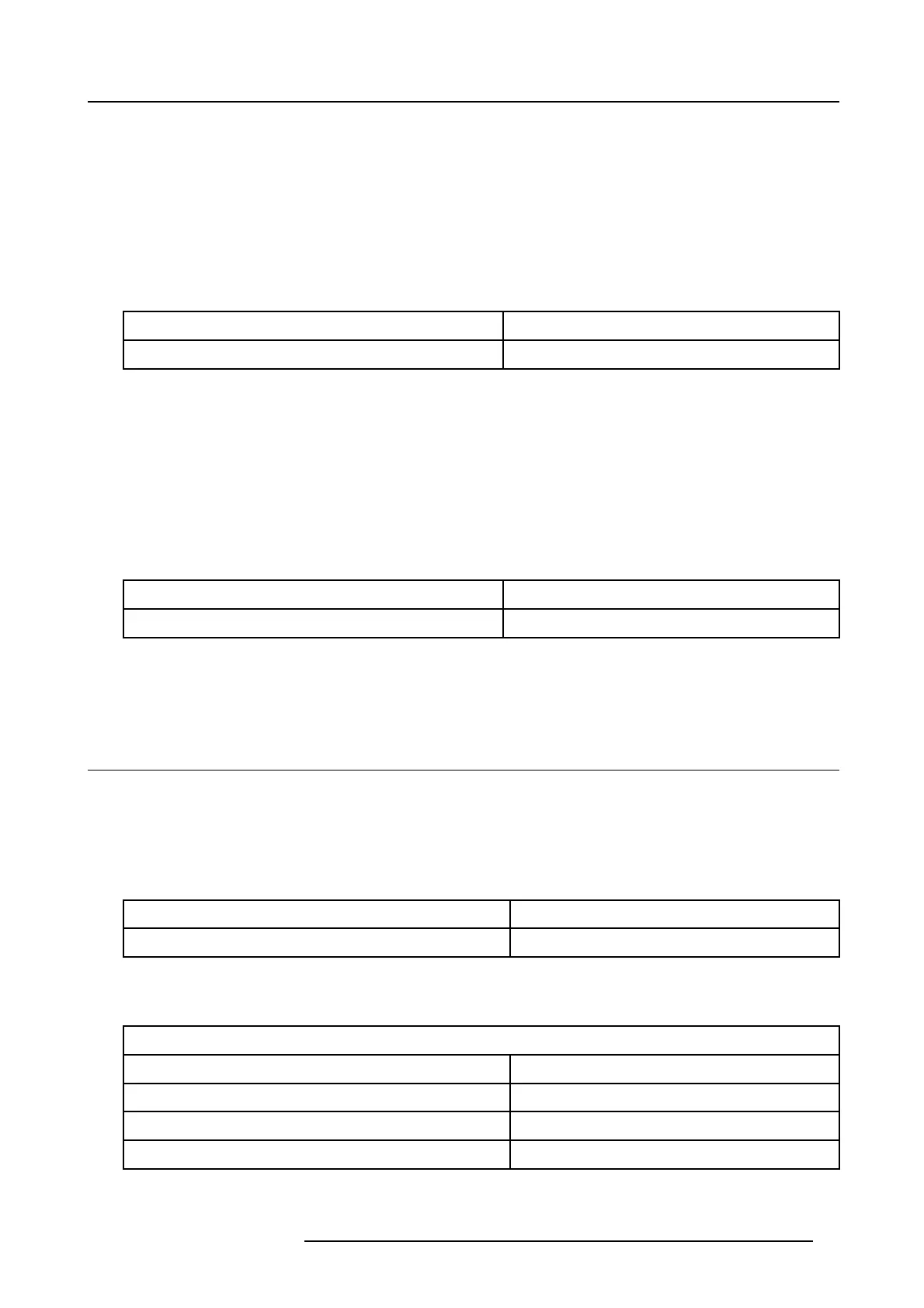2. Basic Commands
Data
Data[0] = byDirection = 1 byte, gives the shift direction:
0 = down ; 1 = up; 2 = left; 3 = right
2.6.2 Lens Zoom
Description
To Zoom the image in or out depending on the data sent.
Command
Command [0]
\xf4
Command [1]
\x82
Data
Data[0] = byDirection = 1 byte, gives the Zoom direction (in/out):
0 = out ; 1 = in
2.6.3 Lens Focus
Description
To Focus the image.
Command
Command [0]
\xf4
Command [1]
\x83
Data
Data[0] = byDirection = 1 byte : 0 = “-” ; 1 = “+”
2.7 Picture setting
2.7.1 Contrast, Increment
Description
Increments the contrast by one.
Command
Command [0]
\x22
Command [1]
\x01
Example
Increment contrast of a projector with address \x01 by one.
Transmit
Start
\xfe
Projector address
\x01
Command[0]
\x22
Command[1]
\x01
R5976884 RLM SERIES 04/04/2006 21
