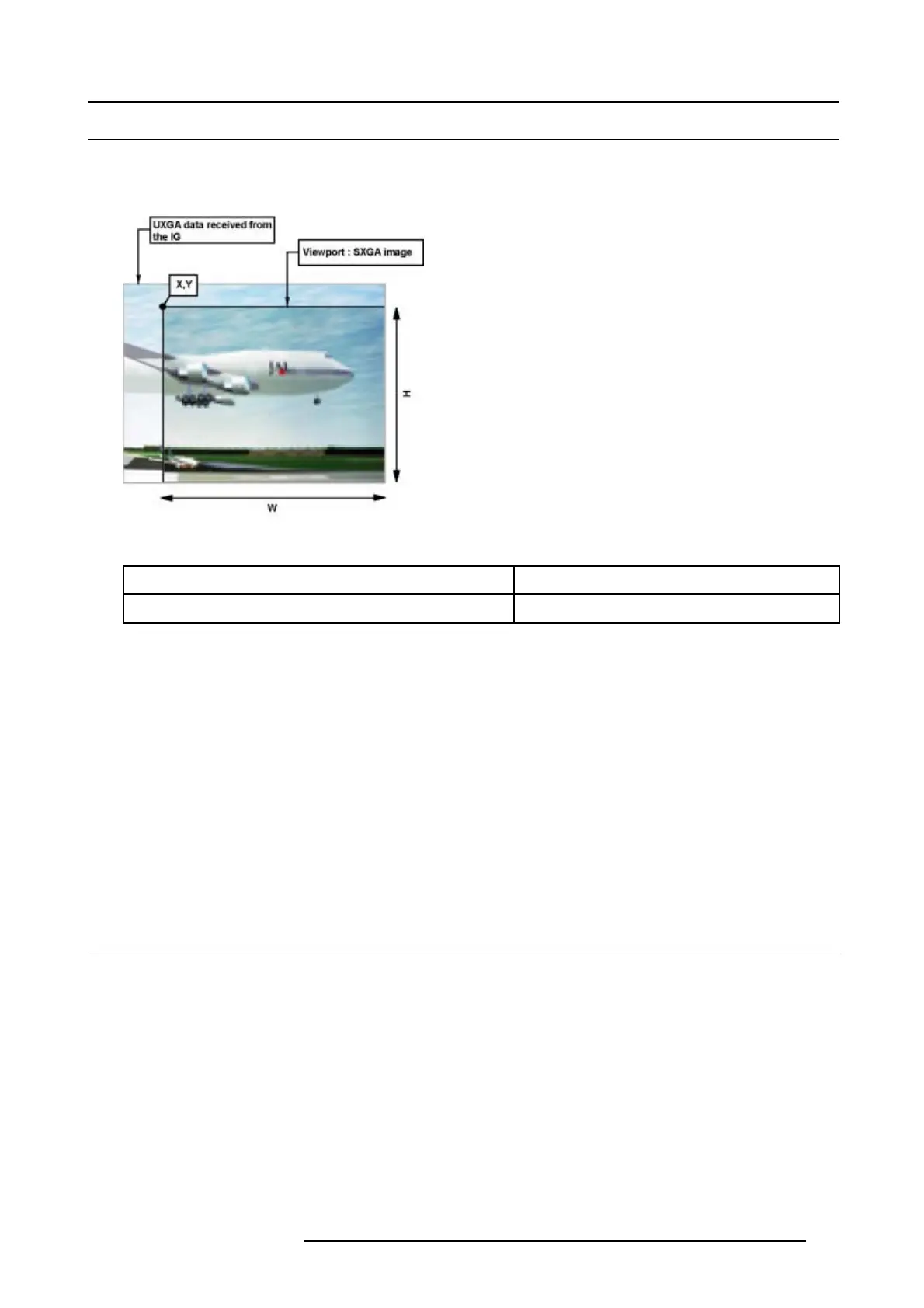3. Advanced Commands
3.7 Viewport Area, Write
Description
Sets the area for the viewport which allows to select an area of the image (window in PiP or full screen mode ).
Image 3-7
Command
Command [0]
\x20
Command [1]
\xB5
Data
Data[0] = by
Flag : mask byte
bit 0 = position : bit 0 = 0, position remains unchanged ; bit 0 = 1, position is adapted
Bit 1 = size : bit 1 = 0, size remains unchanged ; bit 1 = 1, size is adapted
Data[1 ...2] = wX : word (2 bytes) representing the X start position from the Left of the viewport relative to the desktop (image). The
value is a percentage of the desktop’s width x 10000
Data[3 ...4
] = wY : word (2 bytes) representing the Y start position from the Top of the viewport relative to the desktop (image). The
value is a percentage of the desktop’s height x 10000
Data[5 ...6] = wCX : word (2 bytes) representing the width of the viewport relative to the desktop (image). The value is a percentage
of the desktop’s width x 10000
Data[7 ..
.8] = wCY : word (2 bytes) representing the height of the viewport relative to the desktop (image). The value is a percentage
of the desktop’s height x 10000
3.8 Viewpo
rt Area, Read
Descr
iption
Returns the viewport area.
R5976884 RLM SERIES 04/04/2006
115
