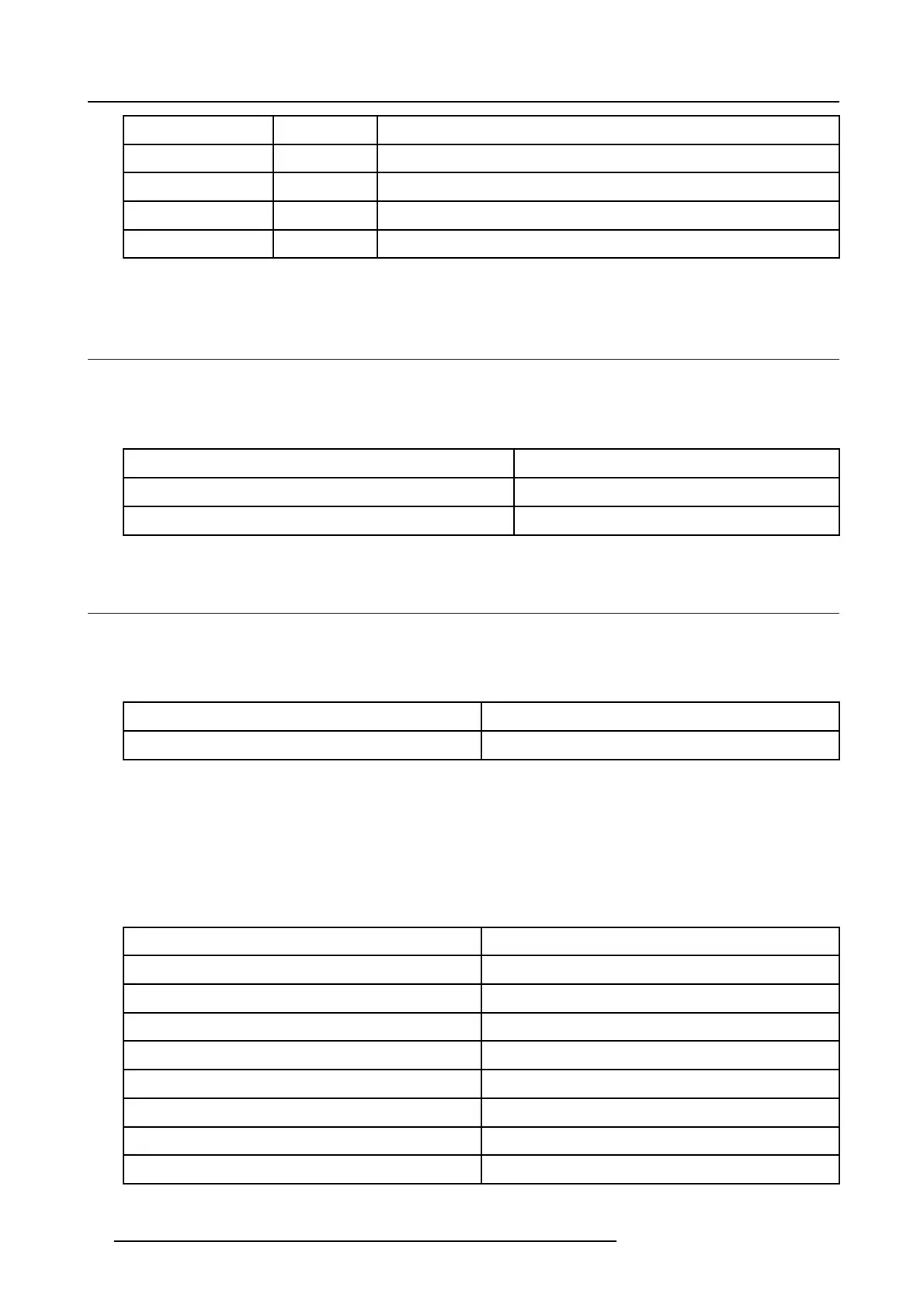2. Basic Commands
Data word scanned input possible sources, Wvalu e =
wValue7
S-VIDEO (lum) 0 = none ; 1 = S-VID(lum) ; 2 = Video Y
wValue8
S-VIDEO (chr) 0 = none ; 1 = S-VID(chr) ; 2 = VideoC
wValue9 DVI 0 = none ; 1 = DVI
wValue10
PC 0 = none ; 1 = RGBHV ; 2 = RG
s
B
For more info about the input configurations, see the projector’s Owner’s manual.
2.11 Scan inputs
Description
Scans the inputs, the results (sources) can be read using the “scanned inputs” read command.
Command
Command [0]
\x39
Command[1]
\x02
Command[2]
\x00
2.12 File, Load
Description
Loads a specific file
Command
Command [0]
\xbd
Command [1]
\x82
Data
File name, no wild cards allowed.
Example
Load a file named
test.c05
on projector with address 01.
Transmit
Start
\xfe
Projector Address
\x01
Command [0]
\xbd
Command [1]
\x82
Data [0]
\x74 (=’t’)
Data [1]
\x65 (=’e’)
Data [2]
\x73 (=’s’)
Data [3]
\x74 (=’t’)
48 R5976884 RLM SERIES 04/04/2006
