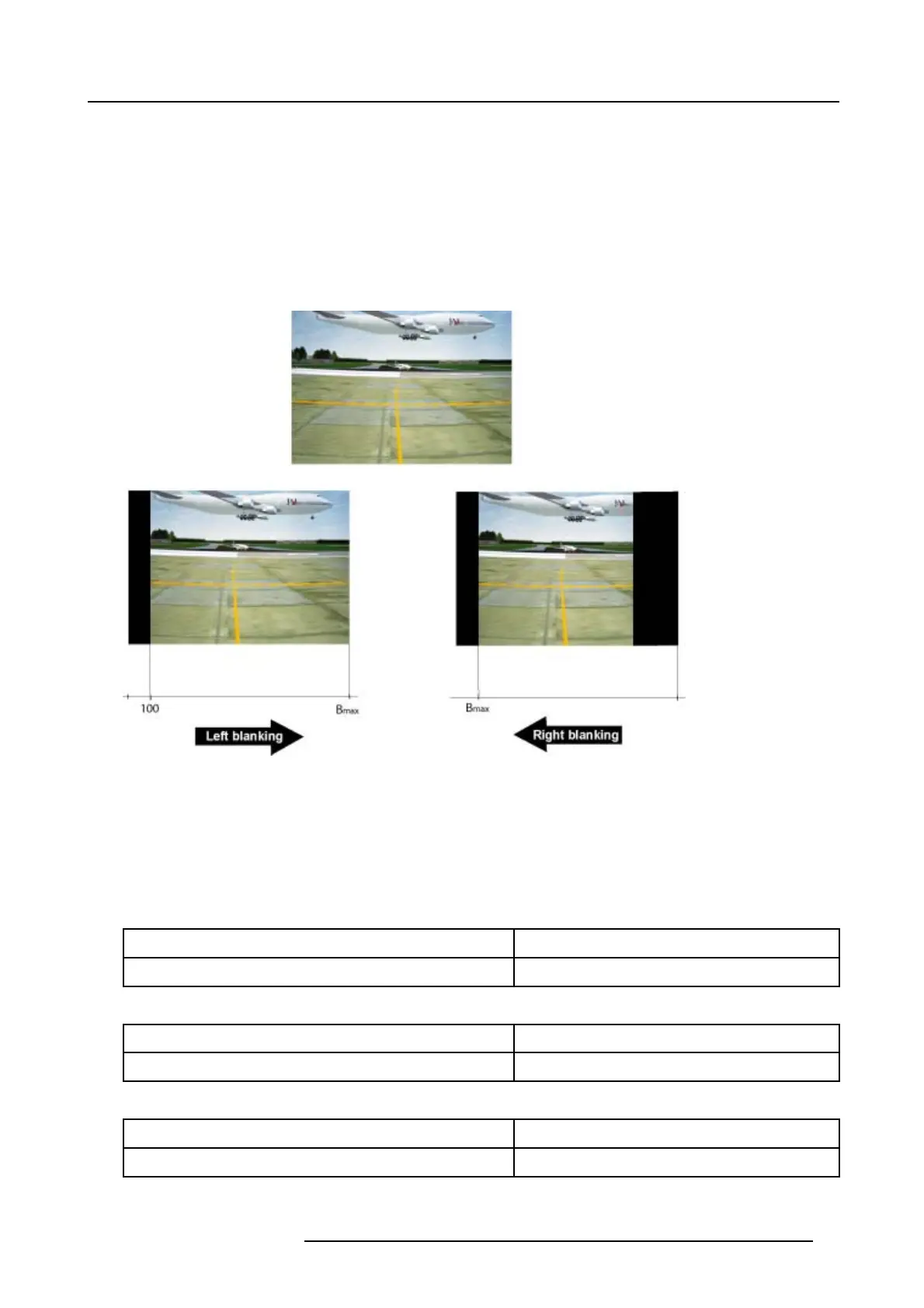2. Basic Commands
Returned Data
byTypeBlanking : one byte describing the type of blanking
Data [0] = 0 : blanking on image file (saved in image file)
Data [0] = 1 : blanking on display
Wvalue : Unsigned word (2 bytes) representing the number of pixels blanked.
Data [1] = msb
Data [2] = lsb
The maximum number of pixels blanked depends on the native resolution of the panels.
Image 2-2
2.41.6 Blanking, Increment
Description
Increments the blanking value by one.
Command
Increments Top blanking:
Command [0]
\x22
Command [1]
\x4c
Increments Bottom blanking:
Comman
d[0]
\x22
Command [1]
\x4d
Increments Left blanking:
Command [0]
\x22
Command [1]
\x4e
R5976884 RLM SERIES 04/04/2006 83
