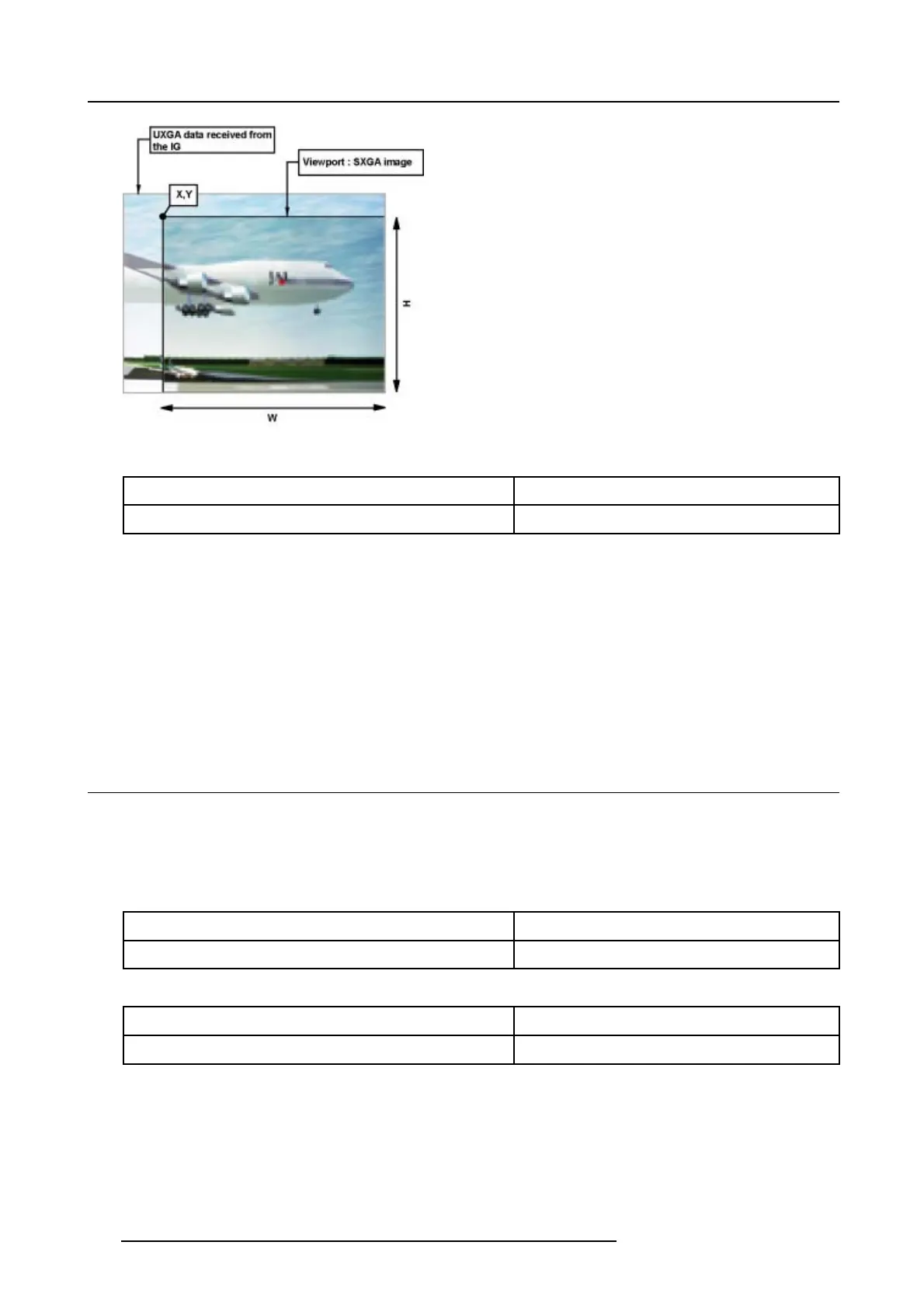3. Advanced Commands
Image 3-8
Command
Command [0]
\x21
Command [1]
\xB5
Data
Data[0 ...1] = wX : word (2 bytes) representing the X start position from the Left of the viewport relative to the desktop (image). The
value is a percentage of the desktop’s width x 10000
Data[2 ...3] = wY : word (2 bytes) representing the Y start position from the Top of the viewport relative to the desktop (image). The
value is a percentage of the desktop’s height x 10000
Data[4 ...5] = wCX : word (2 bytes) representing the width of the viewport relative to the desktop (image). The value is a percentage
of the desktop’s width x 10000
Data[6 ...7] = wCY : word (2 bytes) representing the height of the viewport relative to the desktop (image). The value is a percentage
of the desktop’s height x 10000
3.9 Viewport Area Min/Max, Read
Description
Returns the minimum/maximum values for the viewport area.
Command
minimum
Command [0]
\x26
Command [1]
\xB5
maximum
Command [0]
\x27
Command [1]
\xB5
Data
Data[0 ...1] = wX : word (2 bytes) representing the X start position from the Left of the viewport relative to the desktop (image). The
value is a percentage of the desktop’s width x 10000
Data[2 ...3] = wY : word (2 bytes) representing the Y start position from the Top of the viewport relative to the desktop (image). The
value is a percentage of the desktop’s height x 10000
Data[4 ...5] = wCX : word (2 bytes) representing the width of the viewport relative to the desktop (image). The value is a percentage
of the desktop’s width x 10000
116
R5976884 RLM SERIES 04/04/2006
