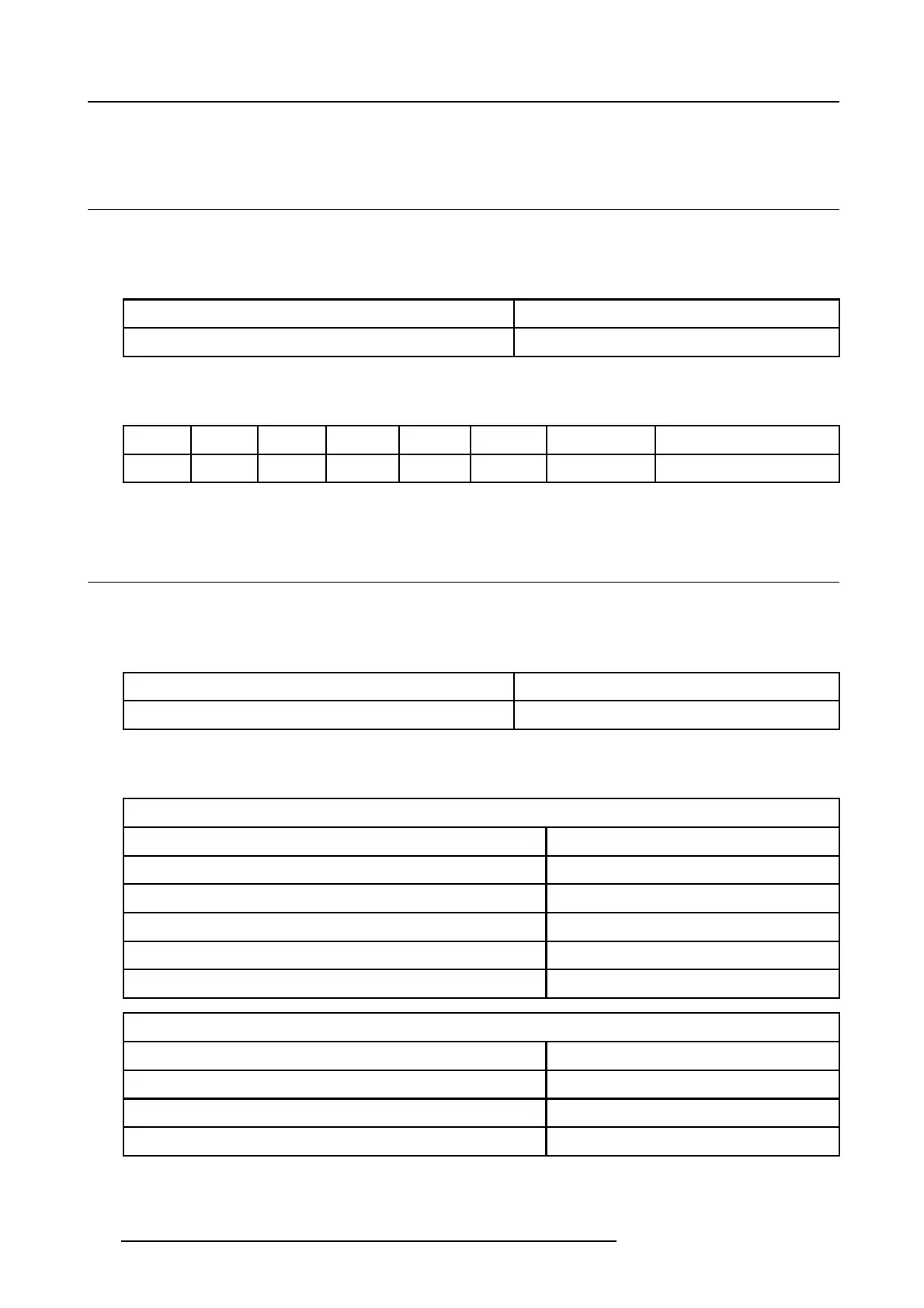3. Advanced Commands
for xga resolution panels : wpixels = 1024 ; wlines = 768 lines
3.34 Logo status, Read
Description
Reads the status of the logo.
Command
Command [0]
\xf1
Command [1]
\x01
Returned Data
Data [0] =byStatus = 1 byte representing the status of the logo
bit7 bit6 bit5 bit4 bit3 bit2 bit1 bit0
- - - - -
saving valid
fullscreen active
Table 3-289
byStatus byte description
3.35 Take screenshot (Logo)
Description
Takes a screenshot of the projected image for the logo, the logo image information is stored in an SDRAM.
Command
Command [0]
\xf1
Command [1]
\x86
Example
Takes a screenshot
Transmit
Start
\xfe
Projector address
\x01
Command[0]
\xf1
Command[1]
\x86
Checksum
\x78
Stop
\xff
Receive (acknowledge)
Start
\xfe
Projector address
\x01
Command[0]
\x00
Command[1]
\x06
160 R5976884 RLM SERIES 04/04/2006
