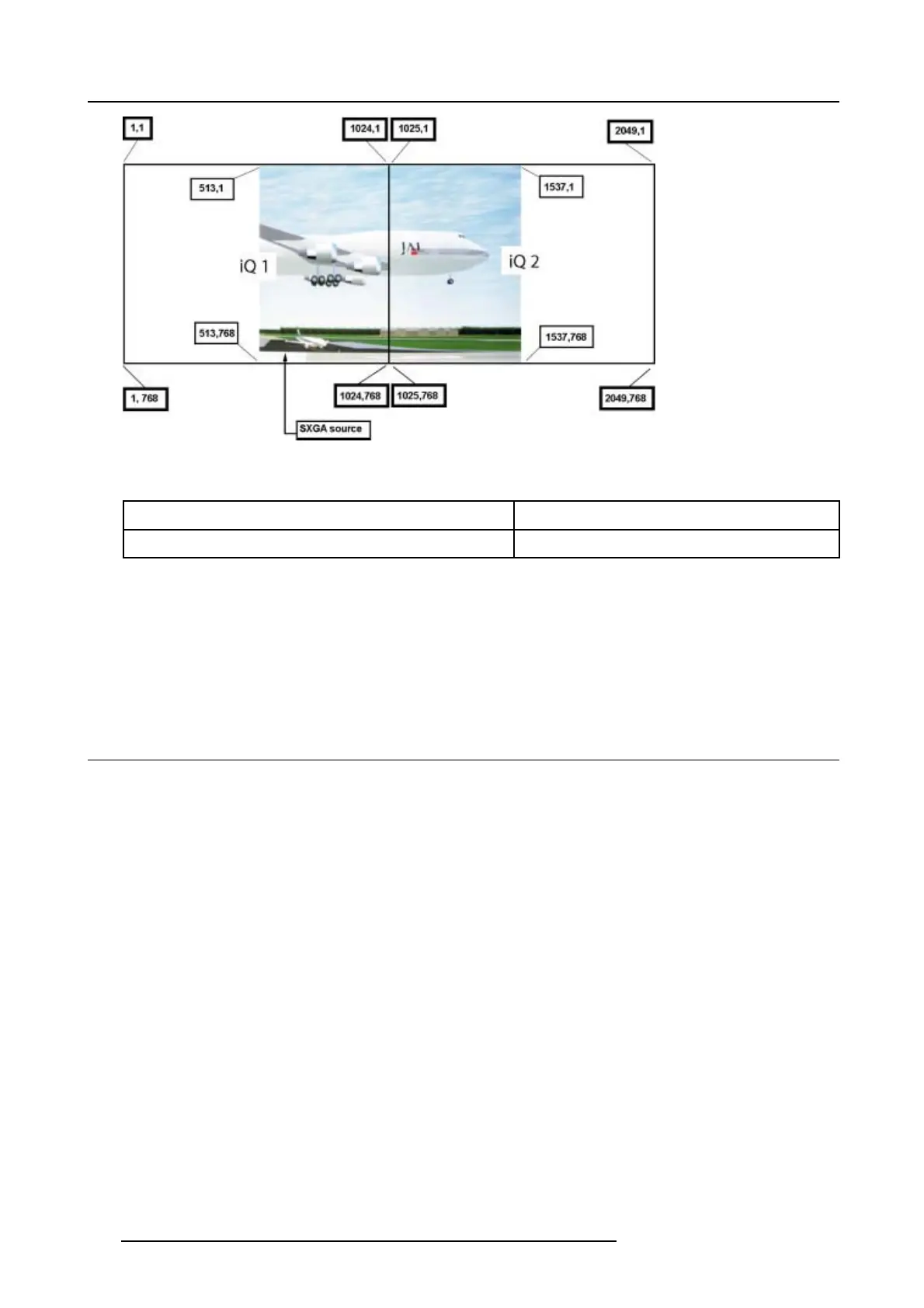3. Advanced Commands
Image 3-10
Desktop setting
Command
Command [0]
\xEF
Command [1]
\x01
Data
Data[1]...Data[4] = double word Top : describes the Top of the desktop (example : 1).
Data[5]...Data[8] = double word Left : describes the Left of the desktop (example : 1).
Data[9]...Data[12] = double word Bottom : describes the Bottom of the desktop (example : 768).
Data[13]...Data[16] = double word Right : describes the Right of the desktop (example : 1024).
3.12 Digital Zoom
Overview
• Minimum/Maximum window size, Read
• Minimum/Ma
ximum window X position, Read
• Minimum/Maximum window Yposition, Read
• Window size, Write
• Window X position (panning), Write
• Window Y position (panning), Write
• Window size, Read
• Window X position (
panning), read
• Window Y position (panning), read
• Window size, Increment
• Window X position, Increment
• Window Y position, Increment
• Window size, Decrement
• Window X position, Decre
ment
• Window Y position, Decrement
3.12.1 Minimum/Maximum window size, Read
Description
Reads the minimum/maximum (range) zoom factor.
118
R5976884 RLM SERIES 04/04/2006
