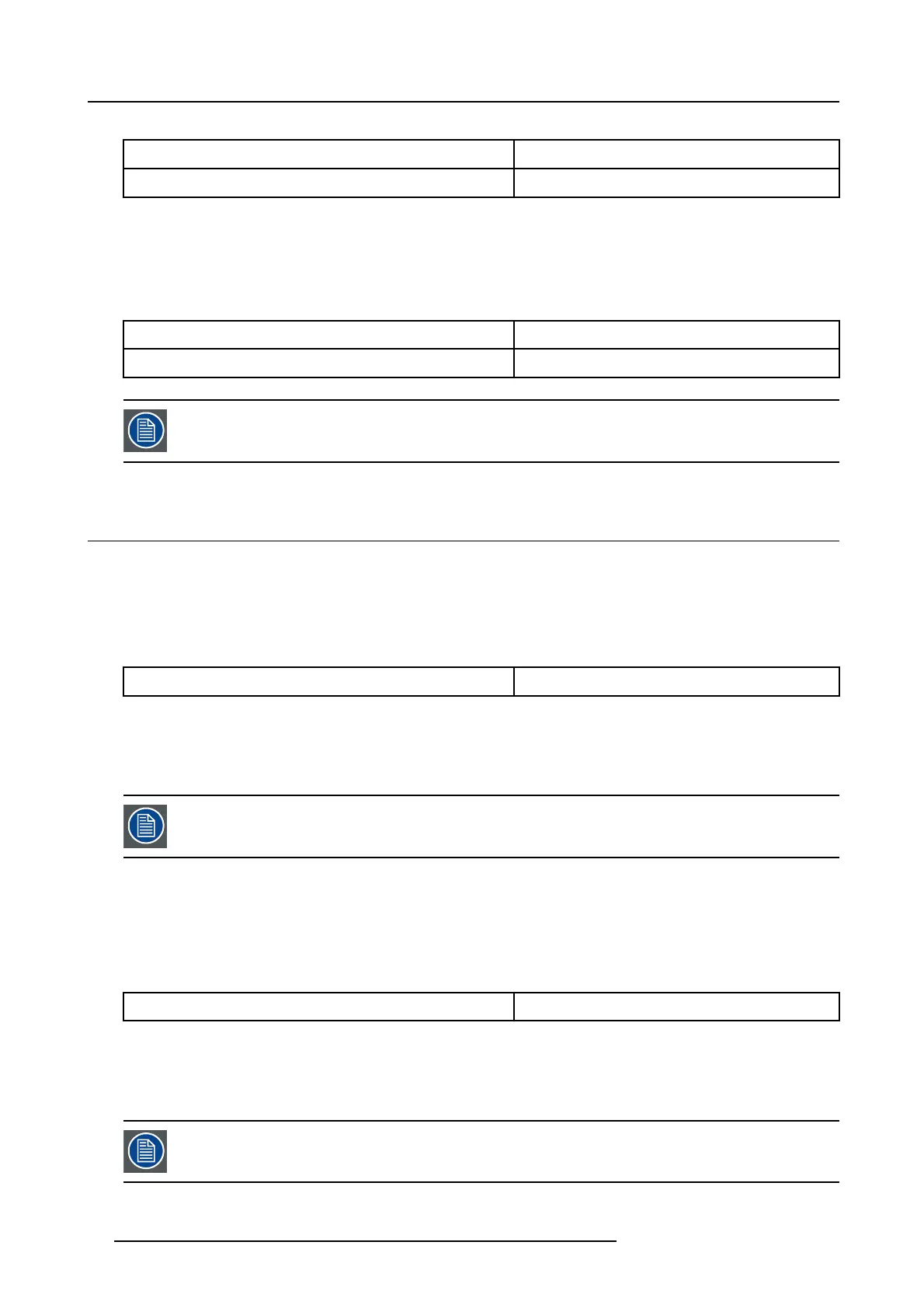2. Basic Commands
Command
Command [0]
\x00
Command [1]
\x01
Sent Data
Data[0] = activation byte : \x00 = OFF ; \x01 = ON
Returned data
When you send a particular command (for example projector ON), the EOP will be returned when the command has been executed
Command [0]
\x00
Command [1]
\x01
The EOP will be sent after the ACK.
In case of a read co mmand there is no EO P returned by the projector.
2.2 Identification Commands
2.2.1 Device type, Read
Description
Reads the device (projector) type, the returned string is a Pascal-language string.
Command
Command [0]
\x6b
Returned Data
Data[0] = byLength = 1 byte describing the length of the string.
Data[1] = strDeviceType = pascal-language string describing the device type.
An example of d evice type is “RLM”
2.2.2 Projector’s Software type, Read
Description
Reads the Projector’s Software type, the returned string is a Pascal-language string.
Command
Command [0]
\x6a
Returned Data
Data[0] = byLength = 1 byte describing the length of the software version string.
Data[1] = strSoftwareType = pascal-language string describing the software type.
An example of software type is “Stan dard”
14 R5976884 RLM SERIES 04/04/2006
