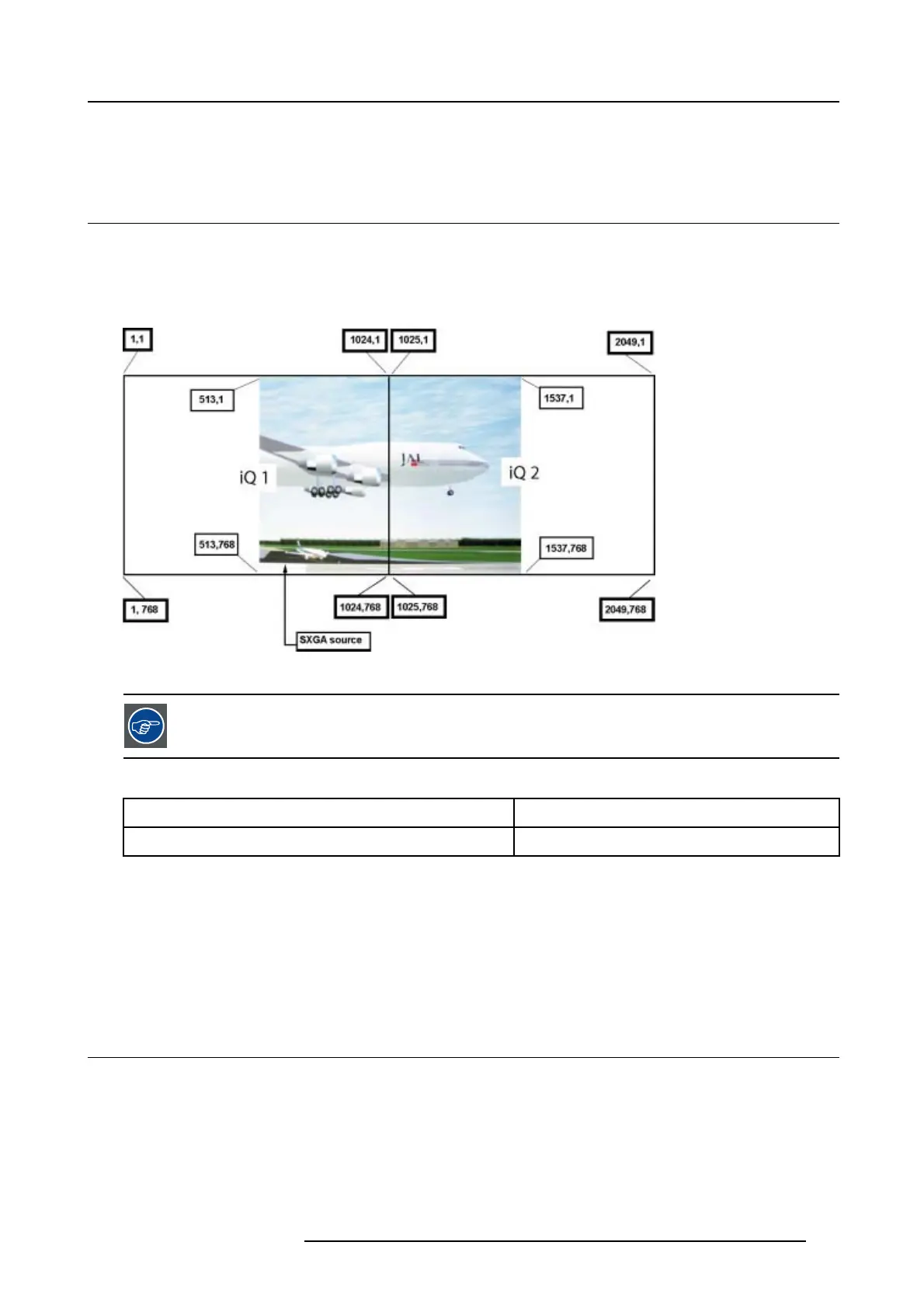3. Advanced Commands
Data[6 ...7] = wCY : word (2 bytes) representing the height of the viewport relative to the desktop (image). The value is a percentage
of the desktop’s height x 10000
3.10 Desktop area, Write
Description
Sets the area of the desktop.
For the display of a high resolution source one may use 2 projectors, the desktop area will set the portion of the image to be displayed
by each projectors.
Image 3-9
Desktop setting
The positioning of the im age is done wit h the Window p osition command
Command
Command [0]
\xEF
Command [1]
\x81
Data
Data[1]...Data[4] = double word Top : describes the Top of the desktop (example : 1).
Data
[5]...Data[8] = double word Left : describes the Left of the desktop (example : 1).
Data[9]...Data[12] = double word Bottom : describes the Bottom of the desktop (example : 768).
Data[13]...Data[16] = double word Right : describes the Right of the desktop (example : 1024).
3.11 Desk
top area, Read
Des
cription
Returns the area of the desktop.
R5976884 RLM SERIES 04/04/2006
117
