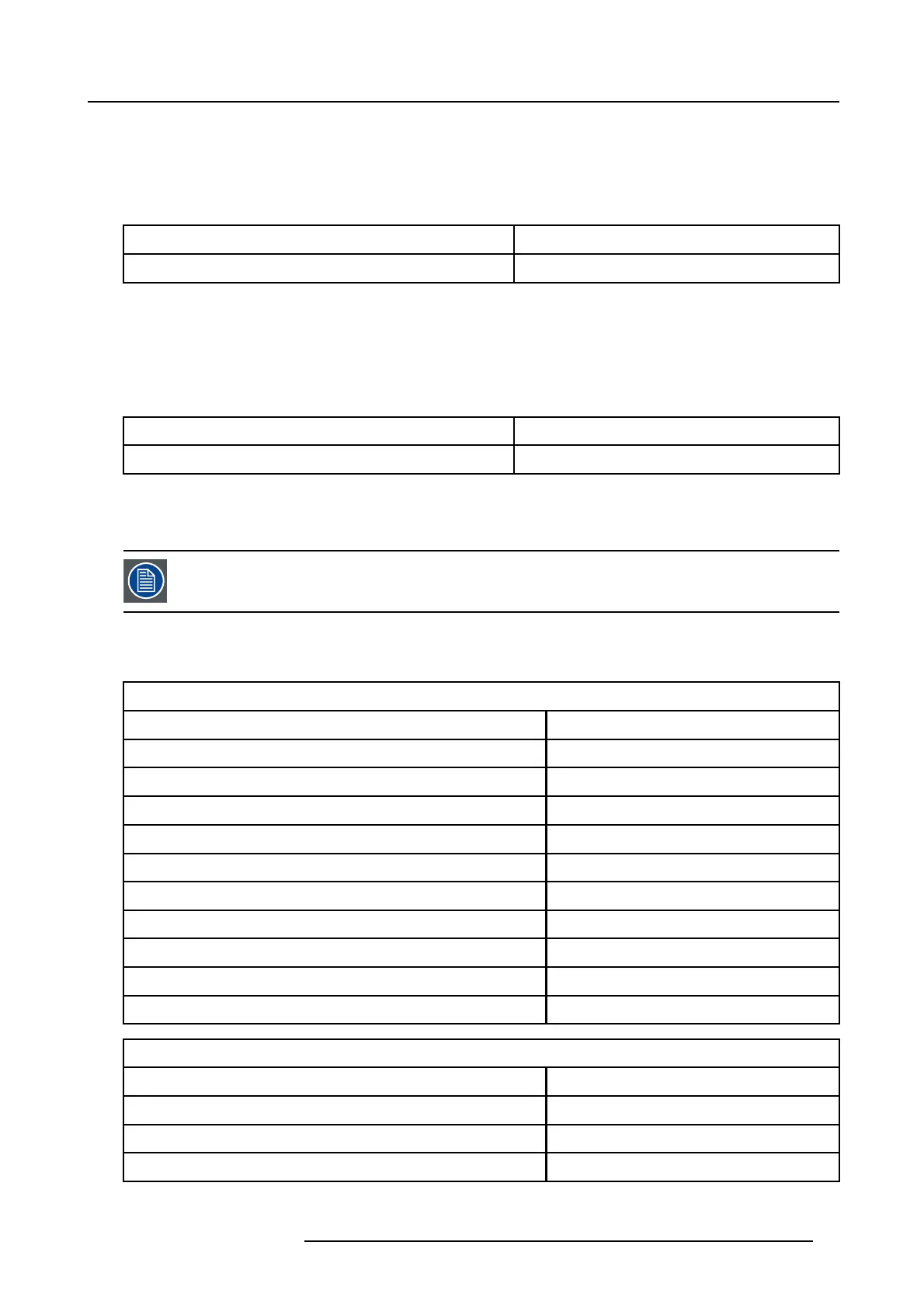3. Advanced Commands
3.2.9 PiP save layout
Description
Saves the active PiP layout.
Command
Command [0]
\x12
Command [1]
\x07
3.2.10 PiP save layout as
Description
Saves a PiP layout .
Command
Command [0]
\x12
Command [1]
\x08
Data
strPipname = string of maximum 12 characters (including the \x00 byte)
The string is o f the C-langu age typ e see chapter "1. Serial communications Basics", "Syntax", page 9
Example
Saves the active PiP layout as “test”.
Transmit
Start
\xfe
Projector address
\x01
Command[0]
\x12
Command[1]
\x08
Data[0]
\x74
Data[1]
\x65
Data[2]
\x73
Data[3]
\x74
Data[4]
\x00
Checksum
\xdb
Stop
\xff
Receive (acknowledge)
Start
\xfe
Projector address
\x01
Command[0]
\x00
Command[1]
\x06
R5976884 RLM SERIES 04/04/2006 97
