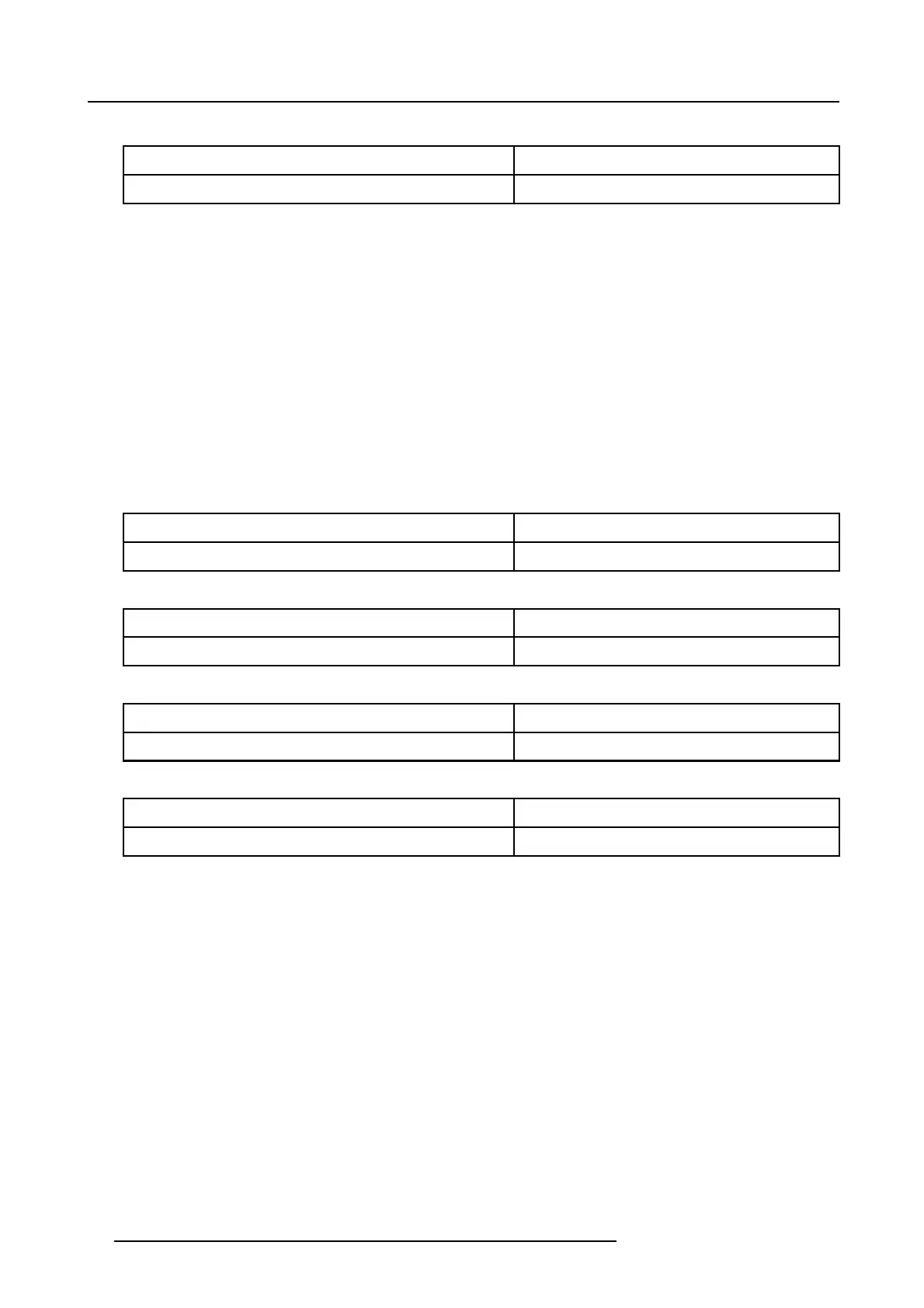2. Basic Commands
Increments Right blanking:
Command [0]
\x22
Command [1]
\x4f
Data
byTypeBlanking : one byte describing the type of blanking
Data [0] = 0 : blanking on image file (saved in image file)
Data [0] = 1 : blanking on display
WStep = unsigned word representing the amount of increments
The maximum number of pixels which can be blanked depends on the native resolution of the panels
2.41.7 Blanking, Decrement
Description
Decrements the blanking value by one.
Command
Decrements Top blanking:
Command [0]
\x23
Command [1]
\x4c
Decrements Bottom blanking:
Command [0]
\x23
Command [1]
\x4d
Decrements Left blanking:
Command [0]
\x23
Command [1]
\x4e
Decrements Right blanking:
Command [0]
\x23
Command [1]
\x4f
Data
byTypeBlanking : one byte describing the type of blanking
Data [0] = 0 : blanking on image file (saved in image file)
Data [0] = 1 : blanking on display
WStep = unsigned word representing the amount of decrements
The maximum number of pixels which can be blanked depends on the native resolution of the panels
2.41.8 Minimum Blanking, Read
Description
Reads the Minimum values for the blanking.
Command
Reads minimal top blanking:
84
R5976884 RLM SERIES 04/04/2006
