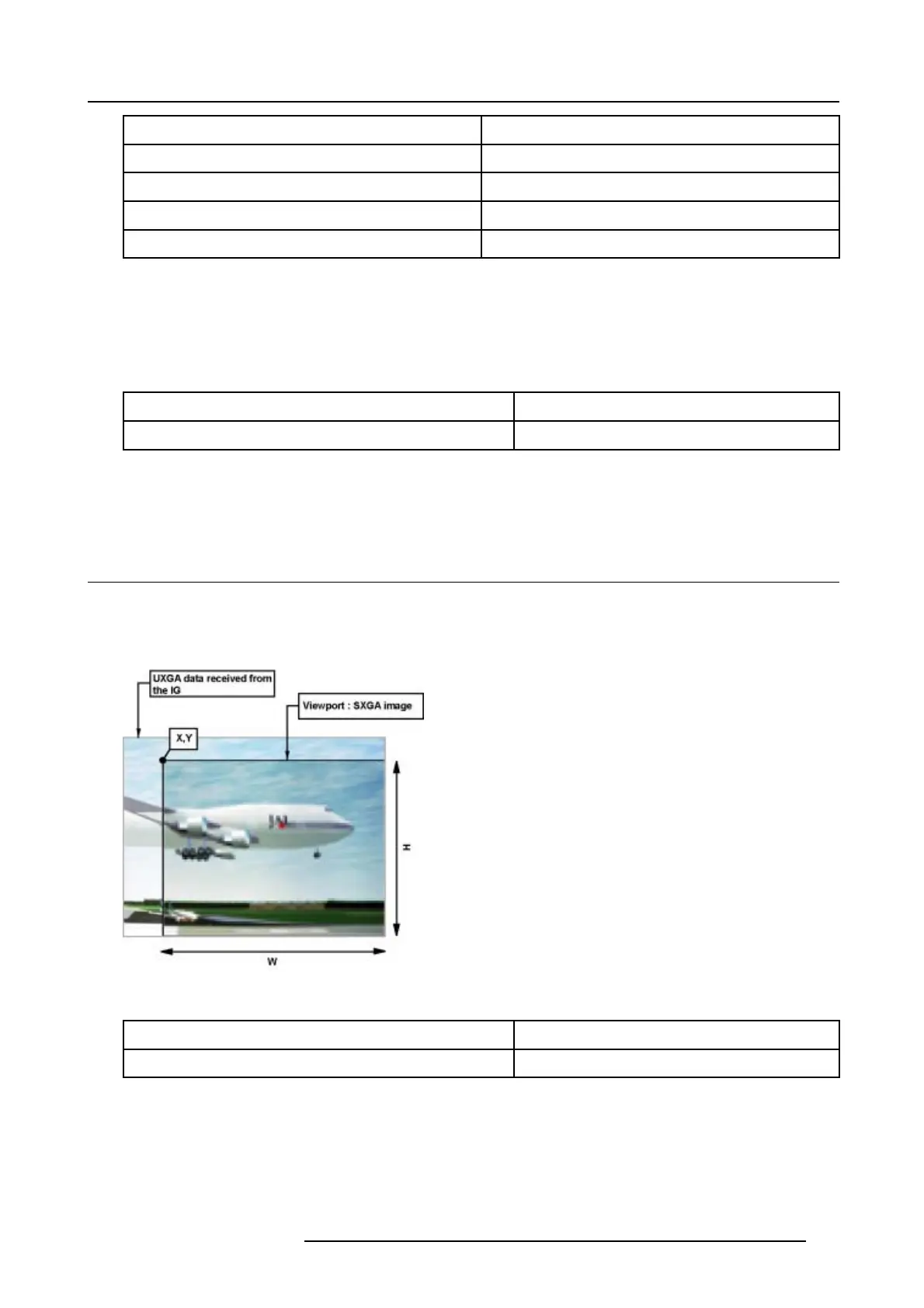3. Advanced Commands
word value
source
101
RGB Video
102
RG
S
B Video
200 DVI
0xff
none
3.2.33 PiP last added window type, Read
Description
Returns the last added window type
Command
Command [0]
\x12
Command [1]
\x12
Returned Data
Data [0] = Window type byte ; 0 = Data A ; 1 = Video A ; 2 = Data B ; 3 = Video B
3.3 Viewport Active, Write
Description
Activates or disactivates the viewport function which allow to select an area of the image (window in PiP or full screen mode) to be
visible.
Image 3-6
Command
Command [0]
\x20
Command [1]
\xB4
Data
Data[0] = one byte : 0 = not active ; 1 = active
R5976884 RLM SERIES 04/04/2006
113
