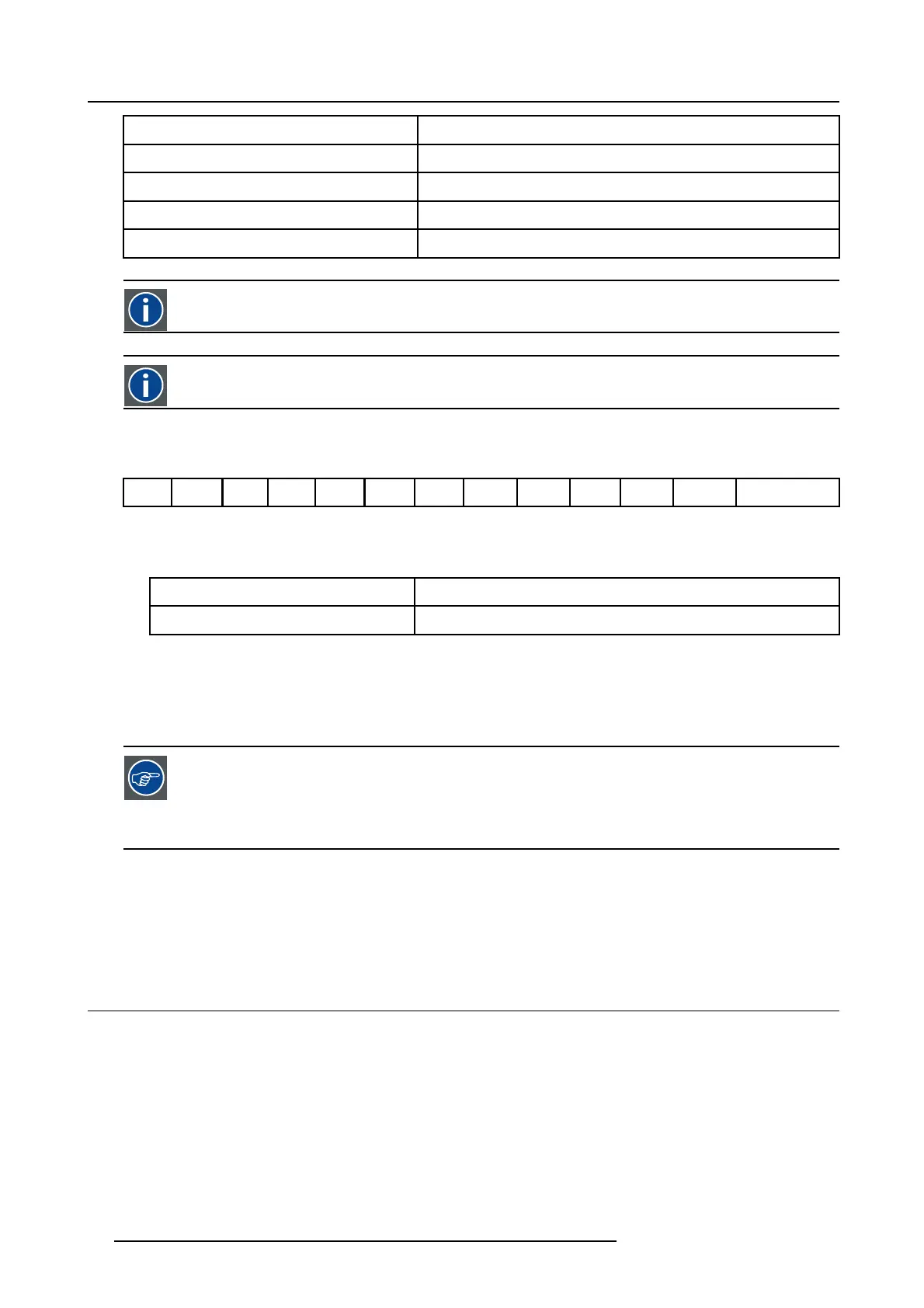1. Serial communications Basics
’o’
\x6f
’r’
\x72
’l’
\x6c
’d’
\x64
NULL
\x00
standard file
Predefined file stored in read-only memory
custom file
File created by the user and stored in non-volatile read write memory
Filename
A filename is specified as a C-language string. This string has to follow some rules:
x x x x x x x x . y z z
NULL
1. length string = 12
2. x = character of the base name formed by max 8 characters
3. y = kind of file (= 1 character)
’s’
standard file
’c’
custom file
4. z = file index (= 2 characters: 0..9)
zz specifies the location in memory where the file is stored.
- for standard files: zz = 00...maximum standard files
- for custom files: zz = 00...63 where 00 is reserved for the file ’none .c00’ (file which is loaded when no signal is applied)
5. yzz is a unique combination. In other words, no two files can exist with the same extension yzz.
To specify more than o ne file you can use the question m ark (?) and (*) wild card character for x, y and z (o r
any other character).
?: This wildcard charac ter can represent any p ossible cha racter on a particular location.
* : This wildcard character can represent any possible character(s) following the wildcard’s position in the
string.
•”ntsc .c01”
•”svga_60v.s?7”
•”????????.???”
• ”sv*.*”
1.6 Serial comms commands
Basic Commands
Basic commands are the commands used to control the basic parameters of the projector.
The Contrast increm ent command is a basic command.
Advanced Commands
Advanced commands are used to control advanced parameters of the projector.
The Pip loop focus is an advanced parameter
10
R5976884 RLM SERIES 04/04/2006
