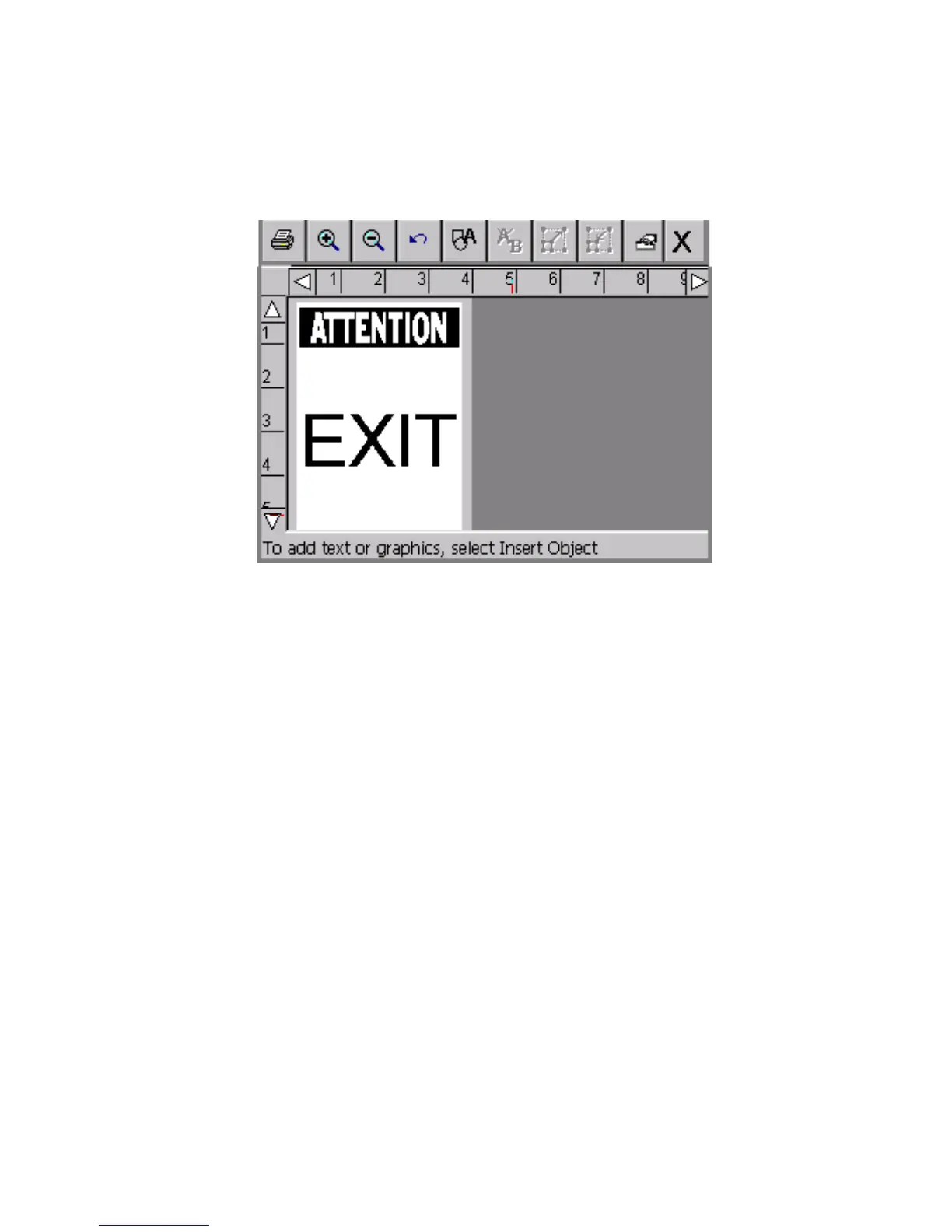Working with Labels 6-15
for instance, you’ll be prompted to add a graphic sign header (or signal word) to
the top part of the label, and a text object to the bottom part. Using the template
shown in
Figure 6-8 above, you could create a label that looks like this:
Figure 6-9. Sample Signal Word label.
To select a template
1. Choose a template from the template list by highlighting it.
2. Next, you have two choices:
•Click Next for the next prompt in the sequence, and go to the Following
prompt sequences section below for further instructions.
or
• Choose Change Size to change the label size, as described in the Changing
Labelsn page 6-24.