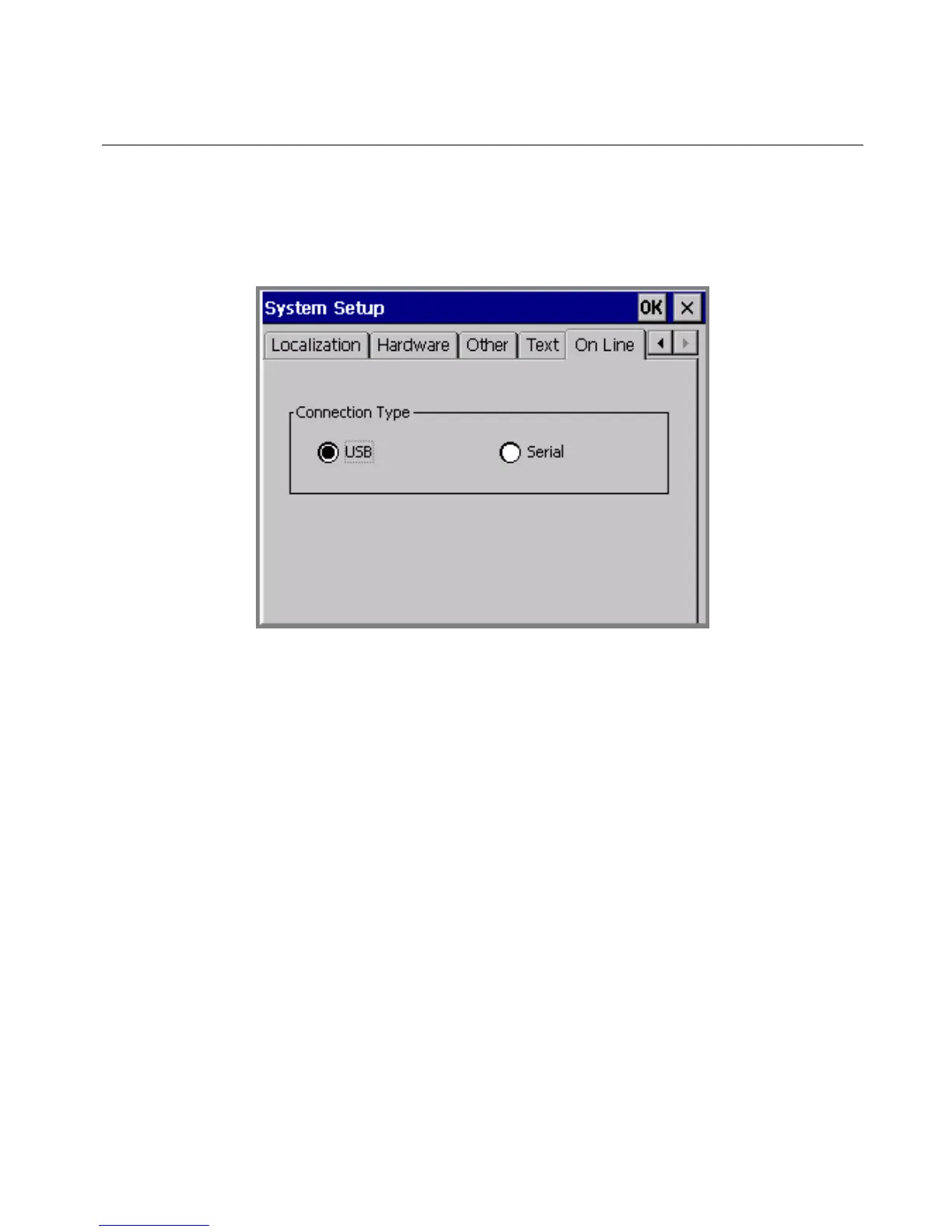Setting Preferences 5-15
Setting On Line Tab Options
Set the default PC connection type settings for your system by using the On Line
tab option:
Figure 5-8. The System Setup screen On Line tab
The Connection Type option sets the port type to be used when connecting to a
PC. Choose USB or Serial.