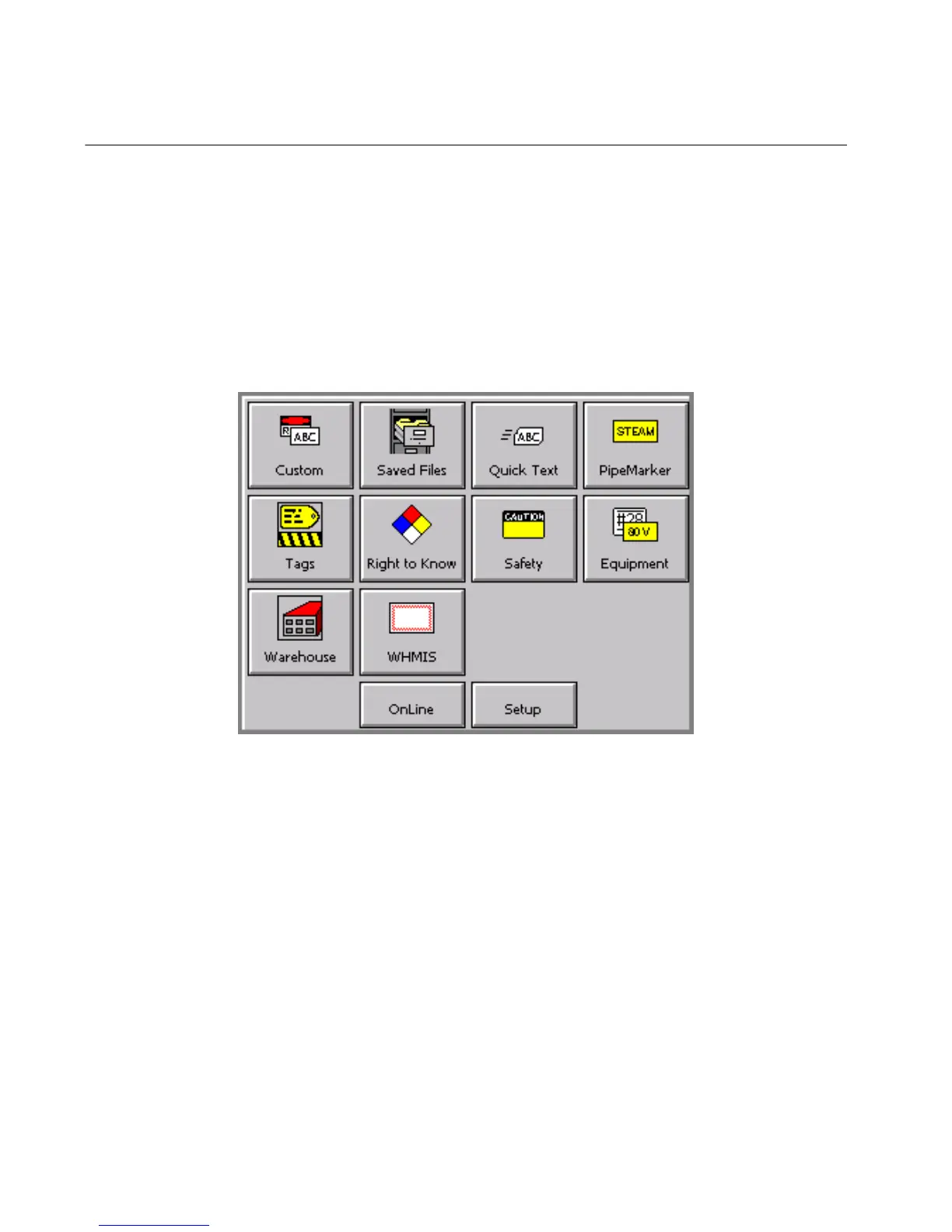6-2 Creating Custom Labels
Creating Custom Labels
This procedure shows you how to use the Custom application to create labels that
you design, without using pre-designed layouts.
You will find information about using pre-designed layouts, called templates, in
Creating Template Labelsn page 6-10.
To create a Custom label
1. From the Main Menu screen, as shown here, choose Custom.
Figure 6-1. The Main Menu screen