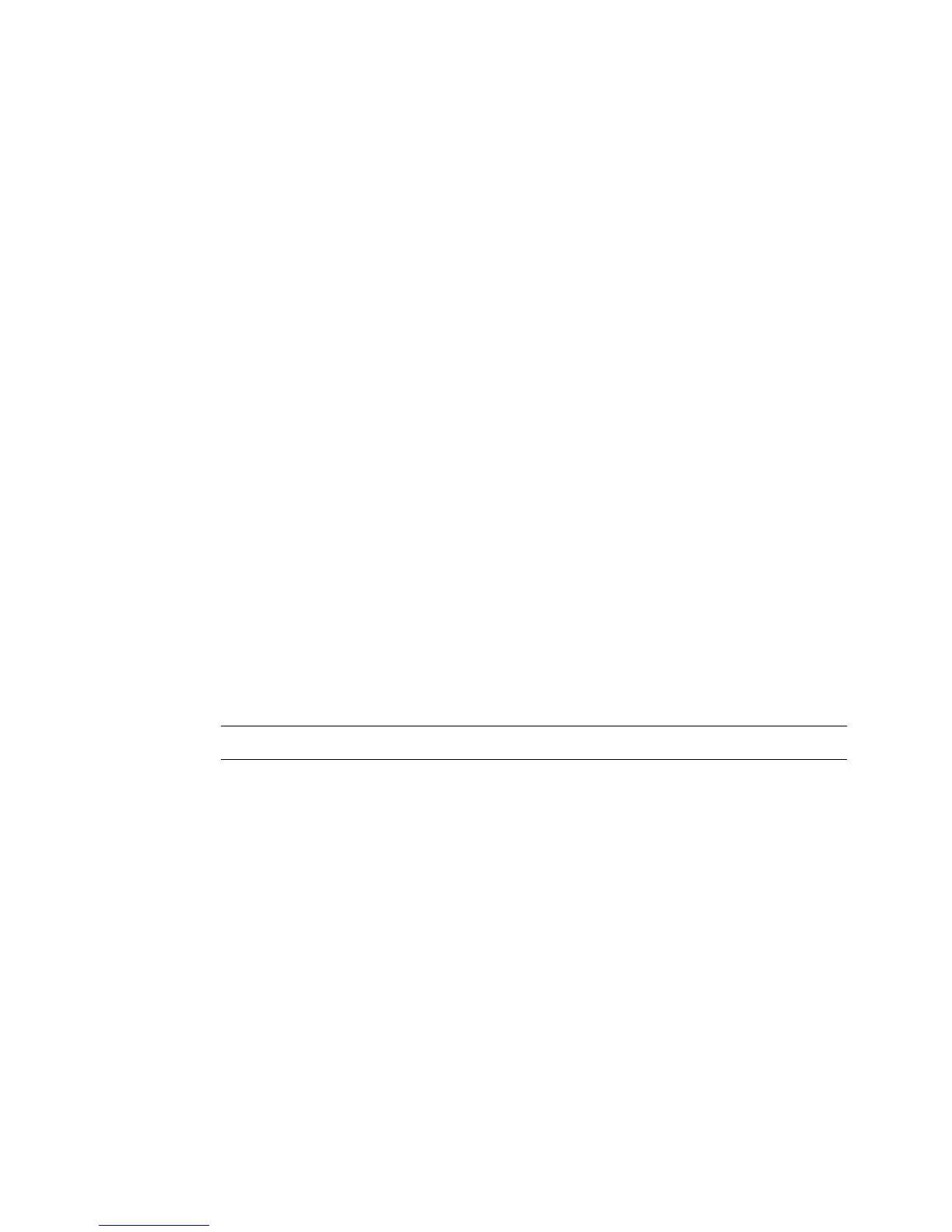1-4 Features and Functions
Specialty applications
Your system provides these specialty label applications:
z Custom, for creating labels you design yourself.
z QuickText, for creating text-only labels quickly and easily
z Pipe Marker, with pre-designed layouts for creating standard, roll-form, or
symbol and arrow labels for marking pipes.
z Tags , with pre-designed layouts for creating hazard prevention, maintenance,
production, and quality labels you can print on tag label stock.
z Right to Know, with pre-designed layouts for creating U.S. Occupational
Safety and Health OSHA-compliant chemical warning labels, including the
entire OSHA database of chemical names and hazard information, with all
relevant safety data.
z Safety, with pre-designed layouts for creating Caution, Notice, Danger, and
other warning labels.
z Equipment, with pre-designed layouts for creating equipment placards, panel
and switch labels, bin and shelf labels, and property or asset identification
labels.
z Warehouse, with pre-designed layouts for creating warehouse facility labels
such as shelf, rack, and bin labels, or production quality control labels.
z WHMIS, with pre-designed layouts for creating Workplace Hazardous
Materials Information System-compliant chemical warning labels, which
communicate safe-handling procedures for hazardous products in the
workplace.
Note: WHMIS is available only in North American markets.