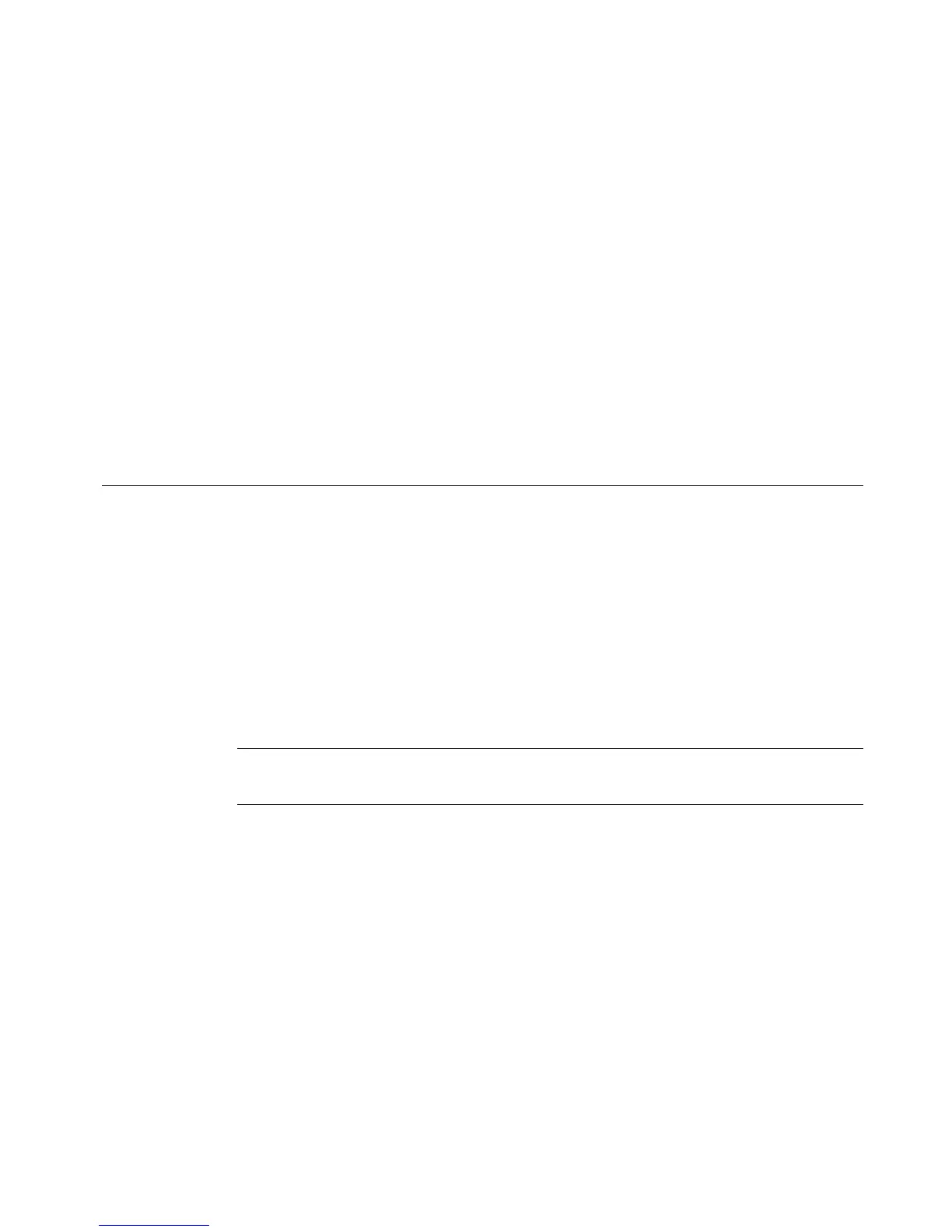Printing 11-15
z When you save your label, then retrieve it again with a panel ribbon installed,
you will see the actual set label length indicated on the screen.
In these cases, when you attempt to print the label, the system displays a Label Too
Long message, and you must correct the label before proceeding.
Cut out label length
The maximum length for cut out labels is 38” or 965 mm. See CHAPTER 10:
Working with Cut-outs, beginning on page 10-1, for more information about cut
out labels.
Checking Color
When you compose a label, the system uses the ribbon supply installed in your
printer to determine which colors you can select. (See CHAPTER 8: Applying
Color, beginning on page 8-1 for more information.)
When you print the label, after completing the length check described in the
preceding section, the system checks your label against what it knows about the
ribbon that is installed. If the job requires that you install different or additional
ribbons, the system prompts you to do so at the appropriate time in the print
process.
Note: For best results, we recommend that you do not plan to swap paneled and
continuous color ribbons within the same print job.
The system also checks the label background color against the installed tape color,
and displays a warning message if there is a discrepancy.
Ribbon and color choices
Depending on your system, you can use several types of ribbon:
Continuous single color ribbon, which is one color throughout the length of
the entire ribbon. All three systems can use this type ribbon.
Paneled ribbon for spot color, which has two, three, or four colors in panels of
8 inches (203 mm) or 16 inches (406 mm) long on each ribbon. The printer