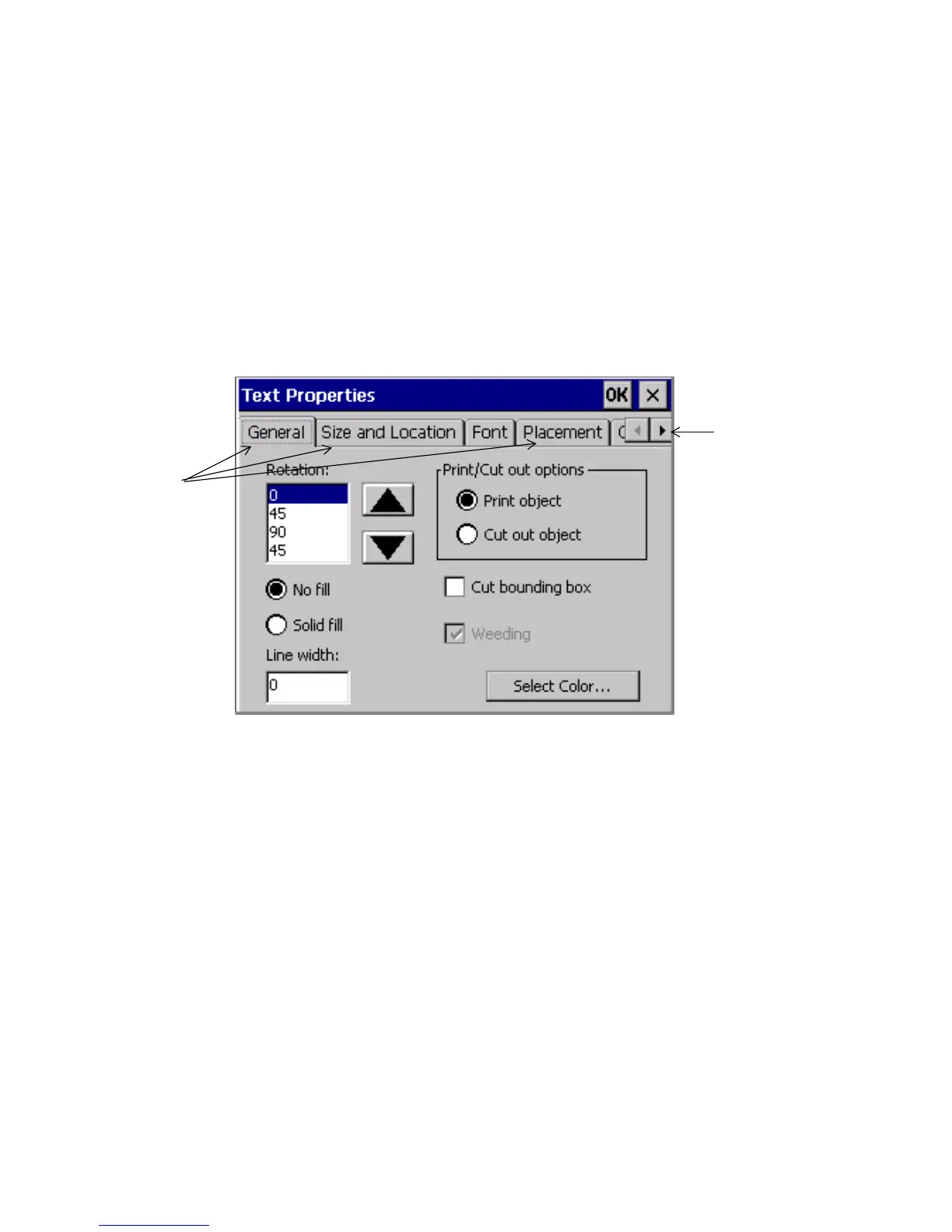4-10 Working in Entry Screens
By touch: Simply touch the part of the screen you want to activate.
By keyboard: Press Tab to move between options or fields.
By mouse: Use the mouse to move the cursor to an option or field. Click the left
mouse button to choose the option or field.
Tabbed entry screens
Some entry screens contain additional tabbed screens with related options. Select
the tab to get to its options. Touch the scroll arrows to scroll to any additional tab
screens.
Figure 4-4. The Text Properties screen with tabs.
Tabs
Scroll arrows