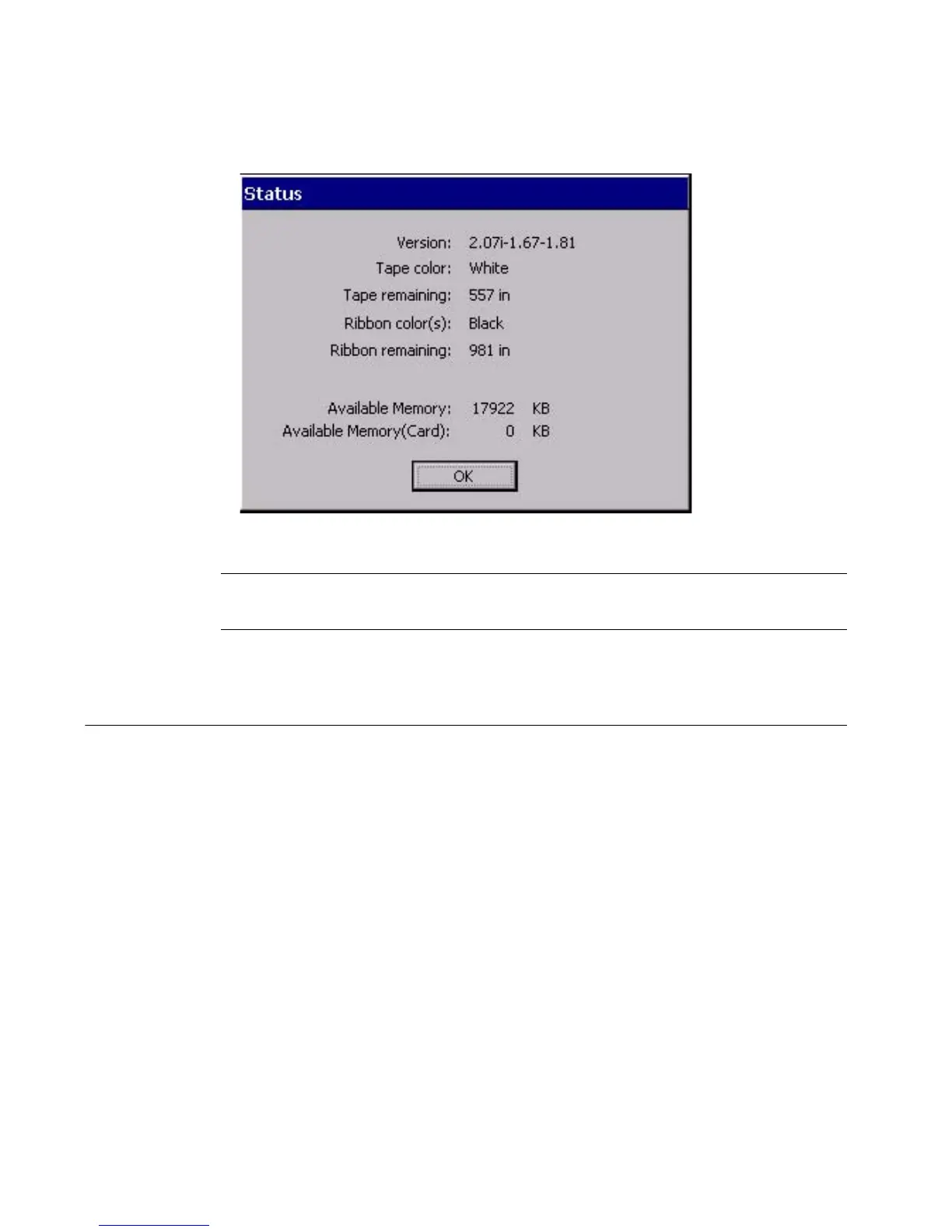3-18 Accessing Online Help
Figure 3-6. The Status screen.
Hint! You can press the Status key at any time to access the system Status
screen.
Accessing Online Help
You can get help on tasks using either of two methods:
z Press the Help key (Alt + F10) on your keyboard at any time to display a brief
description of the editing tools.
z Watch the Status bar at the bottom of the Editor window. It displays
information about the task you are currently performing.