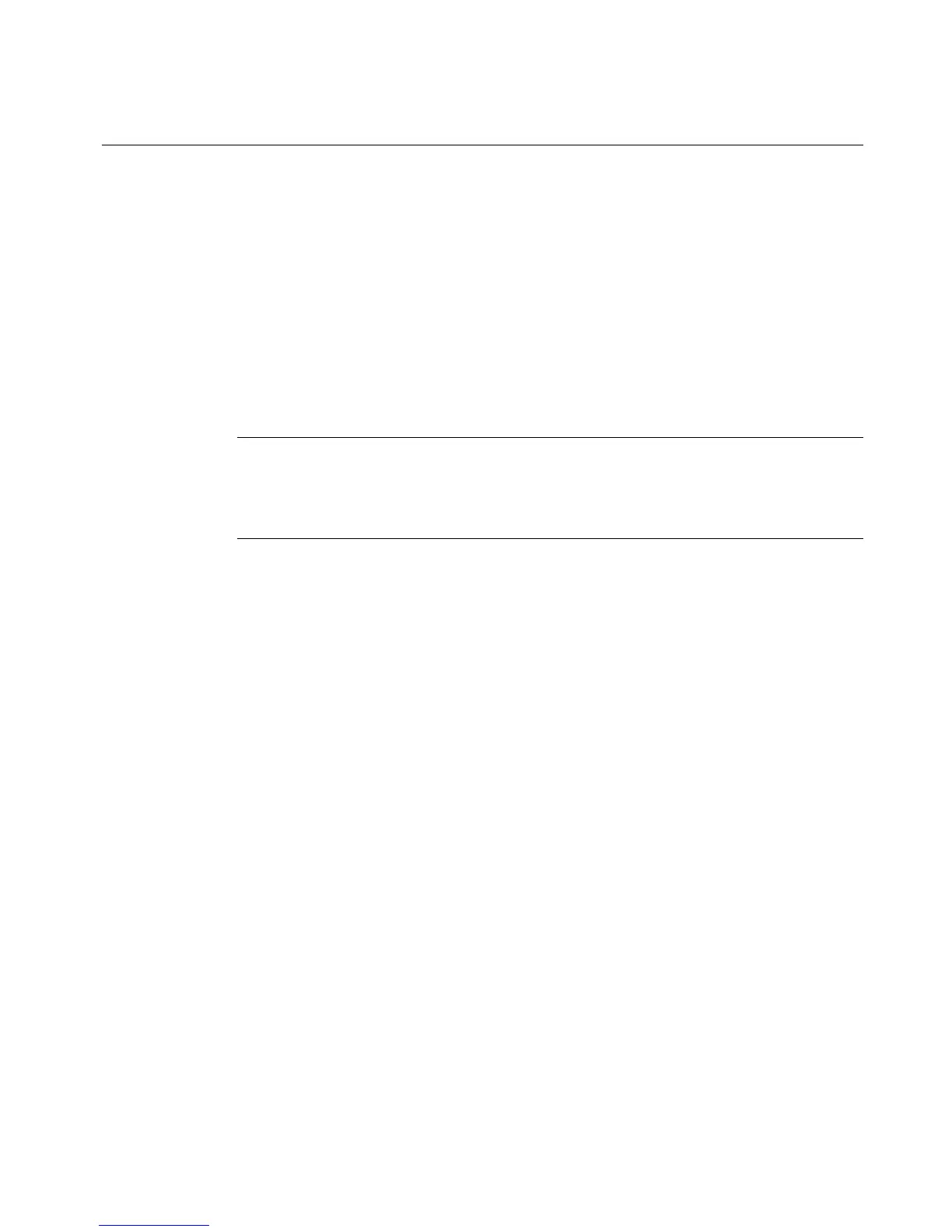Connecting to a PC 12-7
Printing from a PC
Before you can use your label printing system as a peripheral printer, you must
perform these tasks:
1. Set up your label printing system as a hardware device. Follow the instructions
in
Setting Up Your System as a Hardware Device on page 12-3.
2. Install the MarkWare
©
application. Follow the installation instructions found in
the MarkWare User’s Guide.
3. Install the appropriate printer driver for your printer. Follow the instructions
included with the driver.
Hint! Connect your label printing system to the PC and place it online before
running the MarkWare and driver installation on the PC. The print driver
install function includes a utility that will help you if you are using a serial
port for your printer.