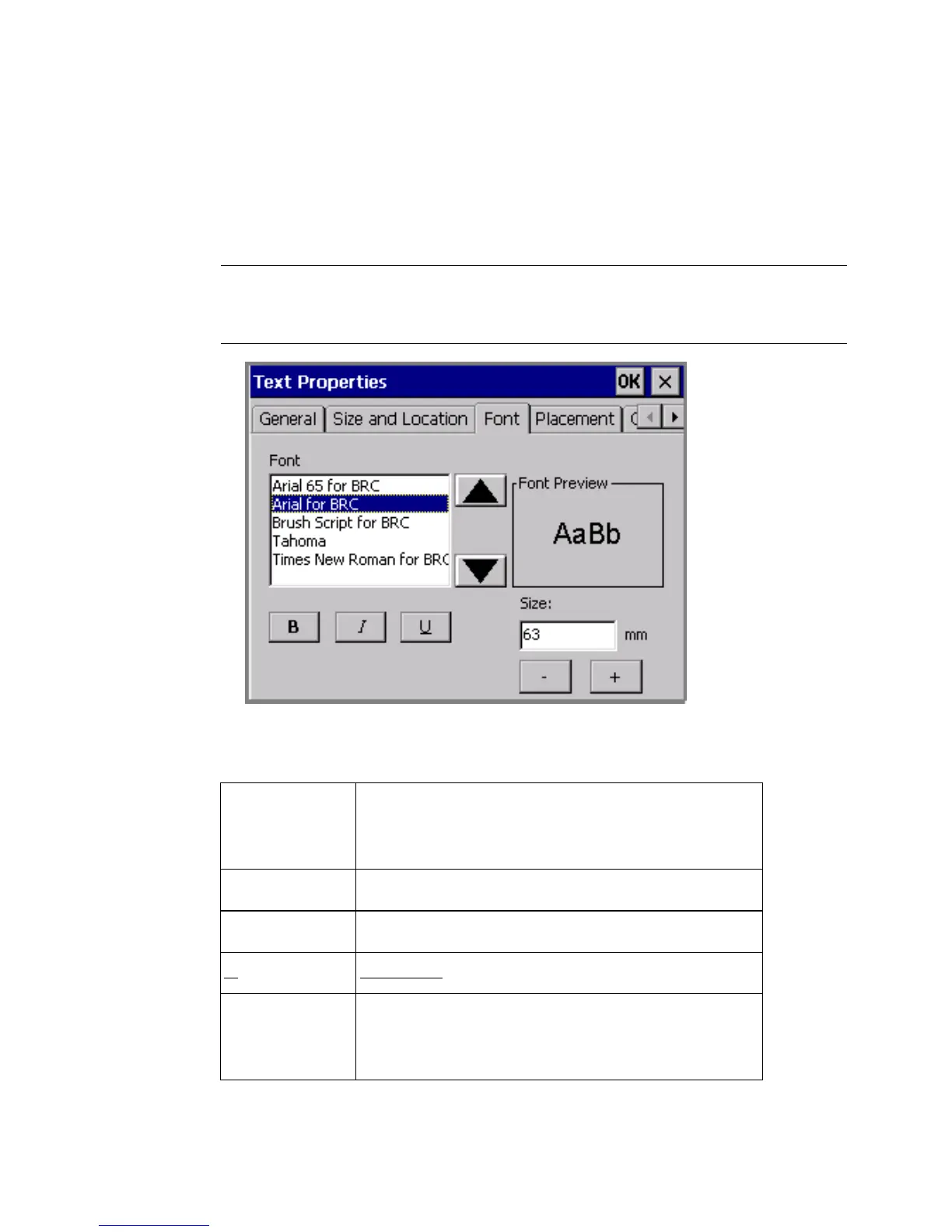7-38 Changing Objects
Setting options on the Font tab
Use the Font tab to change the font options for the selected text object. The
Font tab is included on the Text Properties screen and on the Bar Code
Properties screen.
Note: Changes you make using the Font tab options apply to the entire text
object, and may override formatting changes you previously made to the
text characters.
Figure 7-20. The Text Properties Font tab.
The options are:
Font Lists the fonts installed on your system. As you
select a font, a preview displays in the Font
Preview box.
BBolds all the text in the entire object.
IItalicizes the text in the object.
U
Underlines the text in the object.
Size (+ or -) Determines the size of the characters. Setting the
type size here makes the characters larger or smaller
both on the screen and on the printed label as well.