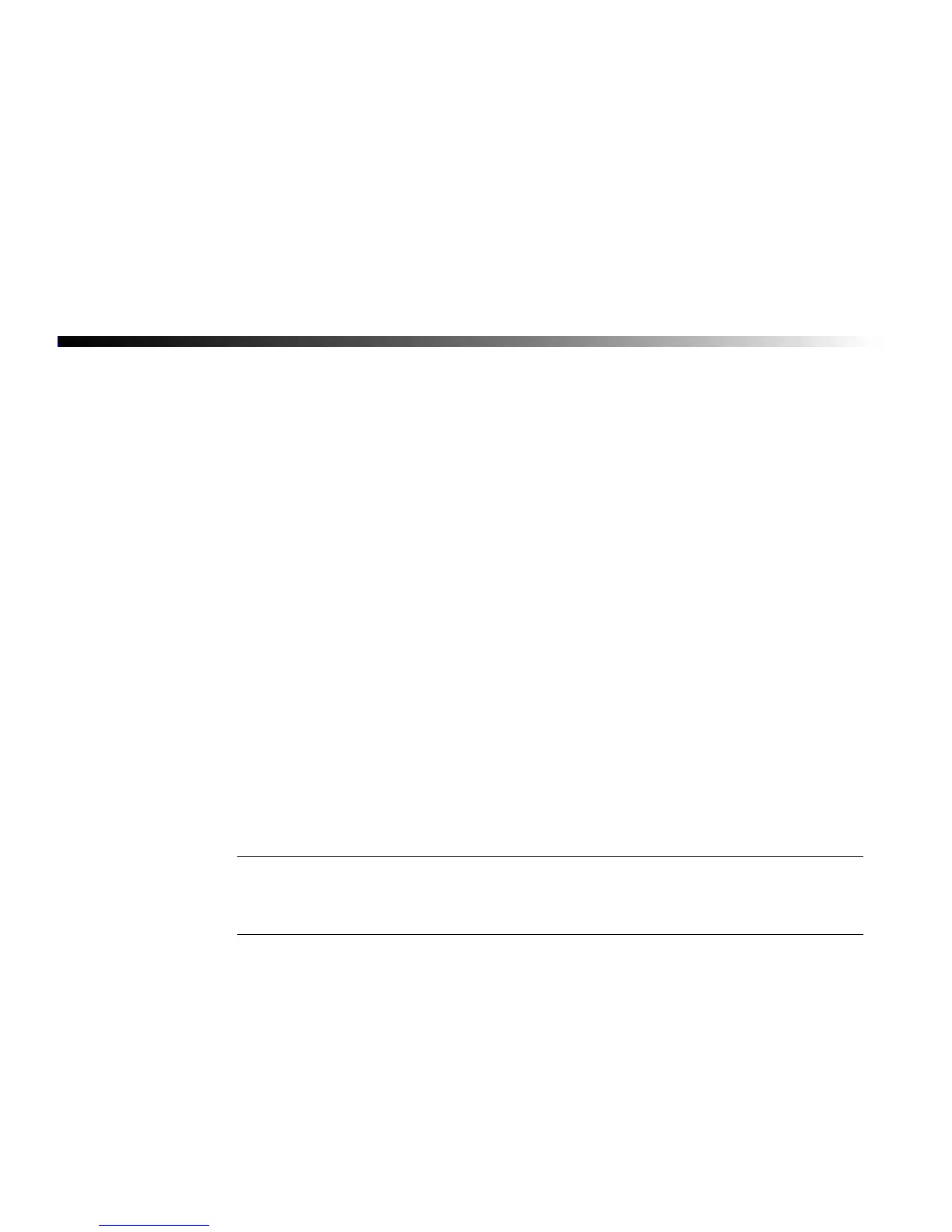10-1
If you have the Color & Cut system, read this chapter for information about the
cut out functions.
(If you have the Monocolor system or the Multicolor system, the information in this
chapter is not applicable to your system.)
This chapter defines and describes the capabilities of the plotter cutter included in
your system. Topics include:
About Cutting
Creating Cut Out Objects
Cutting Around Objects
Cutting Around Label Frames
Calibrating the Cutter
Important! See Appendix B: Cutter Maintenance for information about
adjusting and replacing the plotter cutter stylus, and for cleaning
the plotter cutter stylus.
CHAPTER 10 Working with Cut-outs