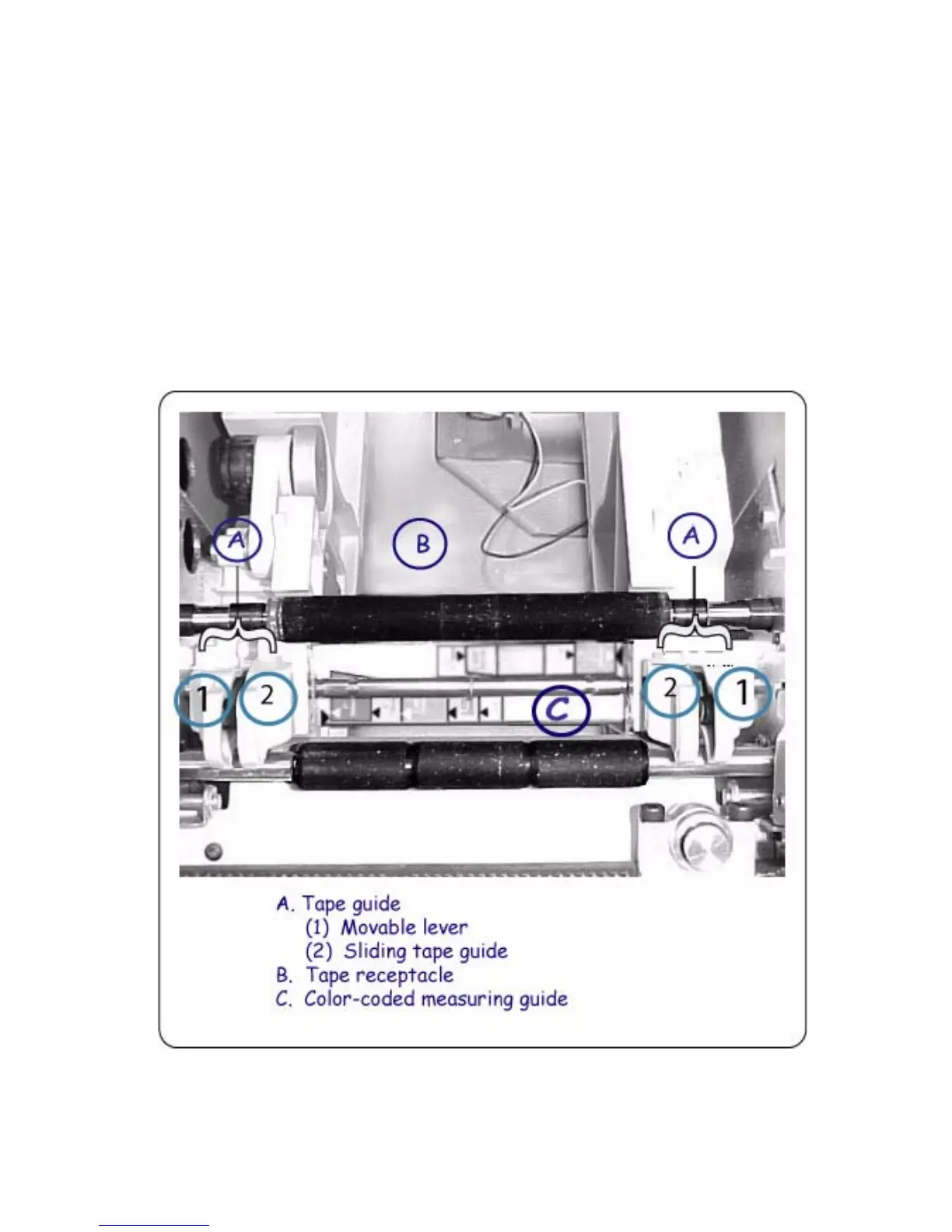Setting Up 2-7
Installing a tape cartridge
There are three simple steps to installing a tape cartridge: (1) adjusting the tape
cartridge receptacle to accommodate the width of the tape, (2) dropping in the
cartridge, and (3) feeding the tape through the advance rollers.
Adjusting the tape receptacle
Since the printer accepts tape widths from .5 inches (25 mm) to 4 inches (102 mm),
you must use the tape guides to adjust the tape receptacle inside the printer to
accommodate the size of the cartridge you are installing.
Figure 2-5. Tape guide, print tape receptacle and color-coded measuring guide.