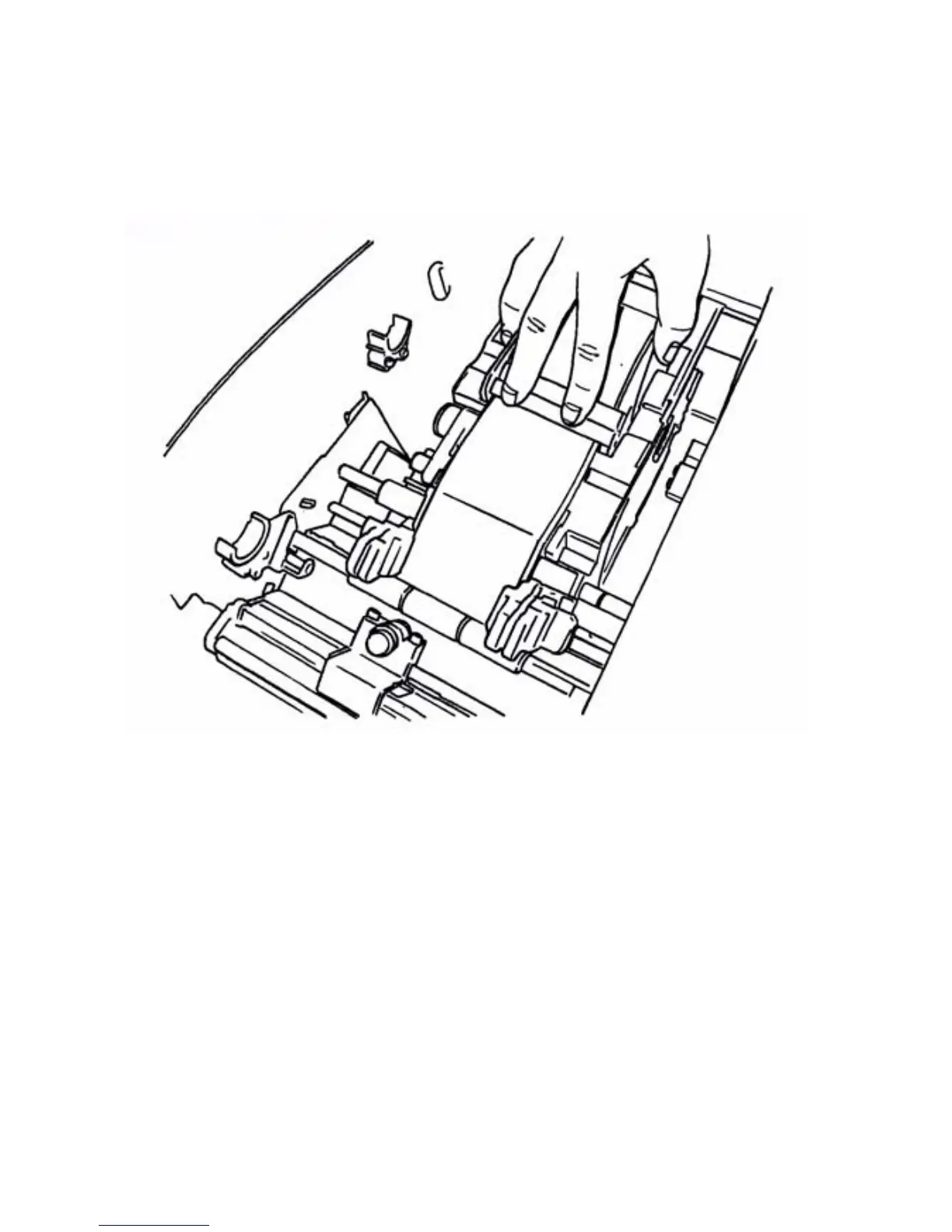2-10 Installing supplies
Advancing the tape
Step 6: Advance the tape over the first roller with your hand as shown in Figure 2-8:
Figure 2-8. Advancing the tape.
Step 7: Place the end of the tape between the tape guides as shown above in Figure 2-8.
Step 8: Advance the tape only halfway through the guides
Step 9: Your tape is now installed.
Step 10: As you are positioning the tape, the color-coded measuring guide may become
obstructed. Use the corresponding color-coded guide in the rear of the printer (see
Figure 2-9 and Figure 2-10) to assist you as you position the tape.