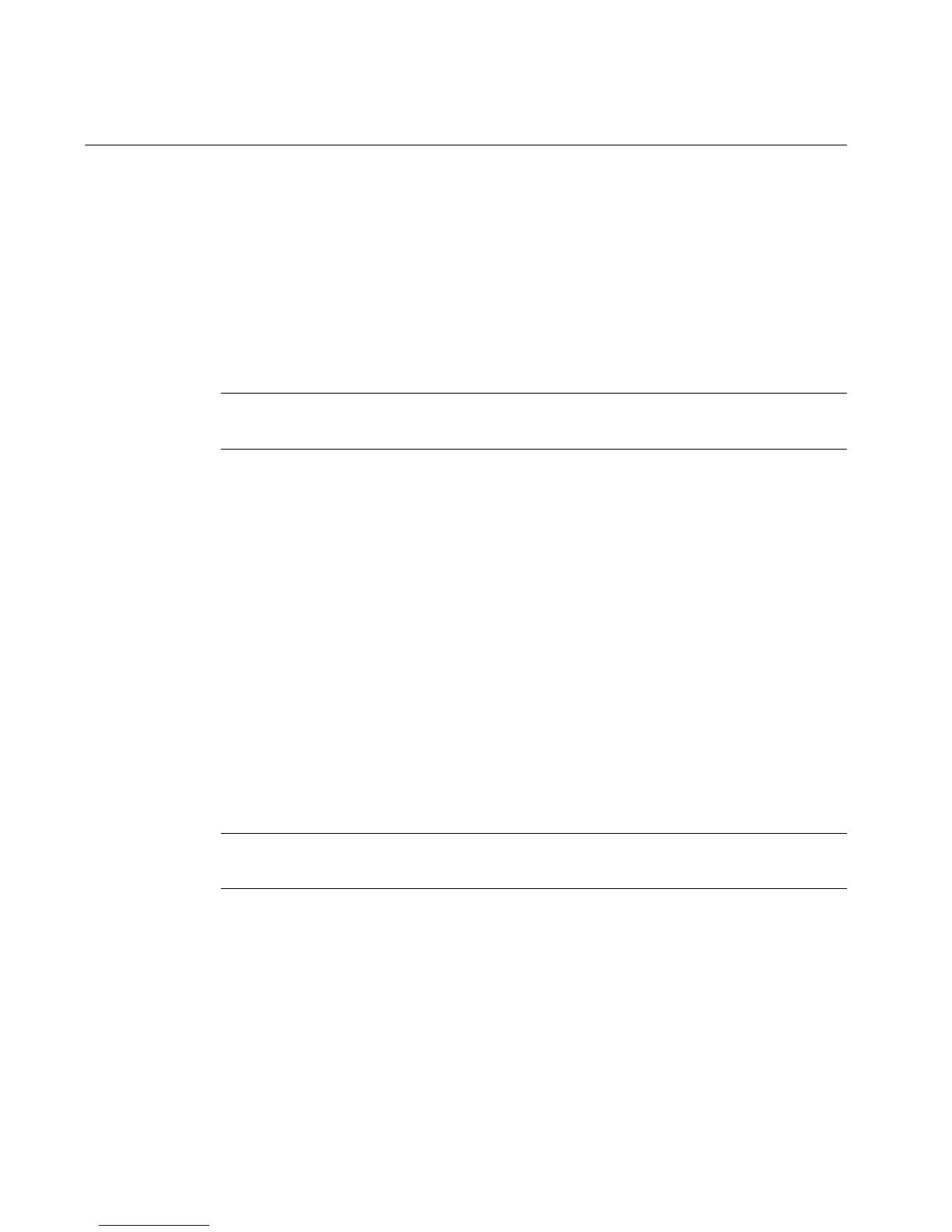12-8 Working with the File Management Utility
Working with the File Management Utility
The File Management Utility is an application included with the GlobalMark 2
printer. Use the File Management Utility to do the following:
• Transfer files from the PC to GlobalMark 2
• Transfer files from the GlobalMark 2 to a PC
• Manage existing GlobalMark 2 printer files
• Upgrade existing GlobalMark 2 printer files using an external FTP site or CD-
ROM.
Note: File Management Utility can only be used with serial (COM) on Windows
NT4.0
Storage locations for exported files
The MarkWare application contains a \Download folder in the main \MarkWare
directory. In a standard system, this would be located at C:\Program
Files\Brady\MarkWare\Download.
Document and Template files
The MarkWare application’s export feature prepares document and template files
for use on your label printing system. See the MarkWare
©
User’s Guide for more
information.
Table 12-1 shows file locations for both your PC and your printing system, and
assumes you are using the \Download directory on the PC to organize the files you
want to transfer to your label printing system.
Important! Your label printing system recognizes only files with the file
extensions shown in Source File Types on page 12-9.