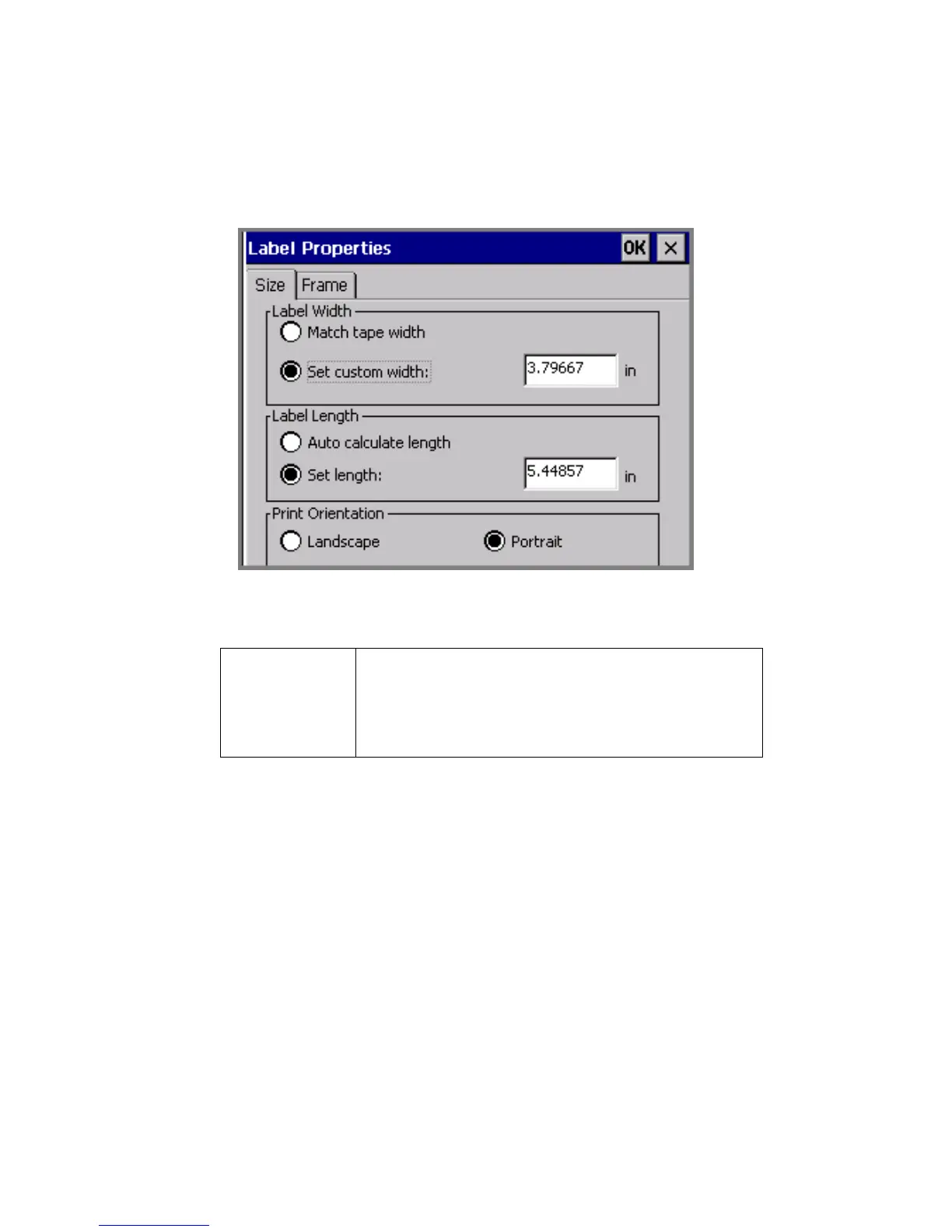6-28 Changing Labels
Changing label size and orientation
Use the options on the Size tab, shown in Figure 6-14, to change the size of a label
and to set print orientation.:
Figure 6-14. The Label Properties screen, Size tab.
The options are:
Match tape
width
Check to set the label size to the maximum that can
be printed on the currently installed tape. When this
option is checked, the Set custom width field is
unavailable (grayed out).