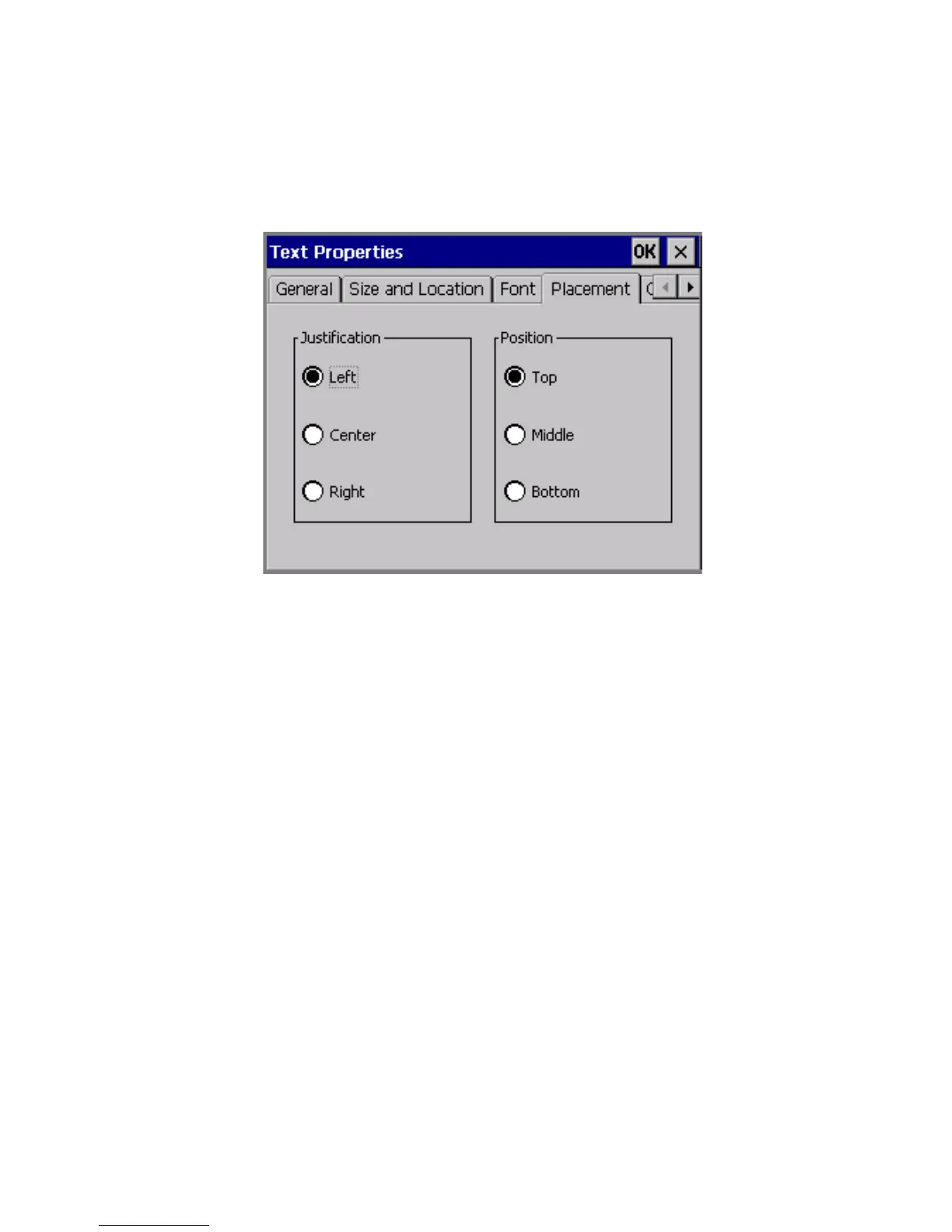Working with Objects 7-39
Setting options on the Placement tab
Use the options on the Placement tab to set justification and position for text
objects.
Figure 7-21. The Text Properties Placement tab.
Justification determines the horizontal alignment for a text object in your label.
Choose:
• Left for traditional left-to-right justification, with text positioned against the
left side of the text object
• Center to position the text in the horizontal center of the text object
• Right to position the text against the right side of the text object
Position determines the vertical alignment of a text object in the label. Choose:
• Top to position the text at the top of the text object
• Middle to position the text in the middle of the text object
• Bottom to position the text at the bottom of the text object