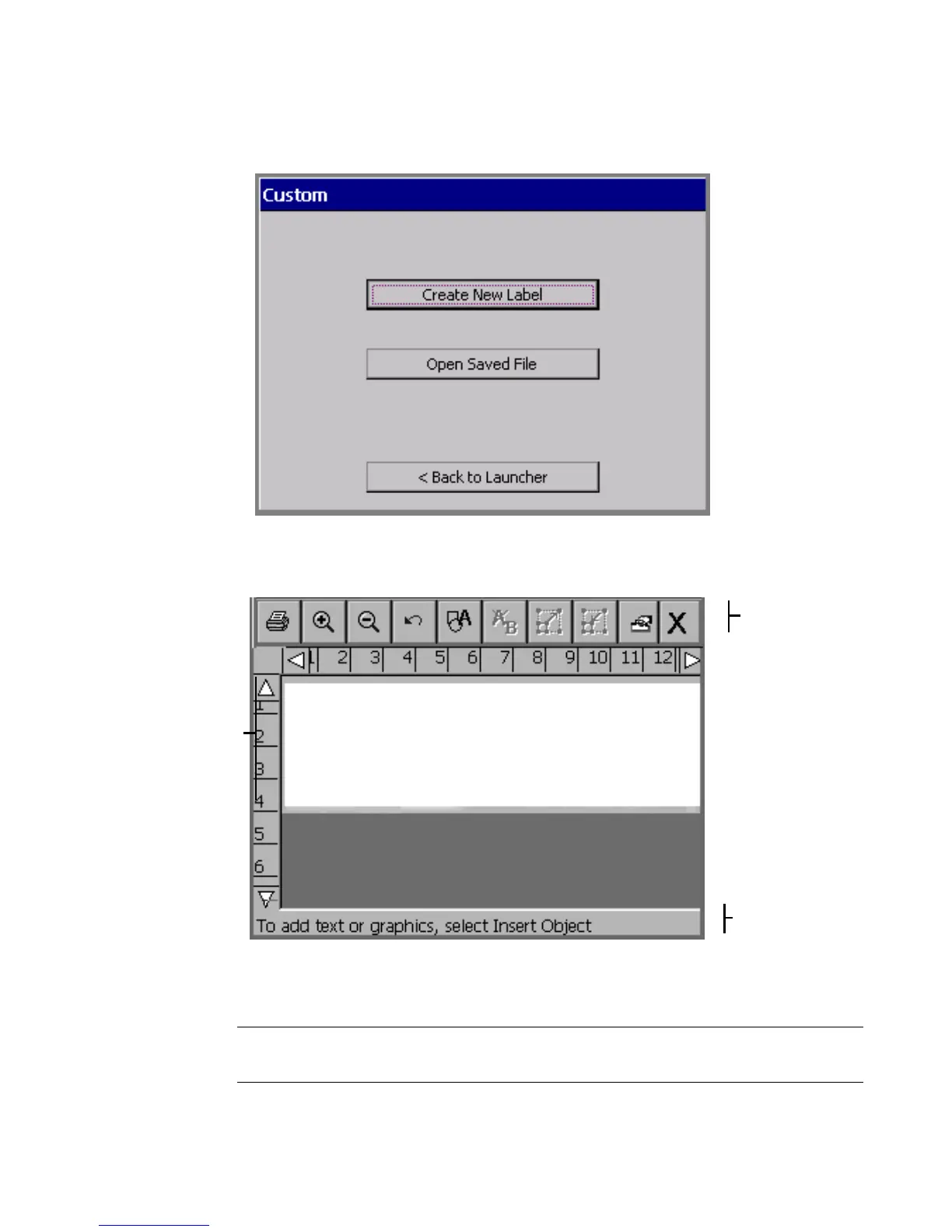Working with Labels 6-3
2. On the Custom screen, shown here, choose Create New Label:
Figure 6-2. The Custom screen.
You’ll see the Editor window:
Toolbar
Preview
area, which
displays your
work as you
create a
label.
Status bar
Figure 6-3. The Editor window.
The Editor window is ready to display the label as you create it.
Hint! The most typical next step in creating a label would be to add an object.
See Working with Objects for instructions.