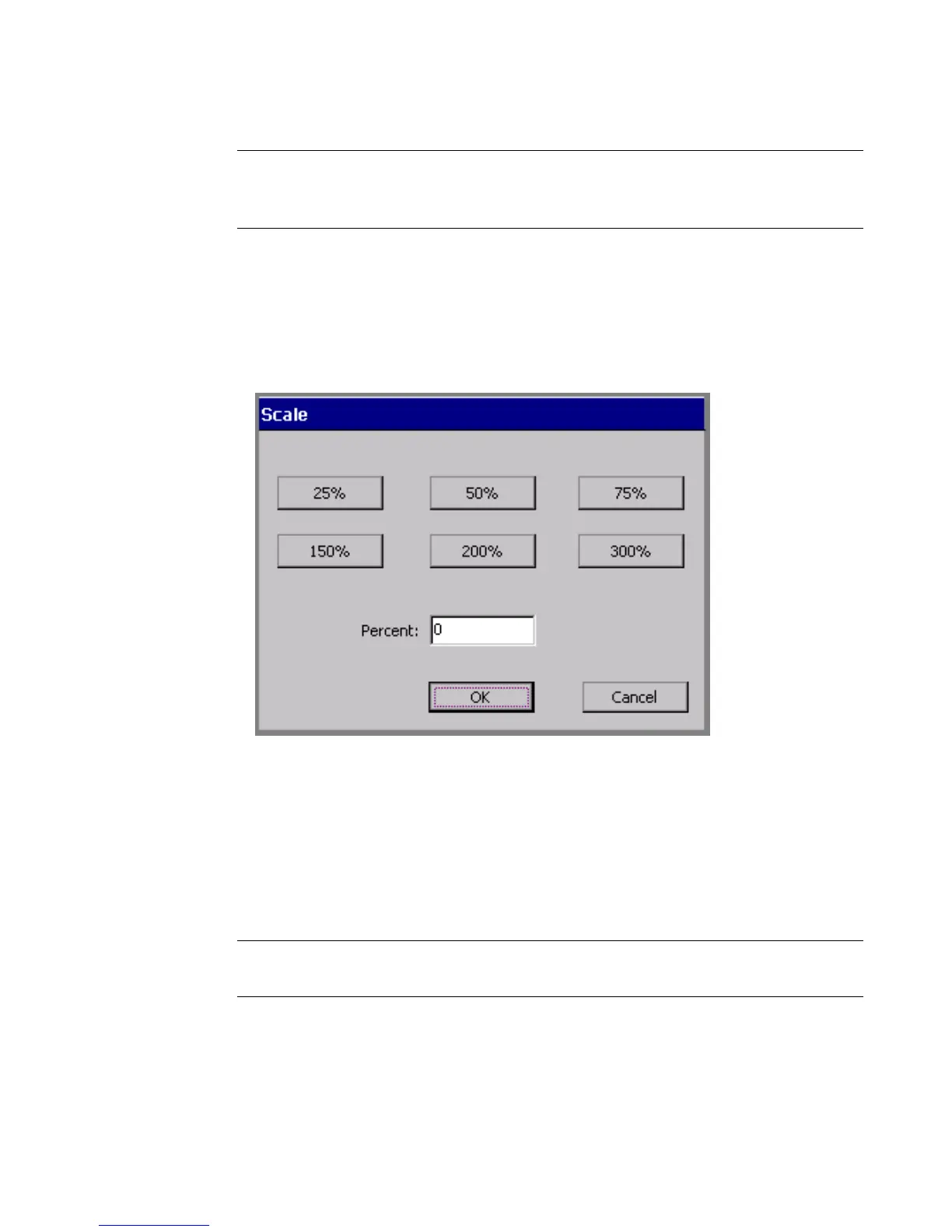Working with Objects 7-29
Hint! Scaling is always proportional, which means that it changes the width and
height of the object at the exact same rate of change. The shape of the
object remains the same, though the size changes.
To resize an object using Scale
1. Select the object
2. Press the Scale key on the keyboard.
The Scale screen displays.
Figure 7-17. The Scale screen.
3. Choose one of the percent buttons.
or
Enter a percentage in the Percent field.
• Percent field minimum = 10%
• Percent field maximum = 500%
Hint! Use the Percent field for percentage amounts not provided on the percent
buttons.
If you enter a percentage outside the range, a system message directs you to re-
enter a valid value.