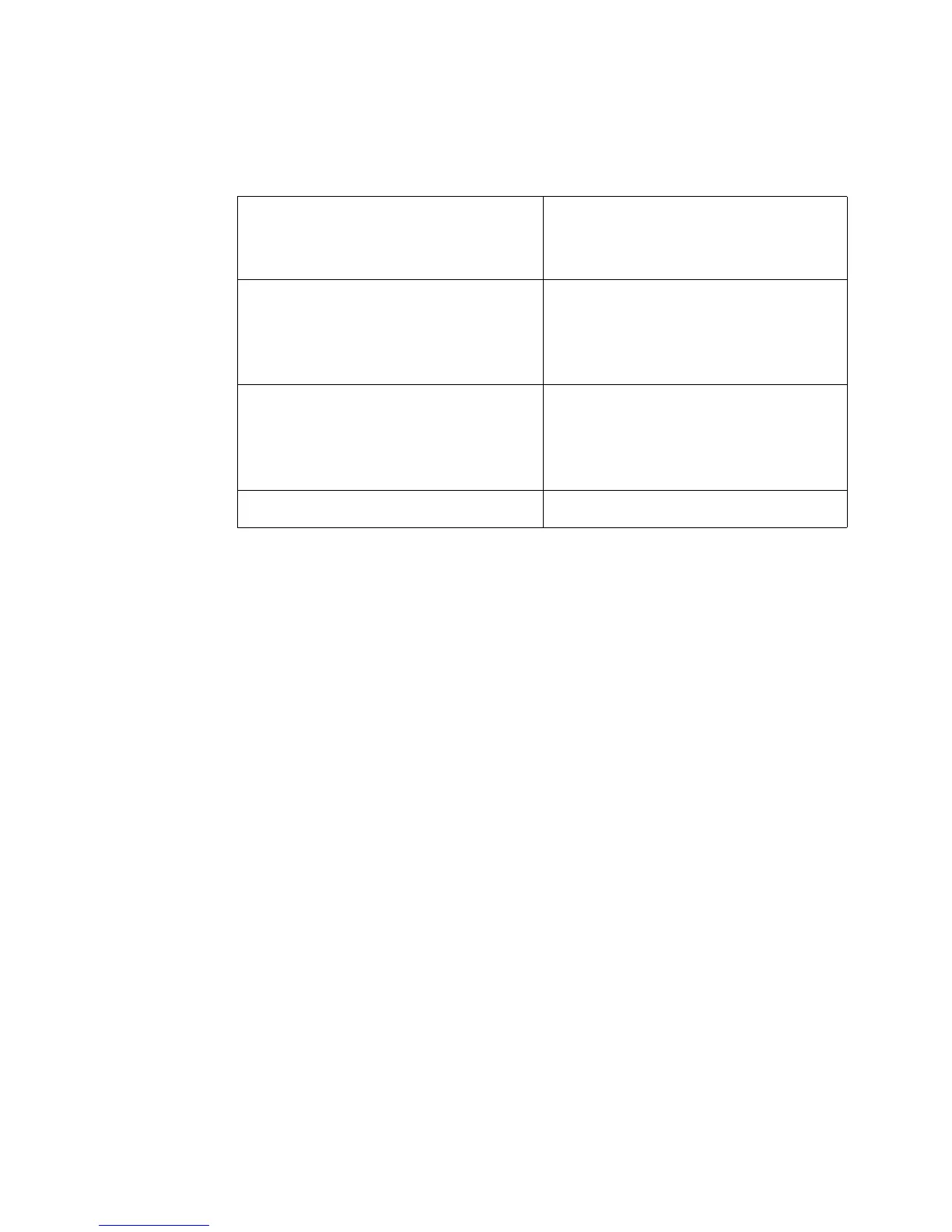12-14 Working with the File Management Utility
TABLE 12-2. Error Messages
7. Select Back to Main Screen to return to the Main menu or Exit to exit from the
utility.
Insufficient Space window Displays if there is not enough
memory within the destination to
transfer the selected files.
Loss of communication window Displays if communication between
the attached printer and PC is lost.
You will need to exit the utility and
follow the steps for connecting again.
Verify Valid Destination window Displays if the entered file
destination is incorrect. You will
need to enter another destination for
the files that you have selected.
Operation failed Displays if the process failed.