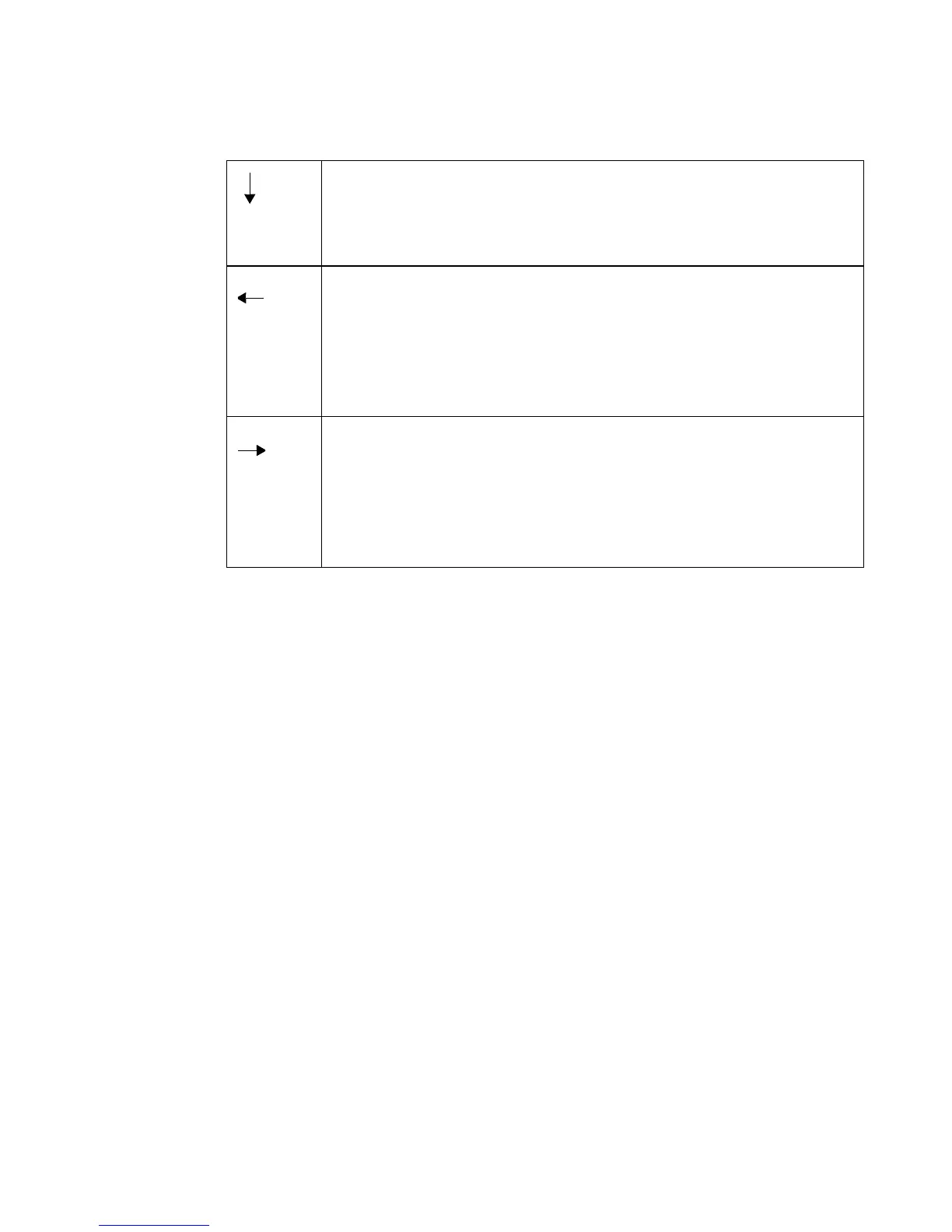Starting Up 3-13
Moves the cursor down one line at a time. In the Editor window and
in text entry fields, use to move selected objects one character space
at a time in the direction indicated by the arrow, or use with Shift
held down to move selected objects at a greater increment.
Moves the cursor to the left one character at a time. If the cursor is at
the beginning of a line, moves it to the end of the line above. In the
Editor window and in text entry fields, use to move selected objects
one character space at a time in the direction indicated by the arrow,
or use with Shift held down to move selected objects at a greater
increment.
Moves the cursor to the right one character at a time. If the cursor is
at the end of a line, moves it to the beginning of the line below. In the
Editor window and in text entry fields, use to move selected objects
one character space at a time in the direction indicated by the arrow,
or use with Shift held down to move selected objects at a greater
increment.
TABLE 3-3. Keypad keys descriptions (Continued)