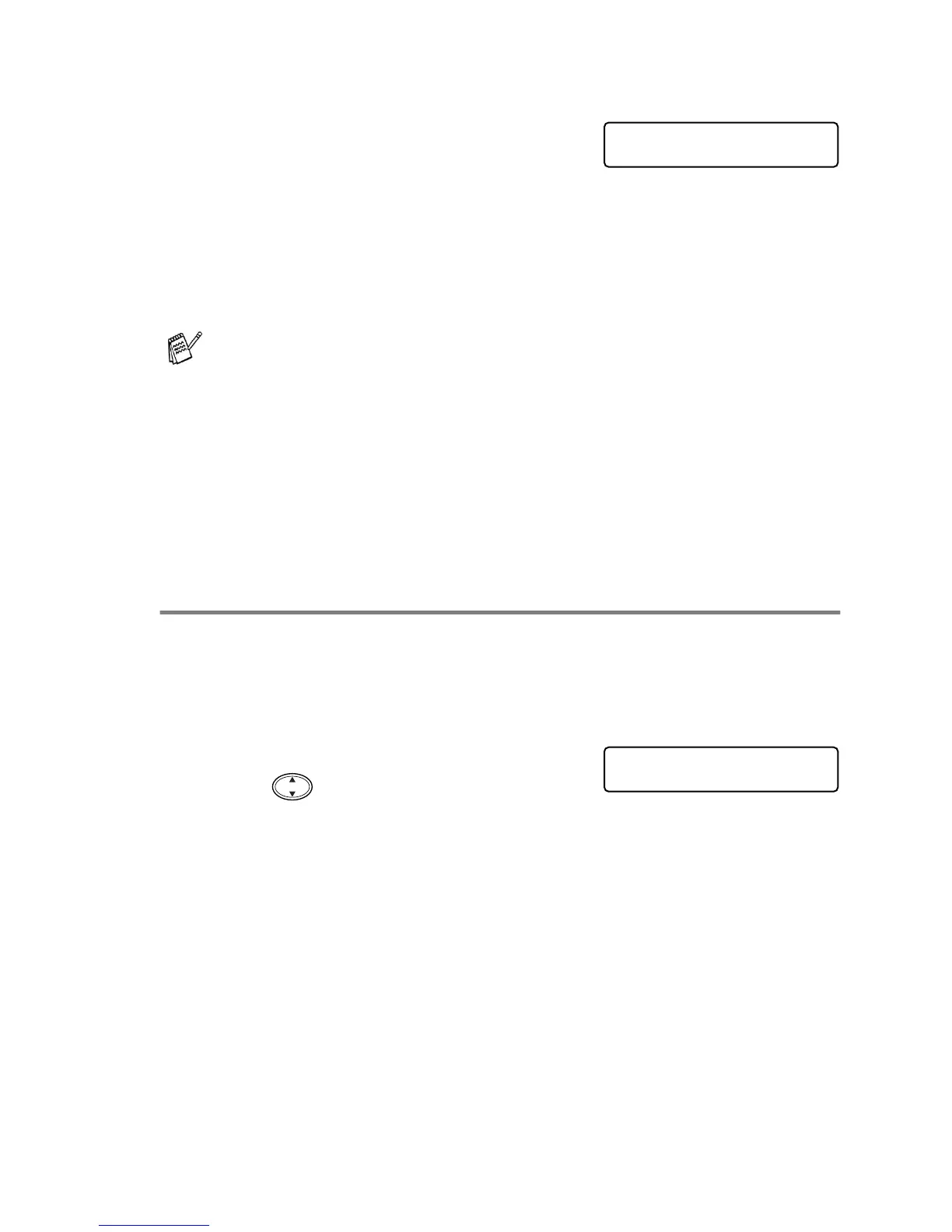SETUP SEND 6 - 23
Switching OFF Memory Security
1
When Memory Security is switched
ON, press
Menu/Set
.
2
Enter a 4-digit password and press
Menu/Set
.
The screen displays ACCEPTED, then after 2 seconds the
display reverts to normal. Memory Security is now switched
OFF.
If you forget the Memory Security password, please contact your
Brother dealer for service or the help number given with the warranty
documentation.
Delayed Batch Transmission
(Not available for colour faxes)
Before sending the delayed faxes, your MFC will economize by
sorting all the documents in the memory by destination and
scheduled time. All delayed faxes that are scheduled to be sent at
the same time to the same fax number will be sent as one fax.
1
Press
Menu/Set
,
2
,
2
,
4
.
2
Press to select ON (or OFF).
Press
Menu/Set
.
3
Press
Stop/Exit
.
If the password you enter at Step 2 is incorrect, the screen
would display WRONG PASSWORD. After 2 seconds the display
will then return to displaying SECURE MODE. You must then start
from Step 1 to switch OFF Memory Security.
MEM SECURITY
PASSWORD:XXXX
SETUP SEND
4.BATCH TX
