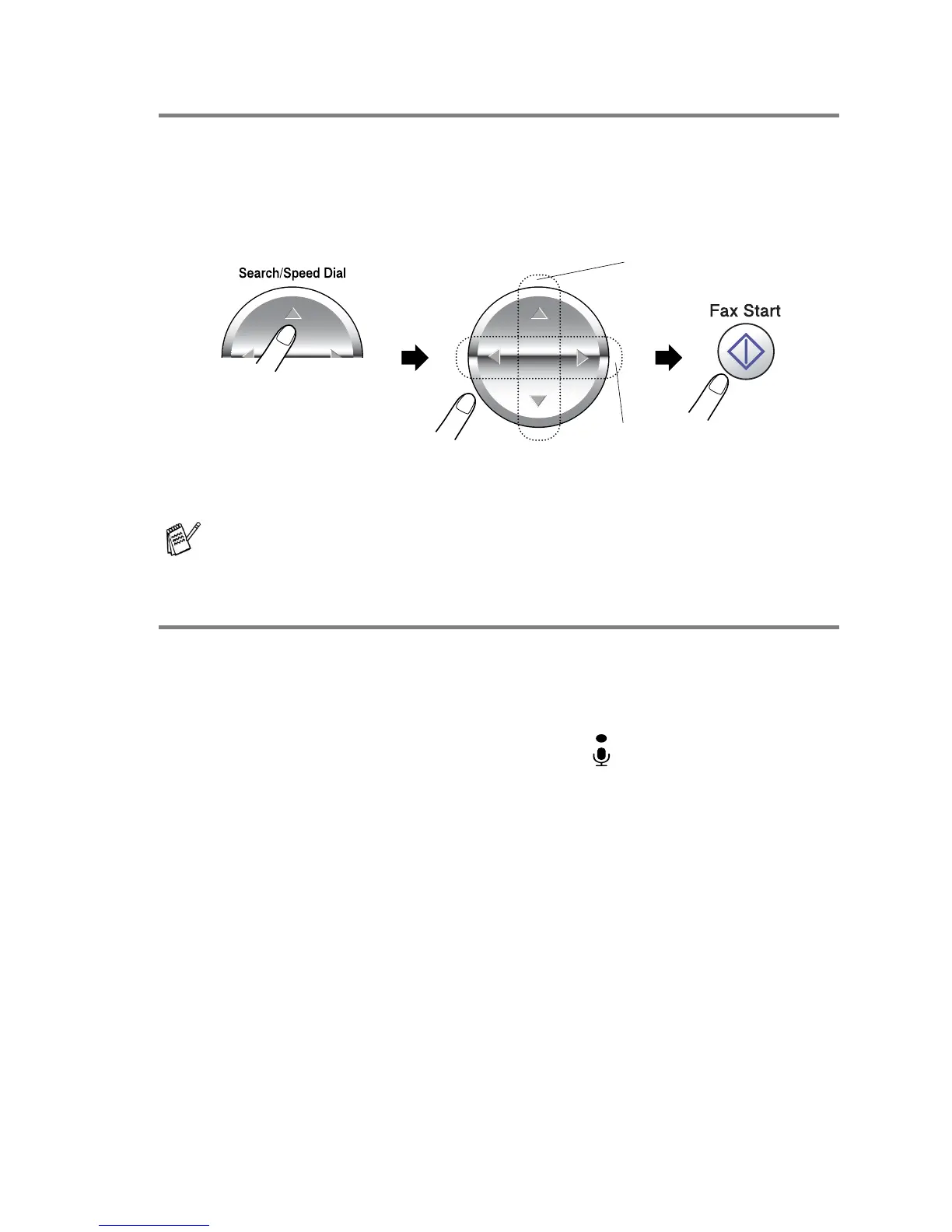AUTO DIAL NUMBERS AND DIALING OPTIONS 7 - 8
Search
You can search for names you have stored in the Speed Dial
memory. Press
Search/Speed Dial
and navigation key to search,
and press
Fax Start
to dial. (See Storing Speed Dial numbers on
page 7-1.)
* To seach alphabetically, you can use dial pad to enter the first letter
of the name you are looking for.
Dialing Telephone Call
1
Press
Speaker Phone
.
2
When you hear a dial tone, dial the call using the dial pad or
Speed Dial and Search.
3
Speak clearly toward the microphone .
4
To hang up, press
Speaker Phone
.
Search is not available if you picked up the external telephone's
handset.
To search numerically
To search alphabetically*
