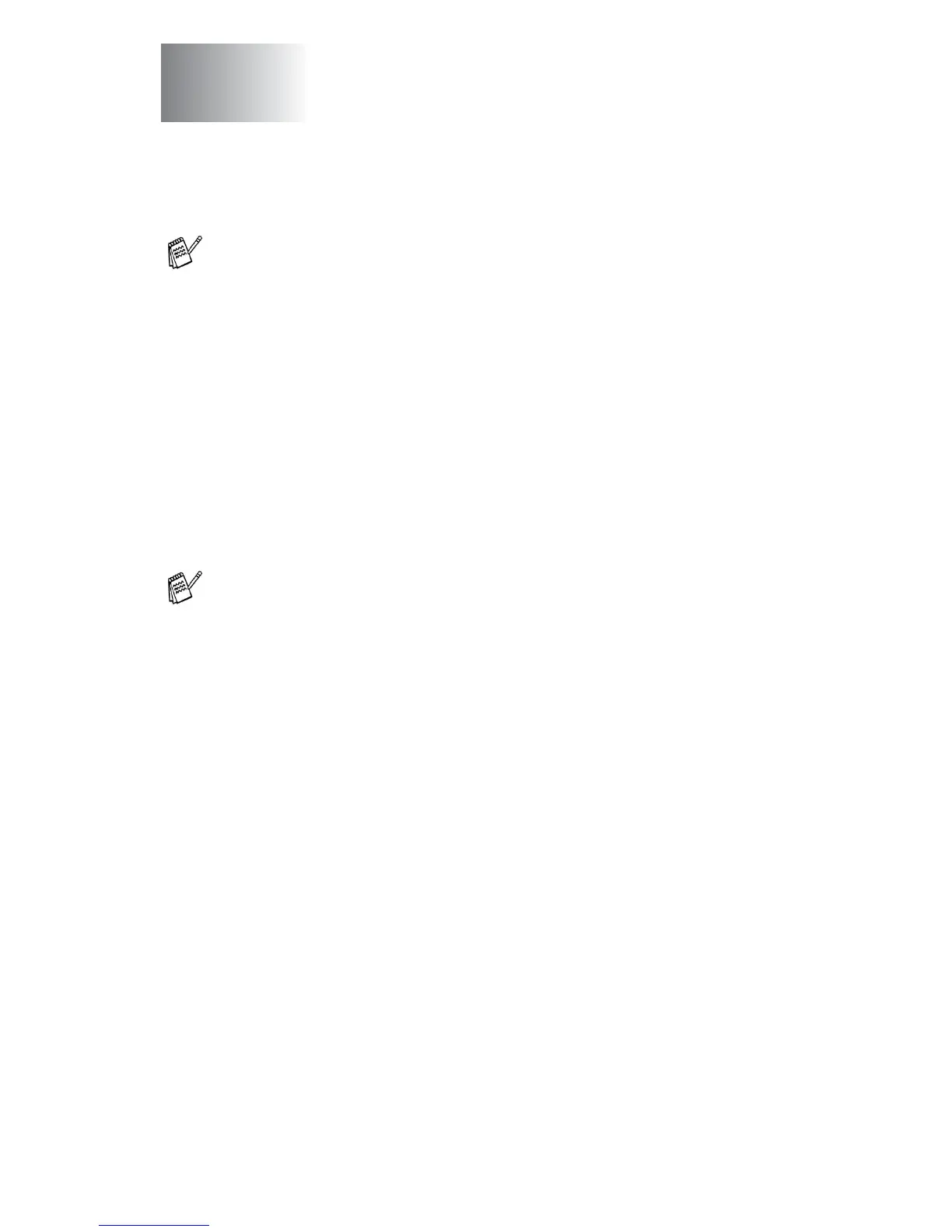HOW TO SCAN USING WINDOWS
®
15 - 1
15
How to scan using
Windows
®
The scanning operations and drivers will be different depending
on your operating system.
For Windows
®
98/98SE/Me and 2000 Professional
The MFC uses a TWAIN Compliant driver for scanning
documents from your applications. (See Scanning a document
(For Windows
®
98/98SE/Me and 2000 Professional) on page
15-2 and TWAIN compliant on page 15-2.)
For Windows
®
XP
Use Windows
®
Imaging Acquisition (WIA) for scanning
documents. (See Scanning a document (For Windows
®
XP
only) on page 15-11.)
For ScanSoft
®
, PaperPort
®
and TextBridge
®
OCR
(See Using ScanSoft
®
PaperPort
®
and TextBridge
®
OCR on
page 15-21.)
