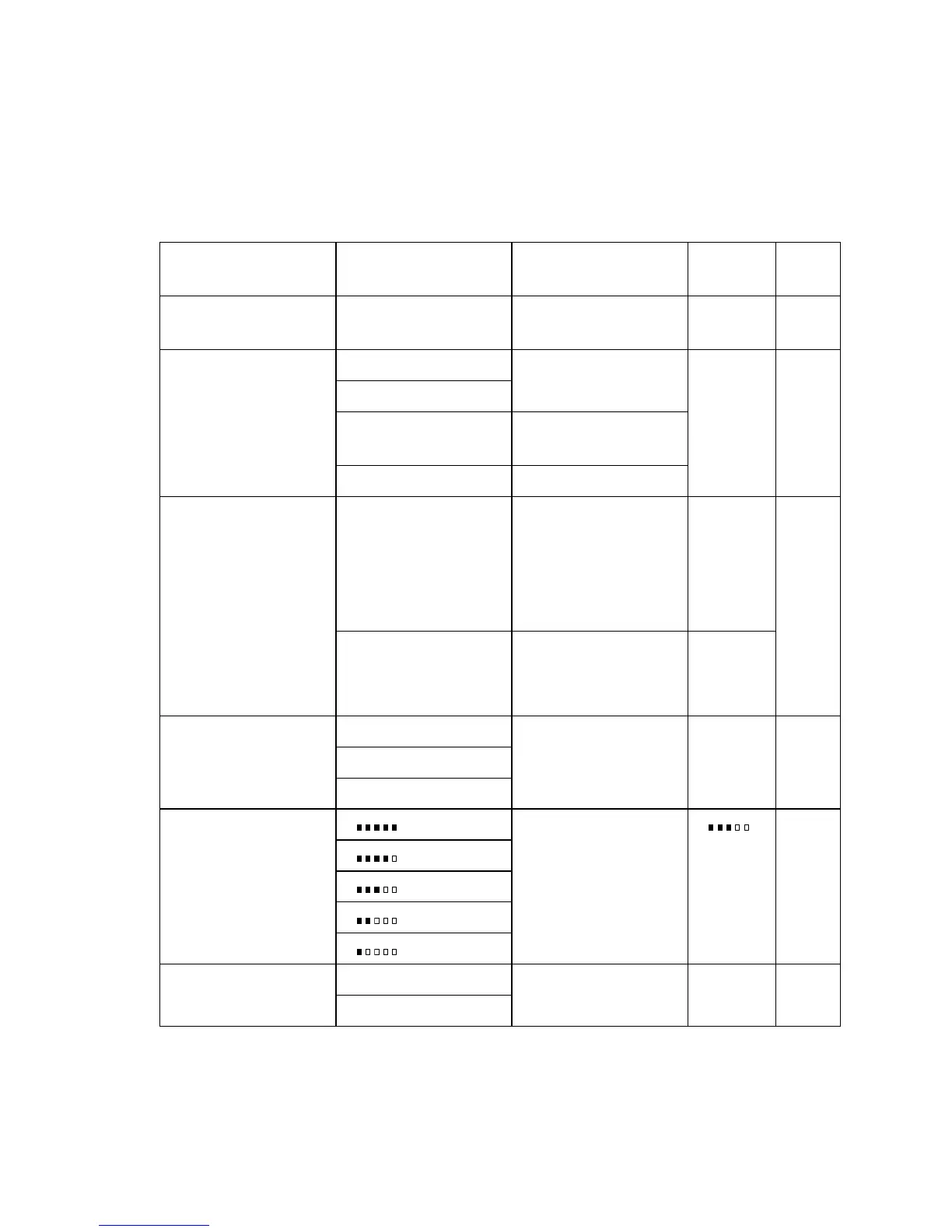WALK-UP PHOTOCAPTURE CENTER
™
12 - 8
Changing the settings for printing images
You can change the settings for the number of Copies, Paper Type,
Paper & Print Size, Print Quality, Brightness and Colour
Enhancement only for the next printed image.
Menu Selections Options (1) Options (2) Factory
Setting
Page
NO. OF COPIES:
XX
— 01-99 01 12-9
PAPER TYPE PLAIN — PLAIN 12-9
INK JET
GLOSSY
GLOSSY:4-COLOUR
GLOSSY:3-COLOUR
TRANSPARENCY —
PAPER&PRINT
SIZE
A4 PRINT SIZE
13X9CM
15X10CM
18X13CM
20X25CM
A4 12-10
10(W)X15(H)CM ORIENTATION
PORTRAIT
LANDSCAPE
LANDSCAPE
PRINT QUALITY NORMAL — FINE 12-13
FINE
PHOTO
BRIGHTNESS - + — - + 12-13
- +
- +
- +
- +
COLOUR ENHANCE ON — OFF 12-14
OFF
