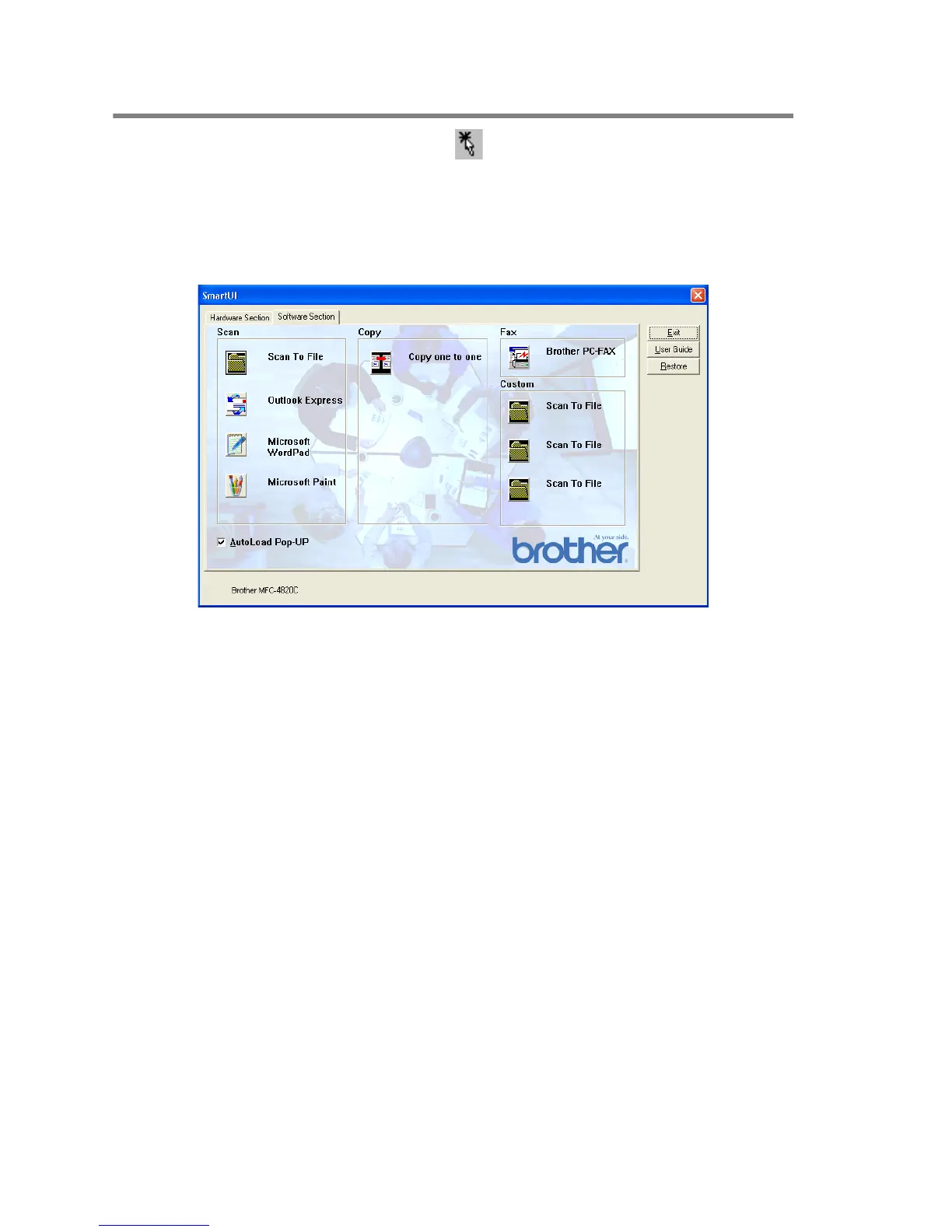17 - 3
USING THE WINDOWS
®
-BASED BROTHER SMARTUI CONTROL CENTER
How to turn off Auto Load
1
right-click the Control Center icon in the Task Tray and
select Show.
2
The main SmartUI Control Center window appears. Please look
at the bottom of the window for a check box labeled “AutoLoad
Pop-up”.
3
Uncheck the AutoLoad Pop-Up option to prevent the SmartUI
from automatically loading every time Windows is started.
